Vanguard ATRT-03_03B S2 User Manual
Page 94
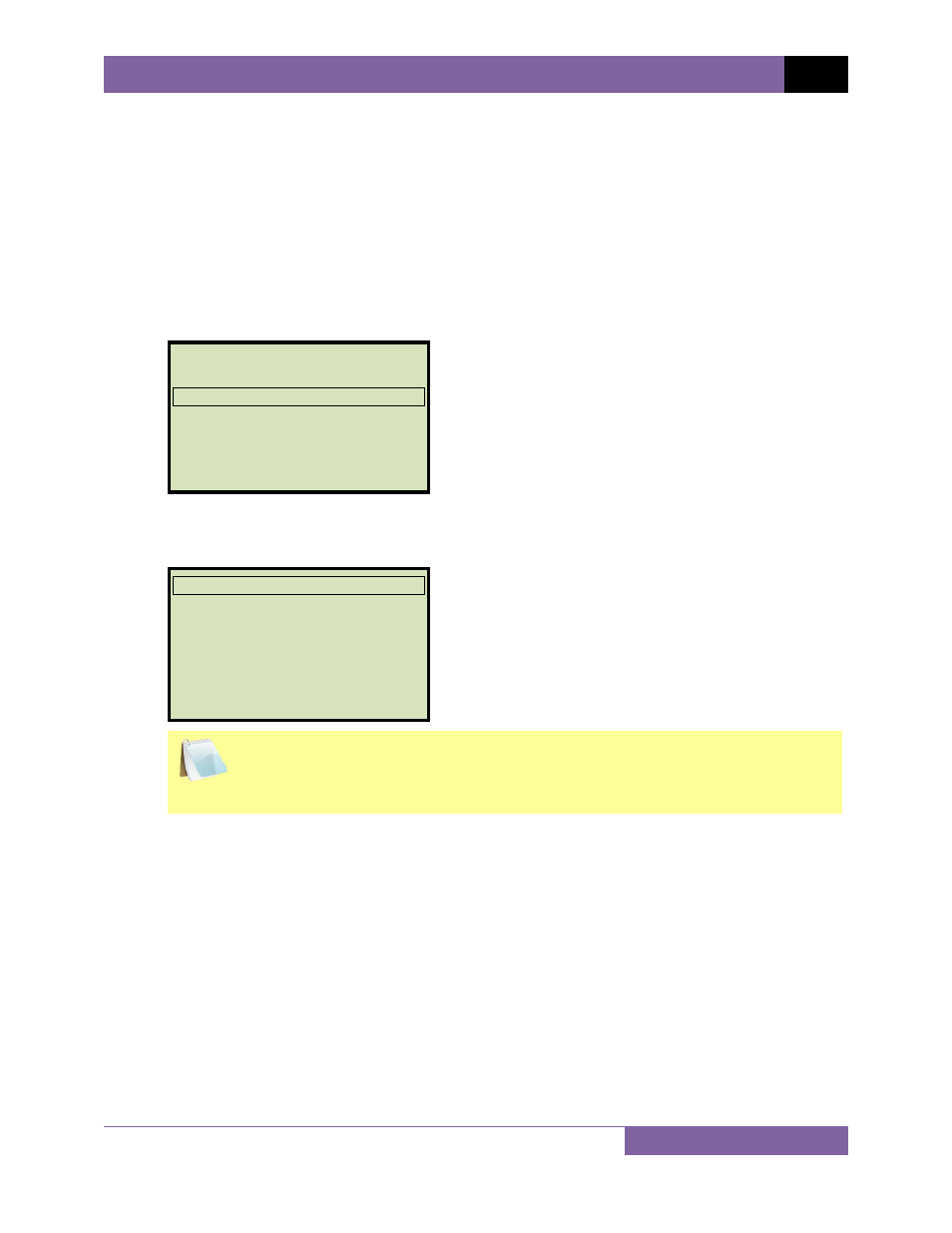
ATRT-03 S2, ATRT-03A S2, AND ATRT-03B S2 USER’S MANUAL
REV 2
89
3.6
Working With Test Plans
The ATRT-03 S2 comes with the Vanguard Transformer Turns Ratio Analyzer Series 2 software
(TTRA S2) that can be used to create transformer test plans on a PC (see the TTRA S2 software
manual for details). Test plans can then be transferred to the ATRT-03 S2 and used to quickly
perform tests.
3.6.1. Performing a Test Using a Transformer Test Plan
Follow the steps below to perform a test using a test plan:
a. Start from the “START-UP” menu:
Press the
[3]
key (TEST PLANS).
b. The following screen will be displayed:
NOTE
Option 7 (COPY TO THUMB DRIVE) will be available only if a USB Flash drive is
connected to the “USB MEM” port.
Press the
[1]
key (LOAD TEST PLAN).
If you have a USB Flash drive connected to the unit, continue to step c.
If you do NOT have a USB Flash drive connected to the unit, continue to step d.
1.
LOAD TEST PLAN
2.
UNLOAD TEST PLAN
3.
PLAN DIRECTORY
4.
PRINT TEST PLAN
5.
ERASE TEST PLAN
6.
SAVE TEST PLAN
7.
COPY TO THUMB DRIVE
1.
RUN TEST
2.
SETUP
3.
TEST PLANS
4.
DIAGNOSTIC
TIME: 15:45:15
DATE: 07/20/10
