IAI America ACON-PO User Manual
Page 73
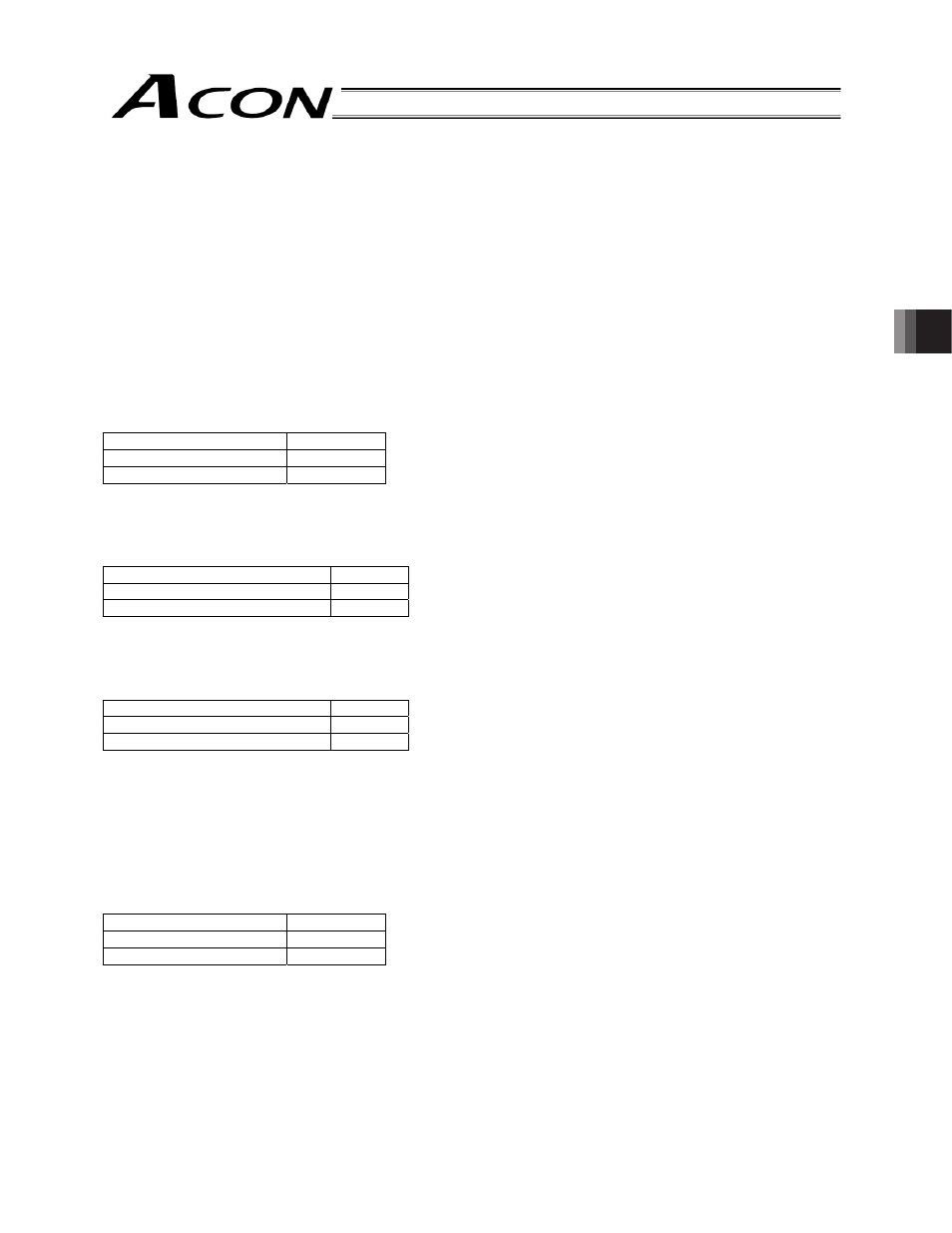
63
5. Parameter Settings
z Safety Speed (No. 35 SAFV)
This parameter defines the feed speed to be applied in jogging operation performed on the teaching pendant or using
the PC software.
The factory setting is “100” [mm/sec].
To change the speed, set an optimal value in Parameter No. 35.
Since the maximum speed is limited to 250 mm/sec, set the safety speed to below this level.
* This parameter is invalid during pulse train control.
z Torque Limit (No. 57 TQLM)
The torque limit to be applied when the torque-limit selection signal (TL) is input is set in Parameter No. 57.
Setting unit: %
The maximum limit is 70% of the rating.
z Error Monitor while Limiting Torque (No. 59 TRER)
Whether to disable or enable error monitor when deviation pulses exceed the value set in the applicable internal
parameter while torque is limited (the TL signal is ON), is set in Parameter No. 59.
Setting
Disable (Do not monitor)
0
Enable (Monitor)
1
The factory setting is “1” [Enable].
z Pulse Count Direction (No. 62 CPR)
The motor direction with respect to the command pulse is set in Parameter No. 62.
Setting
Count pulses in forward direction
0
Count pulses in reverse direction
1
The factory setting is different for each actuator.
z Electronic Gear (No. 65 CNUM) (No. 66 CDEN)
The electronic gear numerator and denominator are set in Parameter Nos. 65 and 66.
Setting
Electronic gear numerator
200
Electronic gear denominator
15
These parameters are used to determine the unit travel distance of the actuator per one pulse in input command pulse
train.
Unit travel distance of linear-motion axis = Minimum travel unit (1, 0.1, 0.01 mm, etc.)/pulse
Unit travel distance of rotational axis = Minimum travel unit (1, 0.1, 0.01 deg, etc.)/pulse
z Enable Function (No. 42 ENBL)
Whether to enable or disable the deadman switch function of an ANSI teaching pendant is defined in Parameter No.
42.
* An ANSI teaching pendant is still to be developed.
Setting
Enable (Use)
0
Disable (Do not use)
1
The factory setting is “1” [Disable].
