IAI America IX-NNW3515H User Manual
Page 91
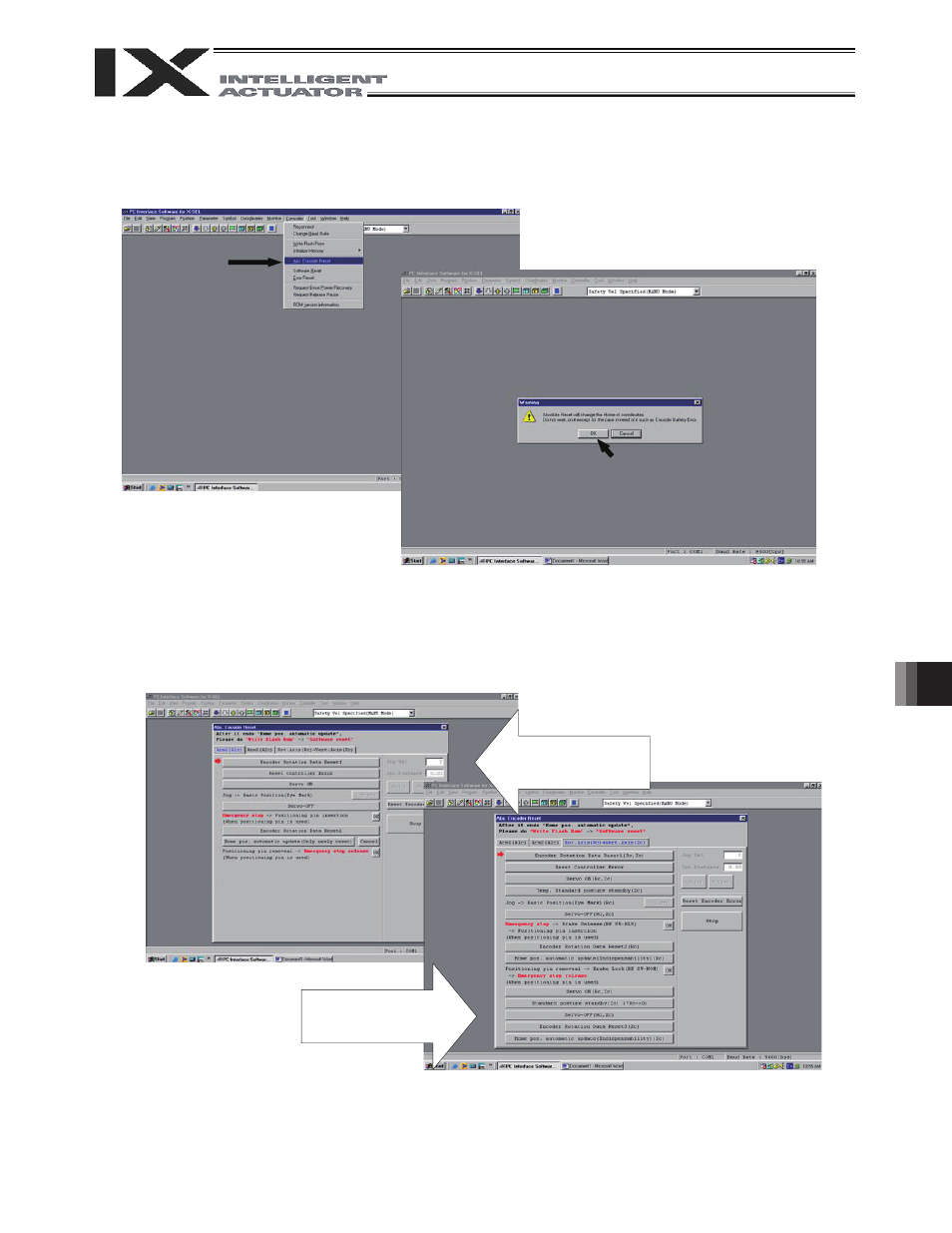
85
13. Inspection/Maintenance
13.3.2 Starting the Absolute Reset Menu
(1) Open the Abs Encoder Reset window from the PC software.
(*) Select “Absolute Reset (SCARA Axis) (Y)" if you are using an X-SEL-PX/QX controller.
Starting Up Absolute Reset Window
2.
The Abs Encoder Reset window opens.
x One of three absolute reset screens for arm 1, arm 2 and rotational axis + vertical axis is displayed
when a corresponding tab is clicked.
Absolute Reset Window
Abs Encoder Reset
screen for arm 1 or 2
Abs Encoder Reset
screen for rotational
axis + vertical axis
This manual is related to the following products:
