Calibration menu, English – Burkert Type 8175 User Manual
Page 105
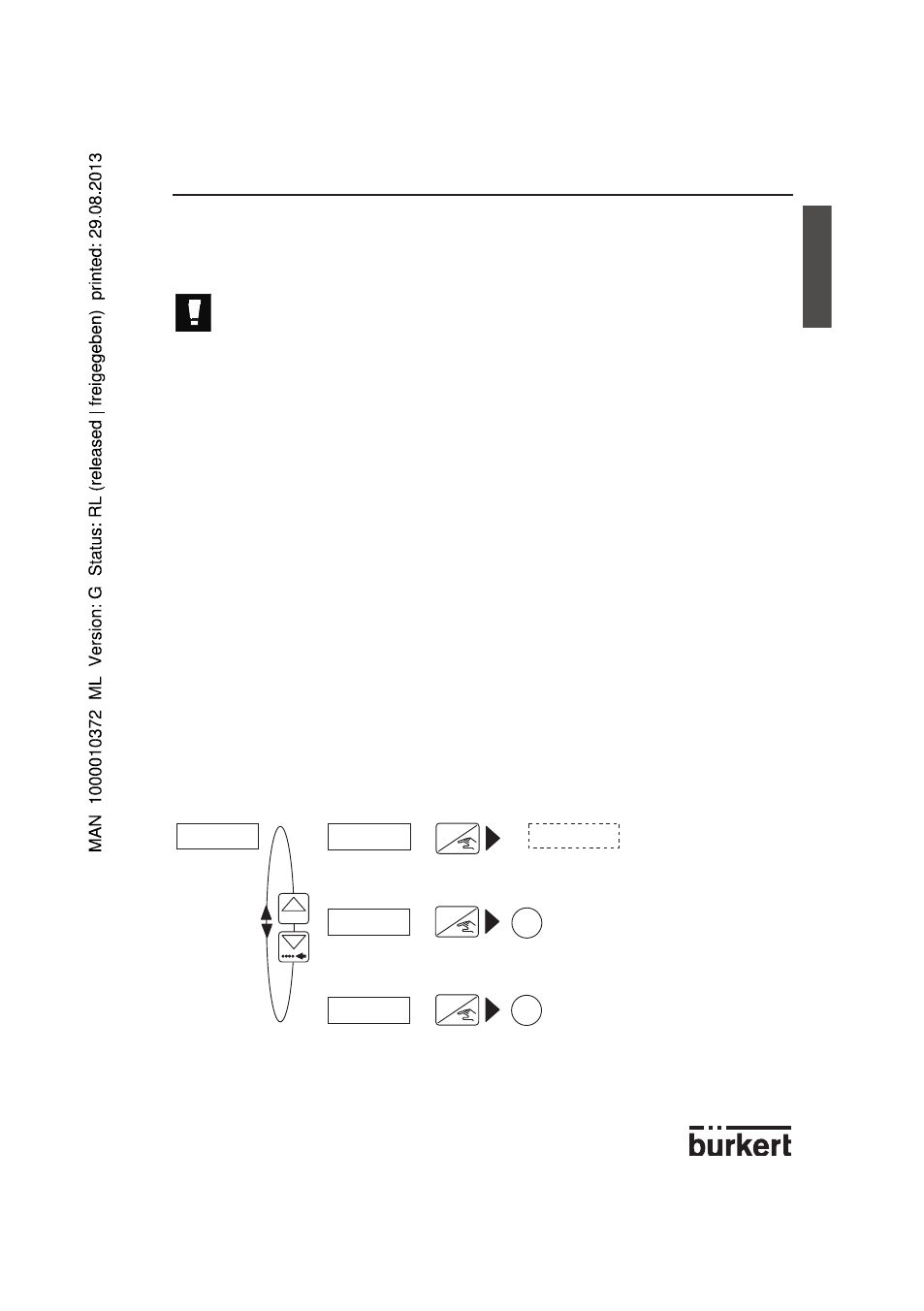
37
8175
ENGLISH
CALIBRATION MENU
ENTER
ENTER
ENTER
0......9
4.4.6 Teach-In procedures
The Teach-In function identifies and fixes the relationship between the transmitter display
and the real distance, level or volume to ensure accurate measurement.
The transmitter automatically selects the appropriate Teach-In procedure
(distance, level or volume) depending on the configuration and units se-
lected within the engineering units function - section 4.4.2
-
For the Teach-In procedures it is advisable to select either filter 0 or 3 (depending on
echo filtering) during the Teach-In procedure for quick calculation of the measure and
after select the desired filter.
-
If volume has been selected for measurement and gas characteristics have to be
defined, follow the procedures below:
-
Select distance or level with appropriate units within the engineering units.
-
Complete a 2 point Teach-In for identification of the gas characteristics and ‘END‘ the
menu to save the parameters.
-
Return to the engineering units and select volume and the appropriate units.
-
Complete a volume Teach-In to fix the transmitter display and the real distance, level or
volume
measurement.
4.4.6.1 Teach-In for level and distance
This function allows the relationship between the transmitter and fluid to be defined by
distance or level.
-
For distance measurement it is not necessary to complete a Teach-In procedure
although for accurate measurement it is advised to complete at least a 1 point Teach-In.
-
If the transmitter has been configured as level, it is necessary to complete at least a 1
point
Teach-In.
CURRENT
1 or 2 point Level or distance
Teach-In procedure
No Teach-In chosen
and advance to the next
option.
Reset the distance reference
point
(Reset is not displayed if configured as level)
TEACH-IN
TEACH N
TEACH Y
RESET
A
B
