Burkert Type 8619 User Manual
Page 66
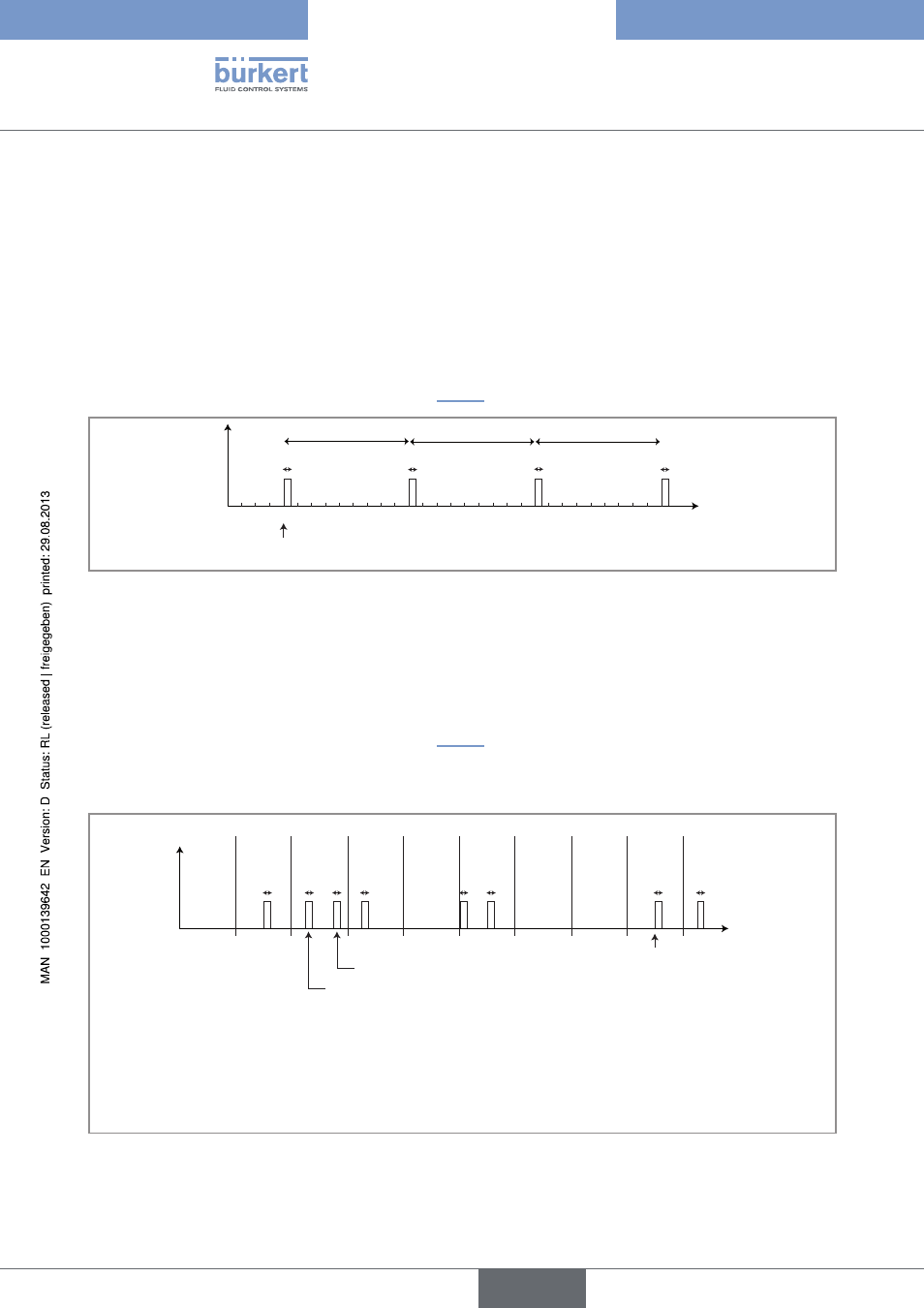
64
Adjustmentandcommissioning
CHANNEL 1 / CHANNEL 2: Set the parameters for channel 1 and, if "CHANNEL" = "DUAL", channel 2.
-
MODE: Choose to deactivate (choose "OFF") channel 1 or 2 or to configure the channel in dosing mode at regular inter-
vals (choose "Period") or dosing according to the days of the week (choose "Week"). See details below for each mode.
configure "channel1" or "channel2" in "period" mode, dosing at regular intervals:
-
STATUS: Choose to activate (choose "ON") or deactivate (choose "OFF") the channel.
-
START: Define the time of the first dosing of the day. The subsequent dosing cycles will be run at the intervals defined in
"PERIOD" below.
-
PERIOD: Define the interval between 2 dosing cycles.
-
DURATION: Define the duration of the dosing cycle.
-
WAITING TIME: Define the waiting time during which no new dosing cycles can be started, particularly when time dos-
ing is associated with an ONOFF function (see chap. 8.10.13).
1 2 3 4 5
10
13
15
20
24 1 2
22
5
7
h
24
"duration" = 30 min.
"period" = 9h
"start" = 4 o'clock
Figure 52 :
Example of configuring in "Period" mode
configure "channel1" or "channel2" in "Week" mode, dosing according to the days of the week:
In this mode, 1 or 2 dosing cycles (or "events") for the same product (in the same channel) can be configured for
each day of the week ("Monday" to "Sunday").
-
STATUS: Choose to activate (choose "ON") or deactivate (choose "OFF") the channel.
-
WAITING TIME: Define the waiting time during which no new dosing cycles can be started, particularly when time dos-
ing is associated with an ONOFF function (see chap. 8.10.13).
-
START: Define the start time of the dosing cycle for this day of the week.
-
DURATION: Define the duration of the dosing cycle.
T
T
T
T
T
T
T
T
"start"
• T = "duration"
• "event 1" = first dosing cycle for this day of the week
• "event 2" = second dosing cycle for this day of the week
tuesday
monday
thursday
wednesday
saturday
friday
monday
sonday
tuesday
....
"event2"
"event1"
Figure 53 :
Example of configuring in "Week" mode
Type 8619
english
