Configuring an arithmetic function – Burkert Type 8619 User Manual
Page 47
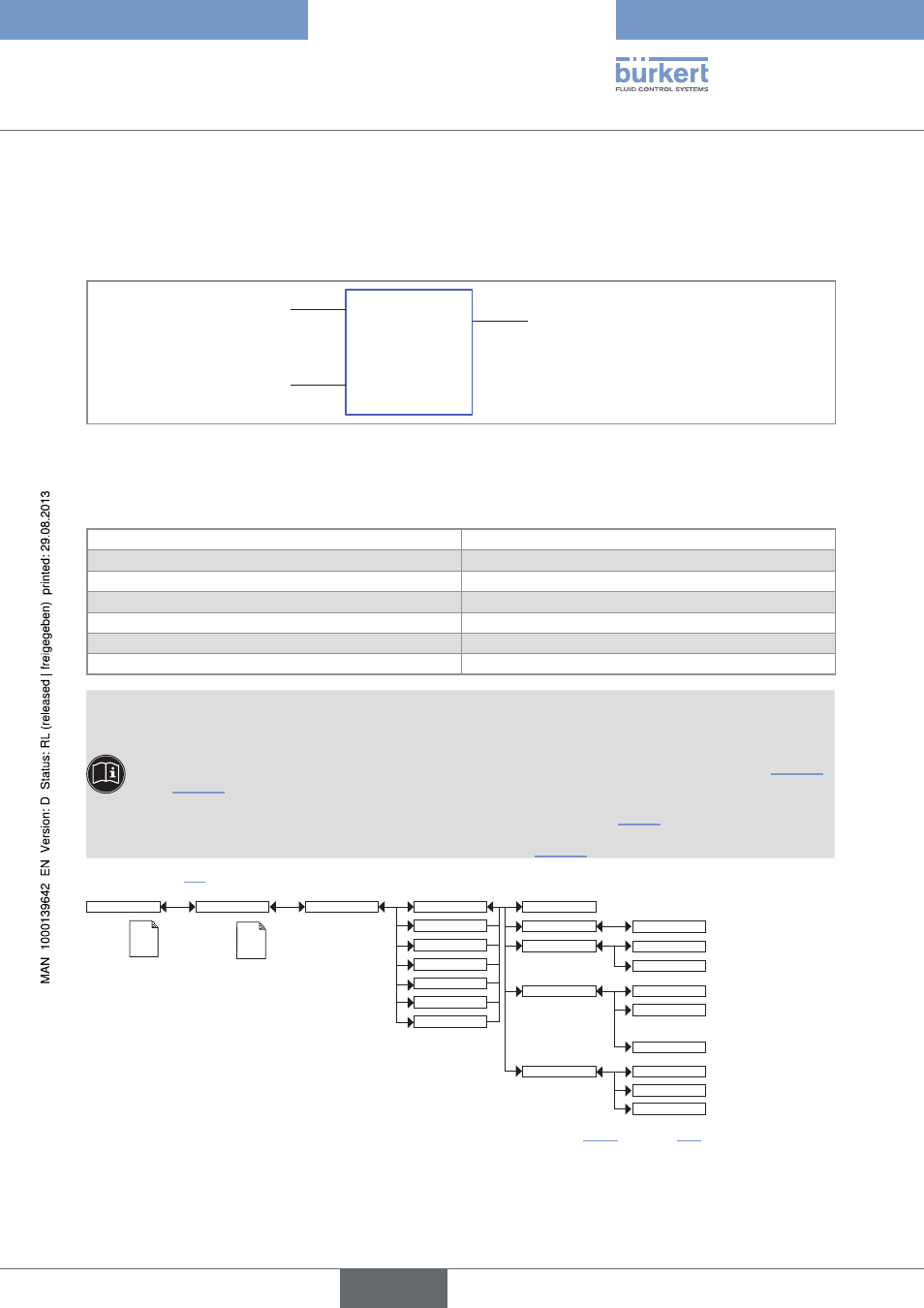
45
Adjustmentandcommissioning
CONTRAST: Choose the display contrast level (as a %).
BRIGHTNESS: Choose the light intensity of the display (as a %).
8.10.11. configuring an arithmetic function
A
A+B
A-B
A/B
(A/B)[%]
(1-A/B)[%]
(A/B-1)[%]
B
Fx : A+B
A-B
A/B
A/B[%]
(1-A/B)[%]
(A/B-1)[%]
Figure 33 :
Arithmetic functions
The functional block is used to calculate the image using one of the arithmetic functions available for 2 variables,
A and B, selected from the process variables available. Variables A and B must be of a kind and in identical units.
Moreover, A and/or B may be the result of a function already used:
function
calculation made
A+B
Sum of 2 variables, A and B
A-B
Subtraction between the 2 variables, A and B
A/B
Ratio between the 2 variables, A and B
A/B[%]
Passage rate
(1 - A/B)[%]
Rejection rate
(A/B - 1)[%]
Deviation rate
Once the function has been configured and activated, the result "Fx:" calculated is available in the list of
process variables on the "M0:MAIN" board. This list appears in the output configuring, user view config-
uring and datalogging menus to:
• Assign the result "Fx:" calculated to a physical output (analogue, AO, or digital, DO) (see chap. 8.10.22
and 8.10.22).
• Display the result "Fx:" on one of the user defined "Ux" views: see chap. 8.10.8.
• Logging the values of "Fx:" using the datalogger: see chap. 8.10.18.
Refer to chap. 8.9 to access Parameters menu.
A+B
Parameters
Functions
F1...F6:
None
A-B
A/B
(A/B)[%]
(1-A/B)[%]
(A/B-1)[%]
Name:
Type:
Status:
PV A: / PV B:
Filter:
ENTERING
ON
OFF
M1:
M0:MAIN
Mx:
... 1)
None
Fast
Slow
This is
when the
device is be-
ing parame-
tered............
....................
This is
when the
device is be-
ing parame-
tered............
....................
1)
The choices offered depend on the modules fitted and/or the options activated. SSee chap. 8.10.4 and chap. 8.16.
TYPE: Indicates the function chosen.
Type 8619
english
