Cmd1 – Burkert Type 8619 User Manual
Page 64
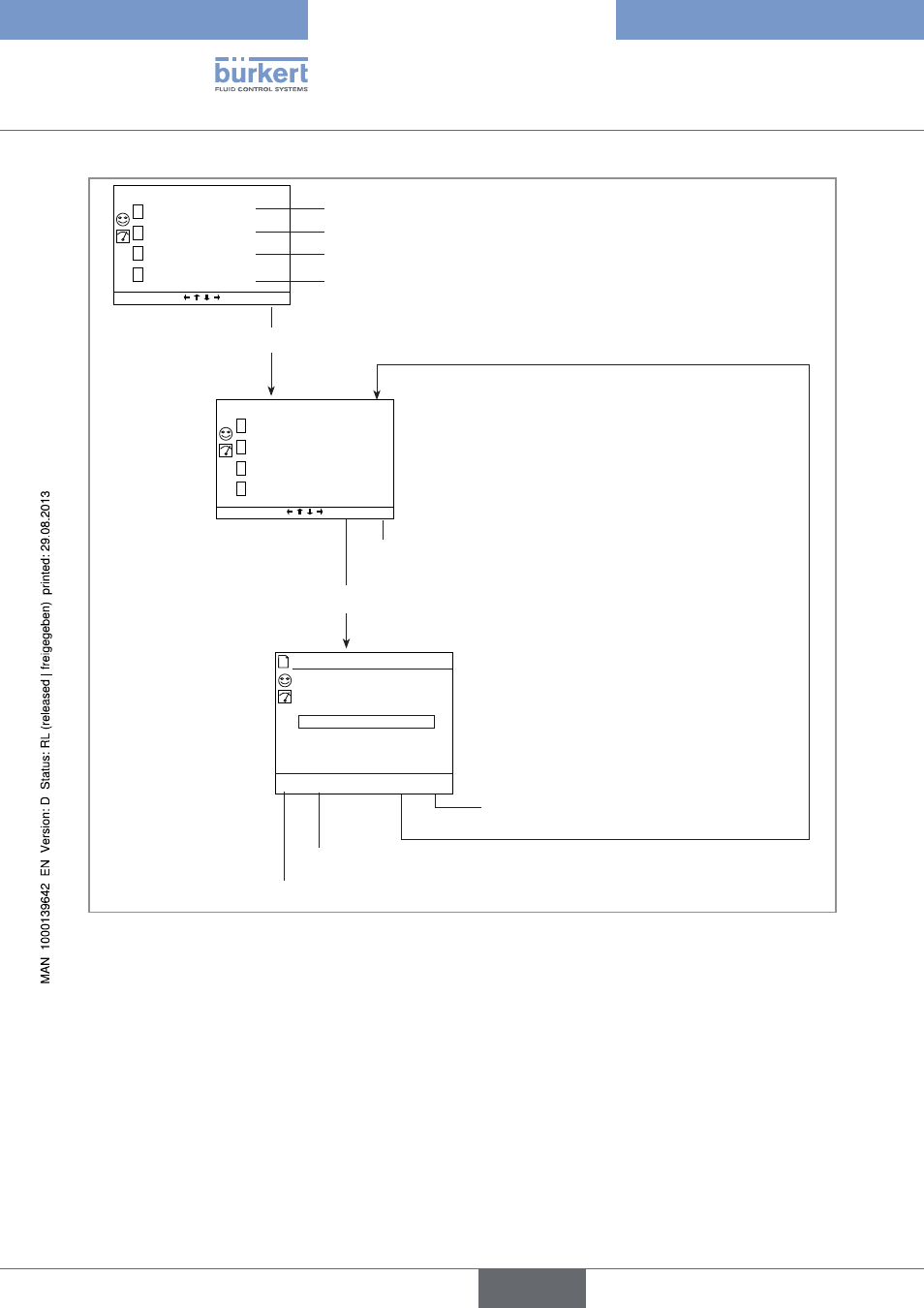
62
Adjustmentandcommissioning
0
13:40
0
0
0
F5:TDOS
10/01/02 09:00
0.00
%
CMD1
100.0
%
CMD2
MANU
MENU
This is
when the
device is be-
ing parame-
tered............
....................
0% 100%
0%
Date and time of the next dosing cycle (updated at the end of the dosing
cycle on channel 1)
Result of the command (channel 1)
press this dynamic key to activate manual mode
press this dynamic key to activate automatic mode
press this dynamic key to set the percentage manually to 0 or 100
CMD1
BACK
press this dynamic key to force the percentage to 100
press this dynamic key to force the percentage to 0
0
13:40
0
0
0
AUTO
MENU
CMD
CMD2
press this dynamic key to set channel 2
Result of the command (channel 2)
10/01/02 09:00
Date and time of the next dosing cycle (updated at the end of the dosing
cycle on channel 2)
F5:TDOS
10/01/02 09:00
0.00
%
CMD1
100.0
%
CMD2
10/01/02 09:00
2010/06/29
2010/06/29
Figure 51 :
Example of a view, in Process level, of the "time dosing" function
Type 8619
english
- Type 1062 (112 pages)
- Type 1050 (4 pages)
- Type 8750 (64 pages)
- Type 8750 (82 pages)
- Type 8681 (90 pages)
- Type 8681 (40 pages)
- Type 8798 (2 pages)
- Type 8791 (4 pages)
- Type 8798 (106 pages)
- Type 8792 (118 pages)
- Type 8791 (15 pages)
- Type 8792 (136 pages)
- Type 8792 (252 pages)
- Type 8718 (34 pages)
- Type 8791 (154 pages)
- Type 8791 (106 pages)
- Type 8791 (184 pages)
- Type 8791 (28 pages)
- Type 8791 (21 pages)
- Type 0911 (46 pages)
- Type 0911 (64 pages)
- Type 0911 (84 pages)
- Type 0911 (76 pages)
- Type 1058 (31 pages)
- Type 1060 (4 pages)
- Type 1066 (112 pages)
- Type 1067 (158 pages)
- Type 1077-2 (33 pages)
- Type 1094 (41 pages)
- Type 1094 (82 pages)
- Type 1094 (126 pages)
- Type 1094 (12 pages)
- Type 1115 (25 pages)
- Type 1150 (99 pages)
- Type 1541 (2 pages)
- Type 5142 (6 pages)
- Type 8619 (40 pages)
- Type 8620 (177 pages)
- Type 8622 (4 pages)
- Type 8623 (130 pages)
- Type 8623 (90 pages)
- Type 8625 (118 pages)
- Type 8624 (124 pages)
- Type 8718 (1 page)
