ABUS AZ4299 Terxon SX Base Kit with sounder Installation User Manual
Page 118
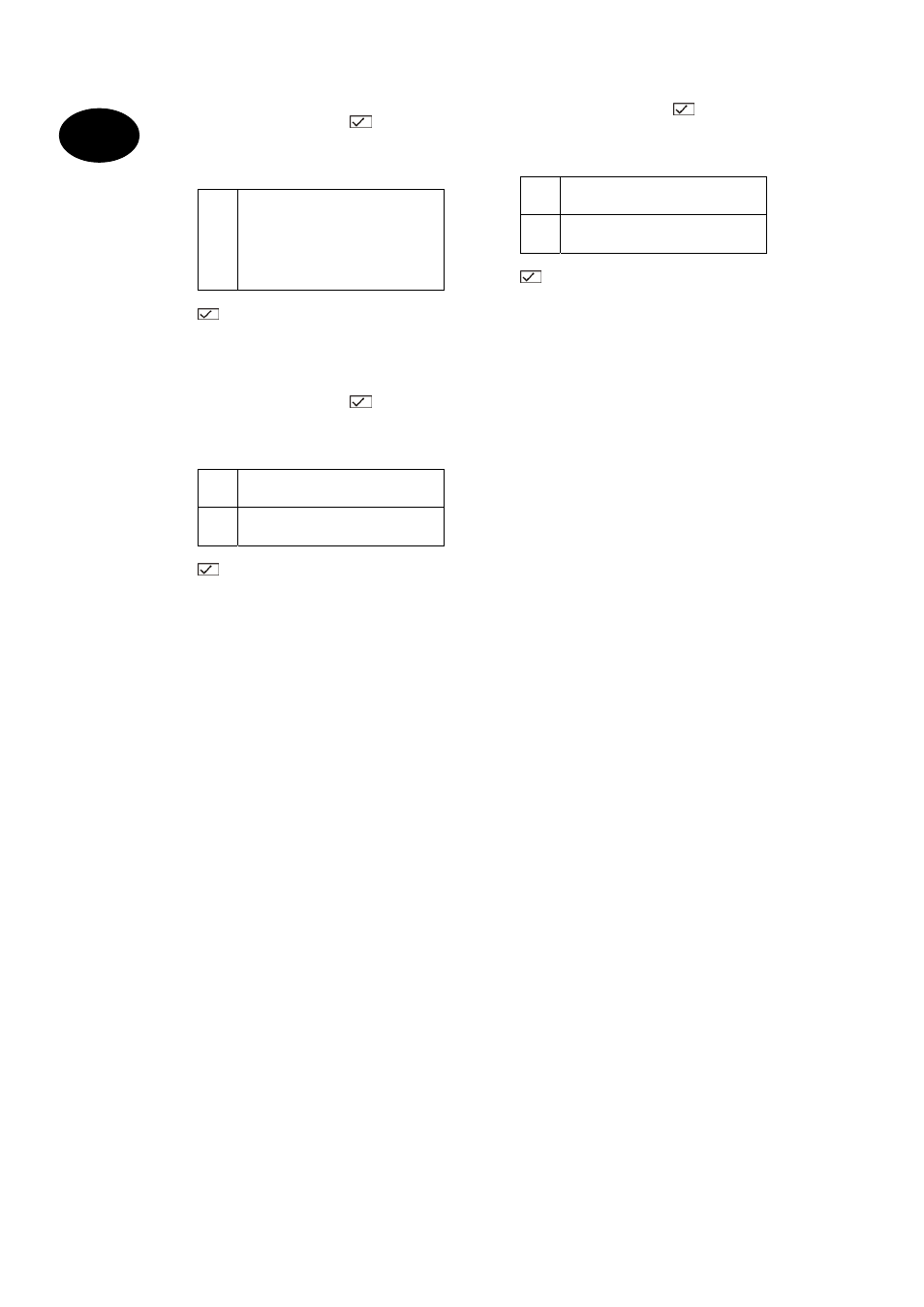
42
UK
022 Changing the volume for internal alarm
For changing the zone termination for the inputs of the
burglar alarm centre. From the program level, do the
following:
1. On the control unit, enter:
022
2. The LCD display shows: 022:ChimeVol=5
3. Via the keypad, select from the following items
and press:
0-9
ChimeVol
Specify the volume of the internal alarm
issued via the control unit and the
(optional) loudspeaker.
Press:
0 off
1 quiet
9 loud
4. Confirm your input. On the control unit, enter:
.
5. The control unit acknowledges your input with a
double “beep” tone and shows Installer Mode.
025 Internal alarm
To change the property of the internal alarm:
1. On the control unit, enter:
025
2. The LCD display shows: 025:LS Timed
3. Via the keypad, select from the following items
and press:
0
LS Timed
The internal alarm follows the entered
times for the external siren
1
LS Cont
The internal alarm sounds until the
alarm centre is deactivated.
4. Confirm your input. On the control unit, enter:
.
5. The control unit acknowledges your input with a
double “beep” tone and shows Installer Mode.
027 Alarm on failed activation
To change the property of the alarm on failed activation,
proceed as follows:
1. On the control unit, enter:
027
2. The LCD display shows: 027:Internal
3. Via the keypad, select from the following items
and press:
0
Internal
If activation fails, the alarm is issued via
the internal signaller.
1
Local
If activation fails, the alarm is also
issued via the external siren.
4. Confirm your input. On the control unit, enter:
.
5. The control unit acknowledges your input with a
double “beep” tone and shows Installer Mode.
