1 access, 2 control terminal types – Bell & Gossett P2001487 Technologic Pump Controller User Manual
Page 20
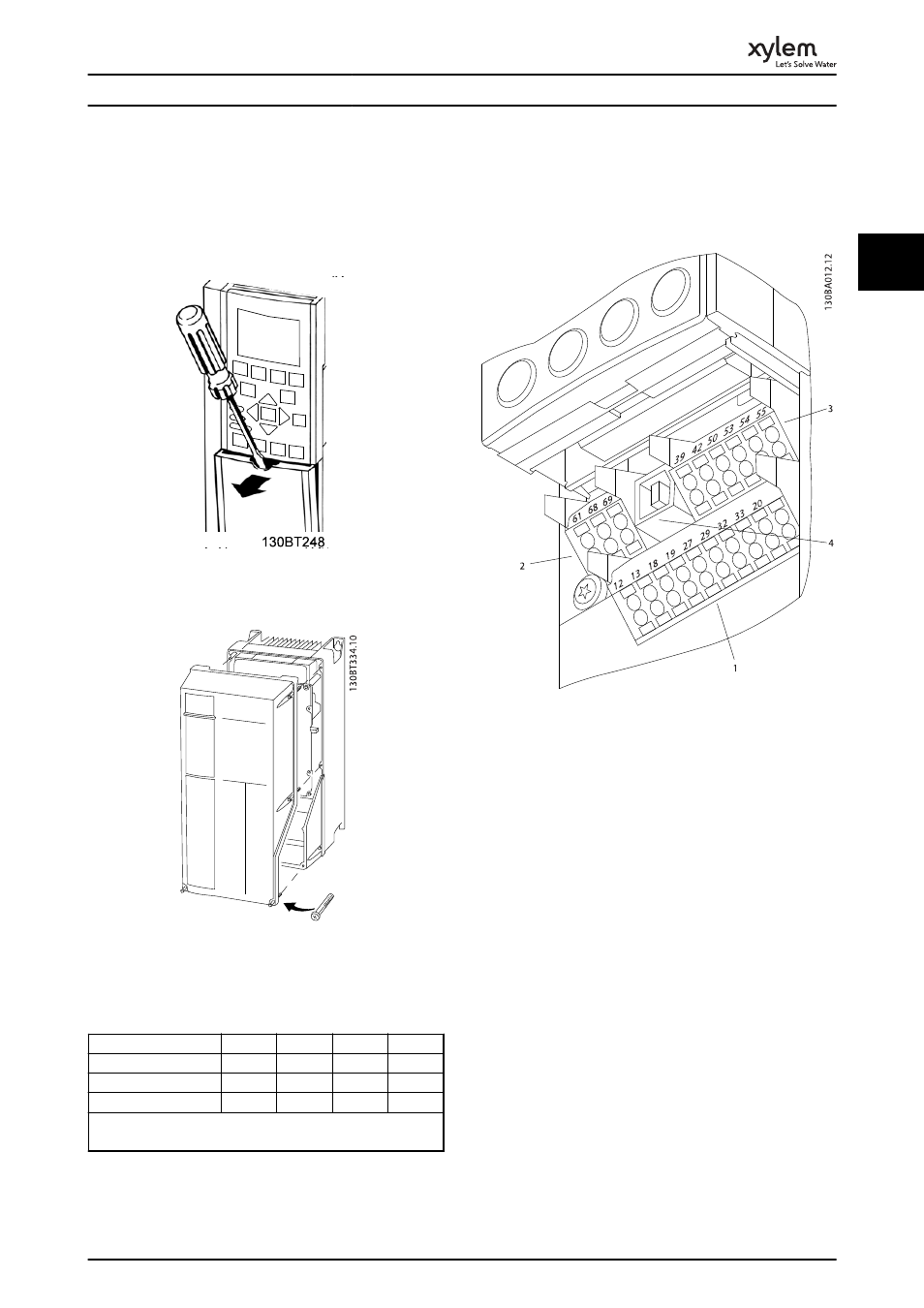
2.4.5.1 Access
•
Remove access cover plate with a screw driver.
See Illustration 2.17.
•
Or remove front cover by loosening attaching
screws. See Illustration 2.18.
Illustration 2.17 Control Wiring Access for A2, A3, B3, B4, C3
and C4 Enclosures
Illustration 2.18 Control Wiring Access for A4, A5, B1, B2, C1
and C2 Enclosures
See Table 2.5 before tightening the covers.
Frame
IP20
IP21
IP55
IP66
A3/A4/A5
-
-
2
2
B1/B2
-
*
2.2
2.2
C1/C2/C3/C4
-
*
2.2
2.2
* No screws to tighten
- Does not exist
Table 2.5 Tightening Torques for Covers (Nm)
2.4.5.2 Control Terminal Types
Illustration 2.19 shows the removable frequency converter
connectors. Terminal functions and default settings are
summarized in Table 2.6.
Illustration 2.19 Control Terminal Locations
•
Connector 1 provides four programmable digital
inputs terminals, two additional digital terminals
programmable as either input or output, a 24 V
DC terminal supply voltage, and a common for
optional customer supplied 24 V DC voltage
•
Connector 2 terminals (+)68 and (-)69 are for an
RS-485 serial communications connection
•
Connector 3 provides two analog inputs, one
analog output, 10 V DC supply voltage, and
commons for the inputs and output
•
Connector 4 is a USB port available for use with
the frequency converter
•
Also provided are two Form C relay outputs that
are in various locations depending upon the
frequency converter configuration and size
•
Some options available for ordering with the unit
may provide additional terminals. See the manual
provided with the equipment option.
See 10.2 General Technical Data for terminal ratings details.
Installation
17
2
2
