Asus GigaX2024SX User Manual
Page 69
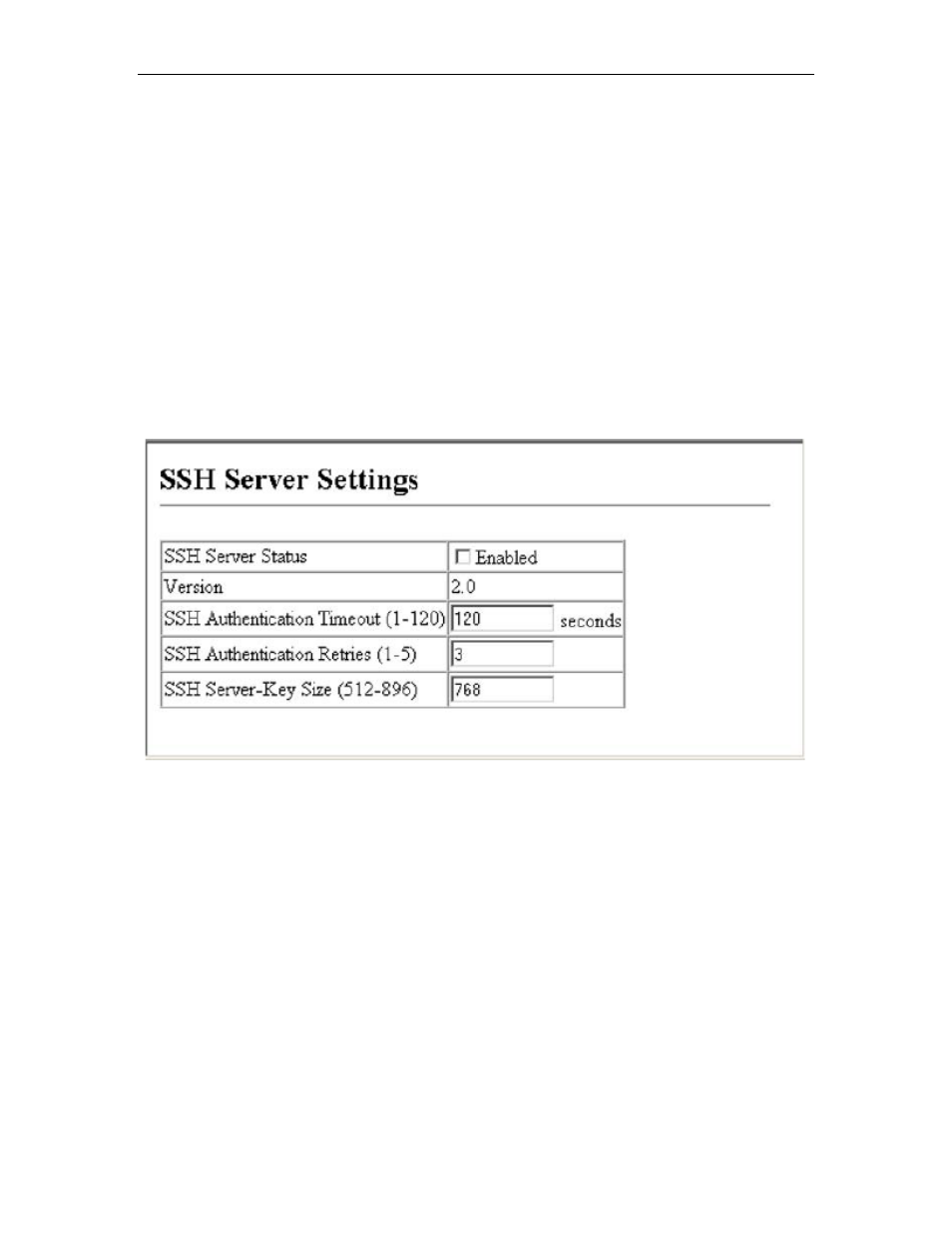
switch supports management access via either SSH Version 1.5 or 2.0 clients.
• SSH Authentication Timeout – Specifies the time interval in seconds that the
SSH server waits for a response from a client during an authentication attempt.
ts
has to restart the
er key size. (Range: 512-896
shared outside the switch.
required, then click Apply. Note that you must first generate the
H
(Range: 1-120 seconds; Default: 120 seconds)
• SSH Authentication Retries – Specifies the number of authentication attemp
that a client is allowed before authentication fails and the client
authentication process. (Range: 1-5 times; Default: 3)
• SSH Server-Key Size – Specifies the SSH serv
bits)
- The server key is a private key that is never
- The host key is shared with the SSH client, and is fixed at 1024 bits.
Web – Click Security, SSH, Settings. Enable SSH and adjust the authentication
parameters as
host key pair on the SSH Host-Key Settings page before you can enable the SS
server.
Figure 3-28. SSH Server Settings
eters, and
C
d
LI – This example enables SSH, sets the authentication param
isplays the current configuration. It shows that the administrator has made a
connection via SHH, and then disables this connection.
3-44
