Mirror port commands, Port monitor, Mirror port commands -119 – Asus GigaX2024SX User Manual
Page 287: Port monitor -119
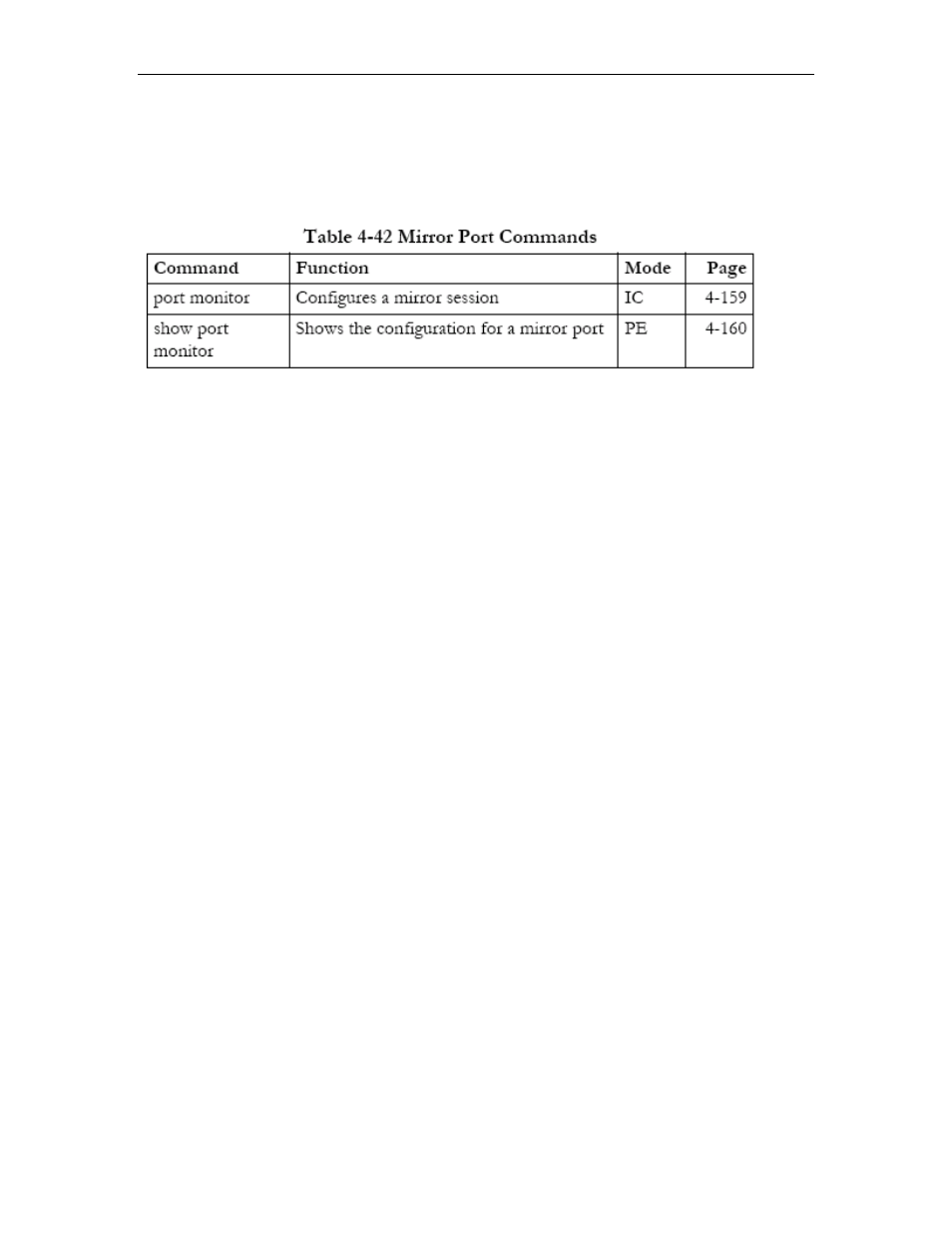
Mirror Port Commands
This section describes how to mirror traffic from a source port to a target port.
port monitor
This command configures a mirror session. Use the no form to clear a mirror
session.
Syntax
port monitor interface [rx | tx]
no port monitor interface
• interface - ethernet unit/port (source port)
- unit - Switch (unit 1).
- port - Port number.
• rx - Mirror received packets.
• tx - Mirror transmitted packets.
Default Setting
No mirror session is defined.
Command Mode
(Ethernet, destination port)
• You can mirror traffic from any source port to a destination port for real-time
nobtrusive manner.
nitor port speeds should match, otherwise traffic may
e multiple mirror sessions, but all sessions must share the same
ultiple source ports.
Interface Configuration
Command Usage
analysis. You can then attach a logic analyzer or RMON probe to the
destination port and study the traffic crossing the source port in a completely
u
• The destination port is set by specifying an Ethernet interface.
• The mirror port and mo
be dropped from the monitor port.
• You can creat
destination port. However, you should avoid sending too much traffic to the
destination port from m
mple
Exa
The following example configures the switch to mirror received packets from port
6 to 11:
4-119
