Vlan commands, Editing vlan groups, Vlan commands -151 – Asus GigaX2024SX User Manual
Page 319: Editing vlan groups -151
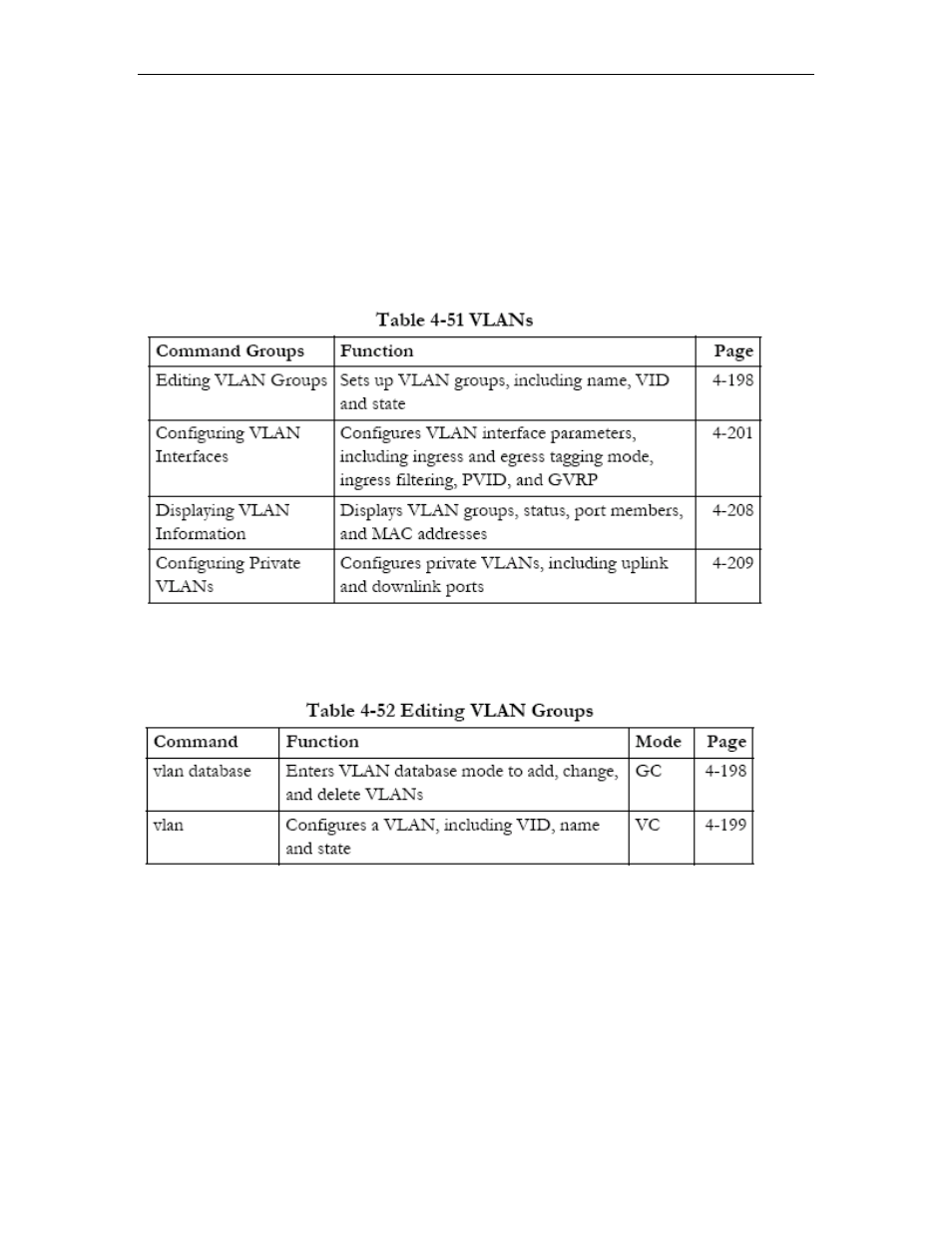
VLAN Commands
A VLAN is a group of ports that can be located anywhere in the network, but
communicate as though they belong to the same physical segment. This section
ed to create VLAN groups, add port members, specify
used, and enable automatic VLAN registration for the
describes commands us
how VLAN tagging is
selected interface.
Editing VLAN Groups
vlan database
This command enters VLAN database mode. All commands in this mode will take
effect immediately.
Default Setting
None
Command Mode
Global Configuration
Command Usage
• Use the VLAN database command mode to add, change, and delete
VLANs.After finishing configuration changes, you can display the VLAN settings
by entering the show vlan command.
4-151
See also other documents in the category Asus Communication:
- GX1026i (26 pages)
- GX-D1241 (48 pages)
- GX1026 (73 pages)
- GX-D1081 (8 pages)
- GigaX1024X (41 pages)
- GigaX1024X (57 pages)
- FX-D1162 (103 pages)
- RX3041_B (36 pages)
- GigaX3124 (326 pages)
- SL200 (52 pages)
- SCSI/PCI-L3C920 (16 pages)
- GigaX3024X (137 pages)
- RX3041H (143 pages)
- SL1000 (8 pages)
- RX3041 (63 pages)
- GigaX1008B (46 pages)
- GigaX1005B (46 pages)
- GigaX1005N (60 pages)
- GigaX2024X (119 pages)
- GigaX1105N (57 pages)
- GigaX1108N (8 pages)
- GigaX1105N (41 pages)
- SL1200 (18 pages)
- SL1200 (175 pages)
- EI-102 (41 pages)
- GigaX1116 (12 pages)
- AX-112 (26 pages)
- GigaX2124X/C (112 pages)
- GigaX2124X (116 pages)
- PL-X31M/PL-X32M (105 pages)
- NX1001 (44 pages)
- NX1001 (47 pages)
- GX1105N (145 pages)
- GigaX1124 (10 pages)
- GigaX3112F (118 pages)
- RX3042H (129 pages)
- GigaX1105 (10 pages)
- GigaX2008EX (71 pages)
- CX200 (94 pages)
- CX200 (5 pages)
- GigaX2024 (115 pages)
- GigaX2024 (169 pages)
- GigaX2124 (122 pages)
- GigaX1116B (97 pages)
