Asus GigaX2024SX User Manual
Page 46
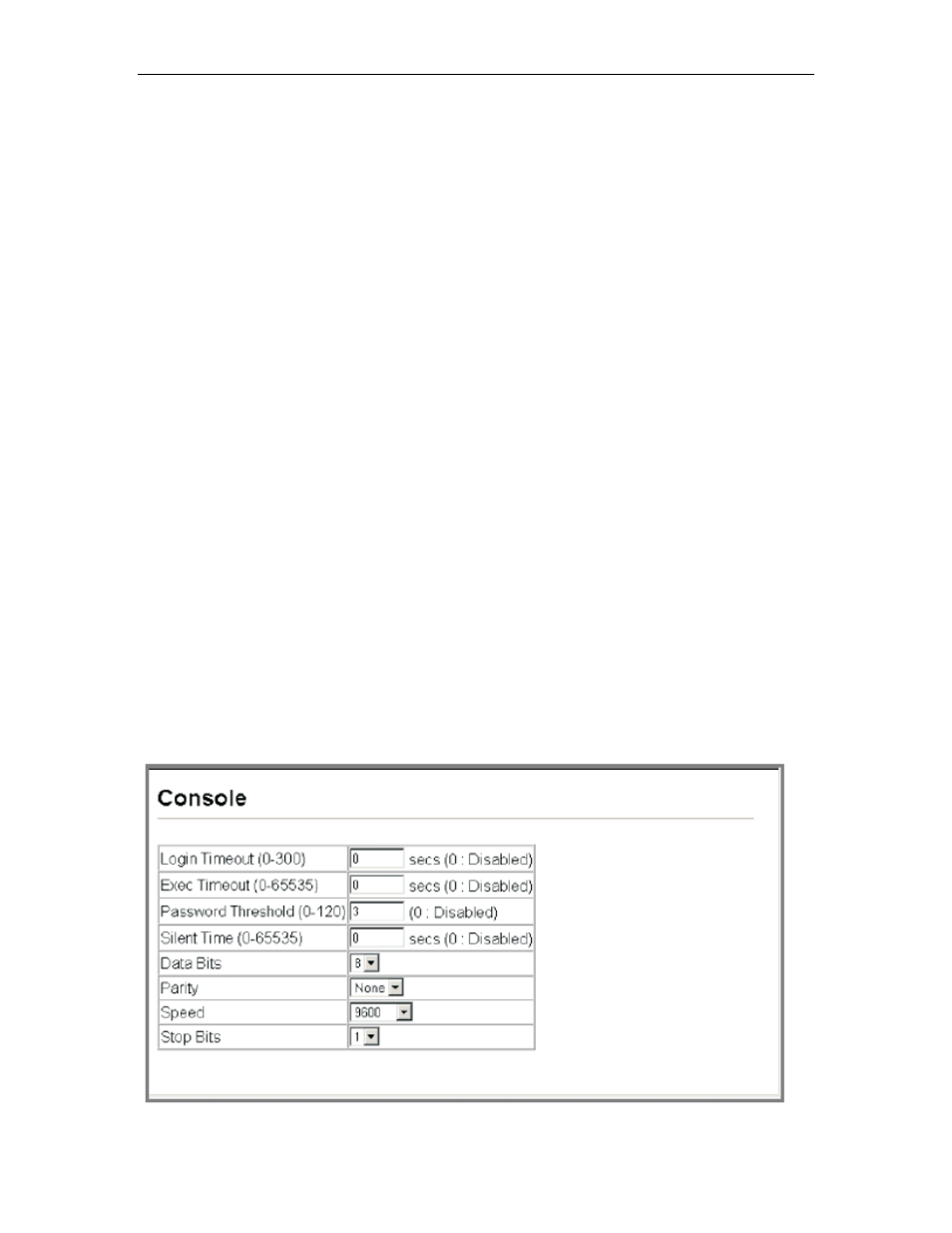
• Password Threshold – Sets the password intrusion threshold, which limits the
attempts. When the logon attempt threshold is reached,
ge:
arity is being generated, specify 7 data bits
•
– Defines the generation of a parity bit. Communication protocols
providedby some termin
it setting. Specify Even,
dd, or None. (Default: None)
rate of the device connected to
the serial port or specify “Auto.” (Default: 9600 bps)
• Stop Bits – Sets the number of the stop bits transmitted per byte. (Range: 1-2;
Default: 1 stop bit)
• Password* – Specifies a password for the line connection. When a connection
is started on a line with password protection, the system prompts for the password.
If you enter the correct password, the system shows a prompt. (Default: No
password)
• Login* – Enables password checking at login. You can select authentication by
a single global password as configured for the Password parameter, or by
passwords set up for specific user-name accounts (the default).
number of failed logon
the system interface becomes silent for a specified amount of time (set by the
Silent Time parameter) before allowing the next logon attempt. (Range: 0-120;
Default: 3 attempts)
• Silent Time – Sets the amount of time the management console is inaccessible
after the number of unsuccessful logon attempts has been exceeded. (Ran
0-65535; Default: 0)
• Data Bits – Sets the number of data bits per character that are interpreted
andgenerated by the console port. If p
per character. If no parity is required, specify 8 data bits per character. (Default: 8
bits)
Parity
als can require a specific parity b
O
• Speed – Sets the terminal line’s baud rate for transmit (to terminal) and receive
(from terminal). Set the speed to match the baud
* CLI only.
Web – Click System, Line, Console. Specify the console port connection
parameters as required, then click Apply.
3-21
