Adding static members to vlans (port index), Configuring vlan behavior for interfaces, Adding static membe rs to vlans (port index) – Asus GigaX2024SX User Manual
Page 138
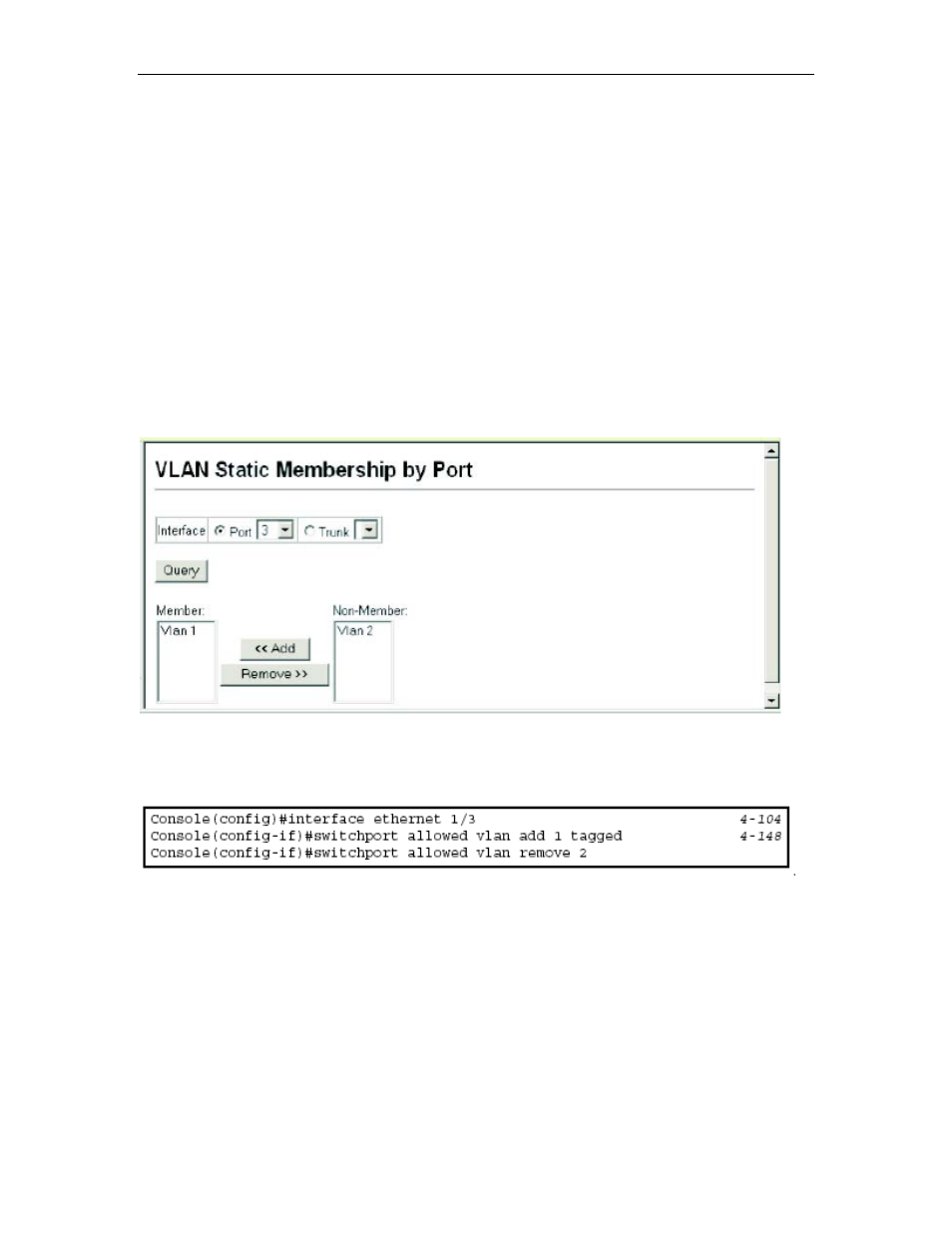
Adding Static Members to VLANs (Port Index)
eb – Open VLAN, 802.1Q VLAN, Static Membership by Port. Select an
Query to display
embership information for the interface. Select a VLAN ID, and then click Add to
Use the VLAN Static Membership by Port menu to assign VLAN groups to the
selected interface as a tagged member.
Command Attributes
• Interface – Port or trunk identifier.
• Member – VLANs for which the selected interface is a tagged member.
• Non-Member – VLANs for which the selected interface is not a tagged member.
W
interface from the scroll-down box (Port or Trunk). Click
m
add the interface as a tagged member, or click Remove to remove the interface.
After configuring VLAN membership for each interface, click Apply.
Figure 3-65. VLAN Static Membership by Port
CLI – This example adds Port 3 to VLAN 1 as a tagged port, and removes Port 3
from VLAN 2.
Configuring VLAN Behavior for Interfaces
You can configure VLAN behavior for specific interfaces, including the default
VLAN identifier (PVID), accepted frame types, ingress filtering, GVRP status, and
GARP timers.
• GVRP – GARP VLAN Registration Protocol defines a way for switches to
exchange VLAN information in order to automatically register VLAN members on
3-113
