Reflection experiments – Ocean Optics S2000 User Manual
Page 94
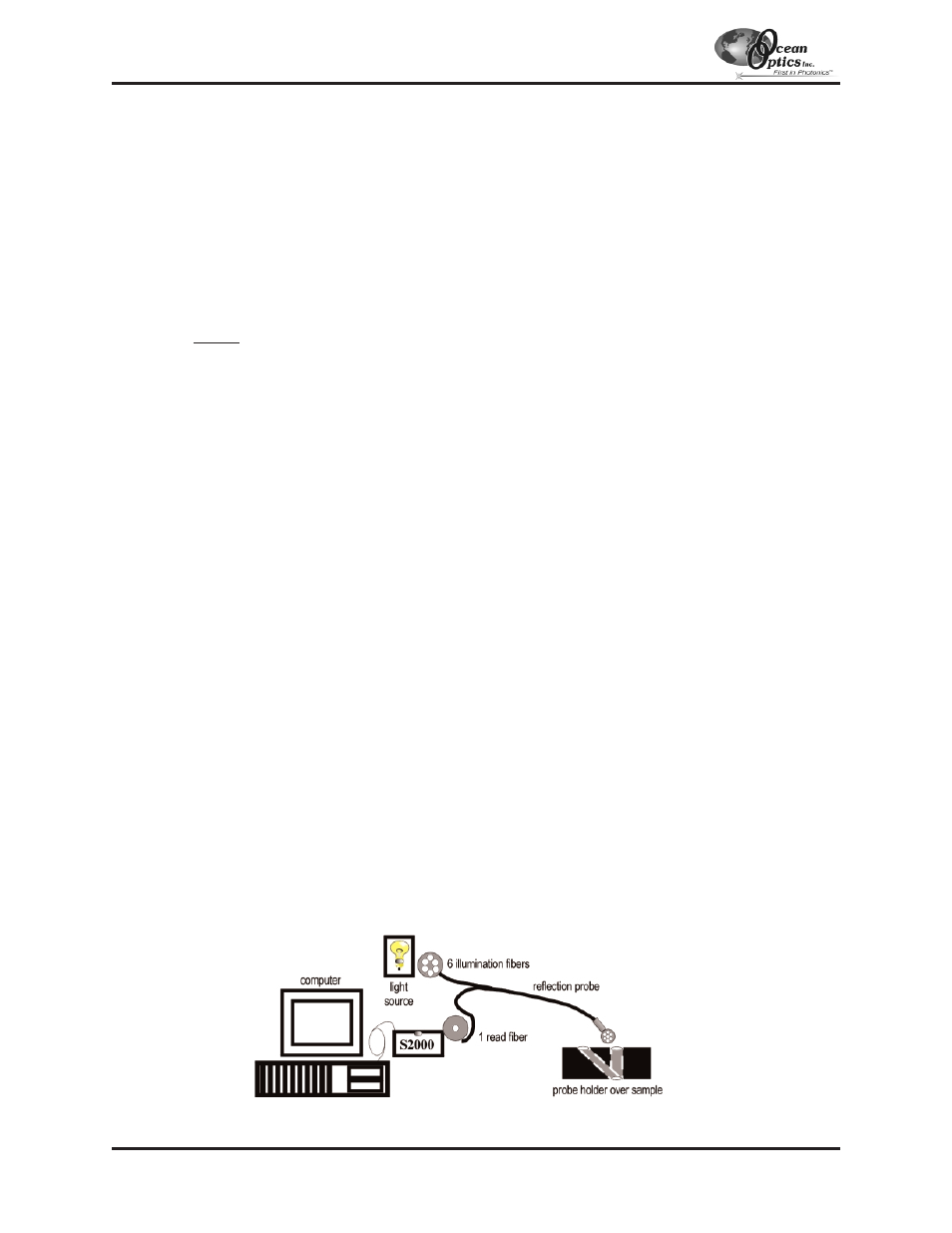
Reflection Experiments
Reflection is the return of radiation by a surface, without a change in wavelength. The reflection may be:
"
Specular, in which the angle of incidence is equal to the angle of reflection.
"
Diffuse, in which the angle of incidence is not equal to the angle of reflection.
Every surface returns both specular and diffuse reflections. Some surfaces may return mostly specular reflection,
others more diffuse reflection. The glossier the surface, the more specular the reflection. Reflection is expressed as a
percentage (%R
λ
) relative to the reflection from a standard reference substance:
S
λλ
- D
λλ
%R
λλ
= x
100%
R
λλ
- D
λλ
where S is the sample intensity at wavelength
λ
, D is the dark intensity at wavelength
λ
, R is the
reference intensity at wavelength
λ
.
Common applications include measuring the reflection properties of mirrors, anti-reflection coatings, and measuring
the visual properties of the color in paints, graphic arts, plastics, and food products. To take a reflection measurement
using OOIBase32, our spectrometer operating software, follow these steps:
1.
Make sure you are in scope mode, by either clicking the scope mode icon on the toolbar, or selecting Spectrum |
Scope Mode from the menu. Make sure the signal is on scale. The peak intensity of the reference signal should
be about 3500 counts. During a reflection measurement, keep the angle and distance from your reference and
sample to your collection optics the same.
2.
Take a reference spectrum by first making sure nothing is blocking the light path going to your sample. The
analyte you want to measure must be absent while taking a reference spectrum. Take the reference reading by
clicking the store reference spectrum icon on the toolbar or selecting Spectrum | Store Reference from the
menu. (This command merely stores a reference spectrum. You must select File | Save | Reference from the
menu to permanently save the spectrum to disk.) Storing a reference spectrum is requisite before the software
can calculate reflection spectra.
3.
While still in scope mode, take a dark spectrum by first completely blocking the light path going to your sample.
(If possible, do not turn off the light source. If you must turn off your light source to store a dark spectrum,
allow enough time for the lamp to warm up before continuing your experiment.) Take the dark reading by
clicking the store dark spectrum icon on the toolbar or selecting Spectrum | Store Dark from the menu. (This
command merely stores a dark spectrum. You must use the Save Dark command to permanently save the
spectrum to disk.) Storing a dark spectrum is requisite before the software can calculate reflection spectra.
4.
Begin a reflection measurement by first making sure the sample is in place and nothing is blocking the light
going to your sample. Then choose the transmission mode icon on the toolbar or select Spectrum |
Transmission Mode from the menu. The mathematics required to calculate reflection measurements are
identical to those necessary to compute a transmission spectrum. To save the spectrum, click the save icon on the
toolbar or select File | Save | Processed from the menu.
!
!
If at any time any sampling variable changes -- including integration time, averaging, smoothing, distance from
light source to sample, etc. -- you must store a new reference and dark spectrum.
A typical configuration for a reflection experiment.
Experiment Tutorial: Reflection
- 94 -
