Cuv-fl-da, Cuv-fl-da direct attach cuvette holder, Operation – Ocean Optics S2000 User Manual
Page 60
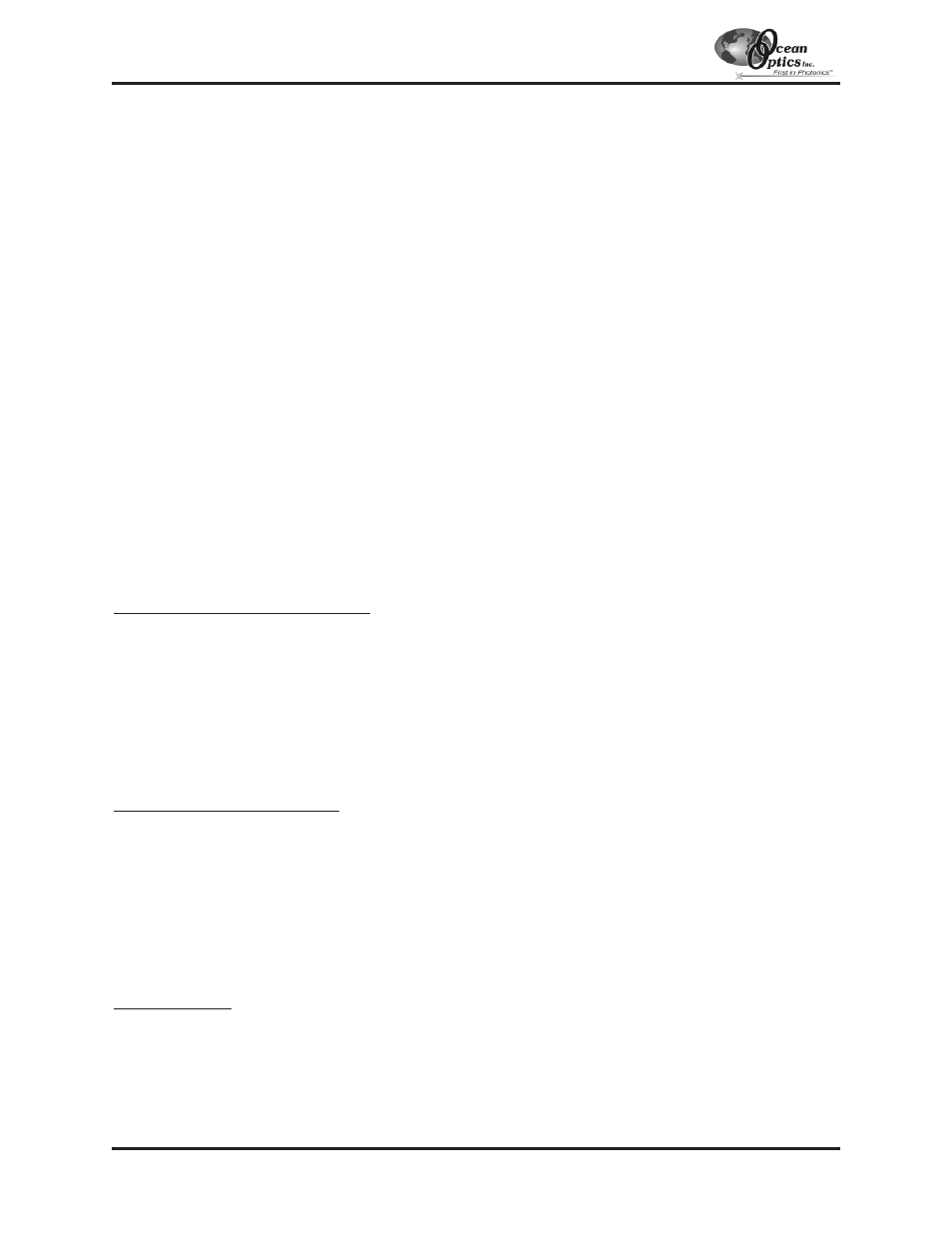
CUV-FL-DA Direct Attach Cuvette Holder
The CUV-FL-DA D
IRECT
A
TTACH
C
UVETTE
H
OLDER
attaches directly to our light sources and couples via
SMA-terminated optical fibers to our spectrometers, creating an incredibly small-footprint spectrophotometric
system for fluorescence as well as absorbance experiments. The CUV-FL-DA, optimized for UV-VIS-NIR
(200-1100 nm) applications, holds 1-cm square cuvettes.
The CUV-FL-DA is especially useful for fluorescence measurements. Mirrored screw plugs have been
incorporated into the CUV-FL-DA to make the fluorescence signal stronger. These mirrors are UV-
enhanced aluminum-coated for optimal signal reflection. One mirrored screw plug collects the fluorescence
that would otherwise be lost. The second screw plug works to reflect the excitation energy back through the
sample. The increase in signal intensity is also a result of the direct attachment of the CUV-FL-DA to the
light source.
The CUV-FL-DA has a 74-UV collimating lens to collect the light and funnel it to the fiber. Collection
efficiency, spatial resolution, transmission angle, and acceptance (or collection) angle are adjustable and are
easily optimized. The CUV-FL-DA is packaged with the collimating lens screwed on at a 90° angle from the
light source for fluorescence measurements. However, the lens is removable and can be relocated for
"straight-through" absorbance measurements.
Operation
Using with the D-1000 and DT-1000
To attach the CUV-FL-DA to the D-1000 or the DT-1000 the safety shutter must first be removed.
1.
Use a Phillips-head screwdriver to remove all 12 screws from the side panels of the D-1000 or DT-1000
casing. Do not remove any screws from the front, back, or bottom panels. Remove the cover.
2.
Remove the screw securing the safety shutter in place.
3.
The inner barrel of the collimating lens for the lamp must also be removed. Using the Allen wrench,
remove the small silver screw on the inner barrel of the lens and pull out the inner barrel.
4.
Place the CUV-FL-DA over the SMA termination and secure the holder to the lamp by gently tightening
the set screw on the CUV-FL-DA.
Adjusting the Fit of the Cuvette
The CUV-FL-DA is preset for use with a 1-cm cuvette. When properly adjusted, the cuvette should fit snugly
in the holder.
1.
Check that the mirrored screws are flush with the inside of the holder (of course the cuvette is absent). If
necessary, adjust the mirrored screws so that they are flush with the inside of the holder.
2.
Locate the two ball plunger screws.
3.
Loosen the two ball plunger screws until the ball end of the screws is just visible in the cell holder.
4.
Insert your cuvette into the holder.
5.
Tighten the ball plunger screws until the ball contacts the cuvette. Do not over-tighten.
Installing Filters
1.
Loosen the filter clamping screw with a screwdriver.
2.
Insert the filter into the filter slot. The filter slot can accommodate filters up to 6 mm thick.
3.
Clamp the filter with the screwdriver.
Sampling Chambers: CUV-FL-DA
- 60 -
