Bulb replacement – Ocean Optics S2000 User Manual
Page 39
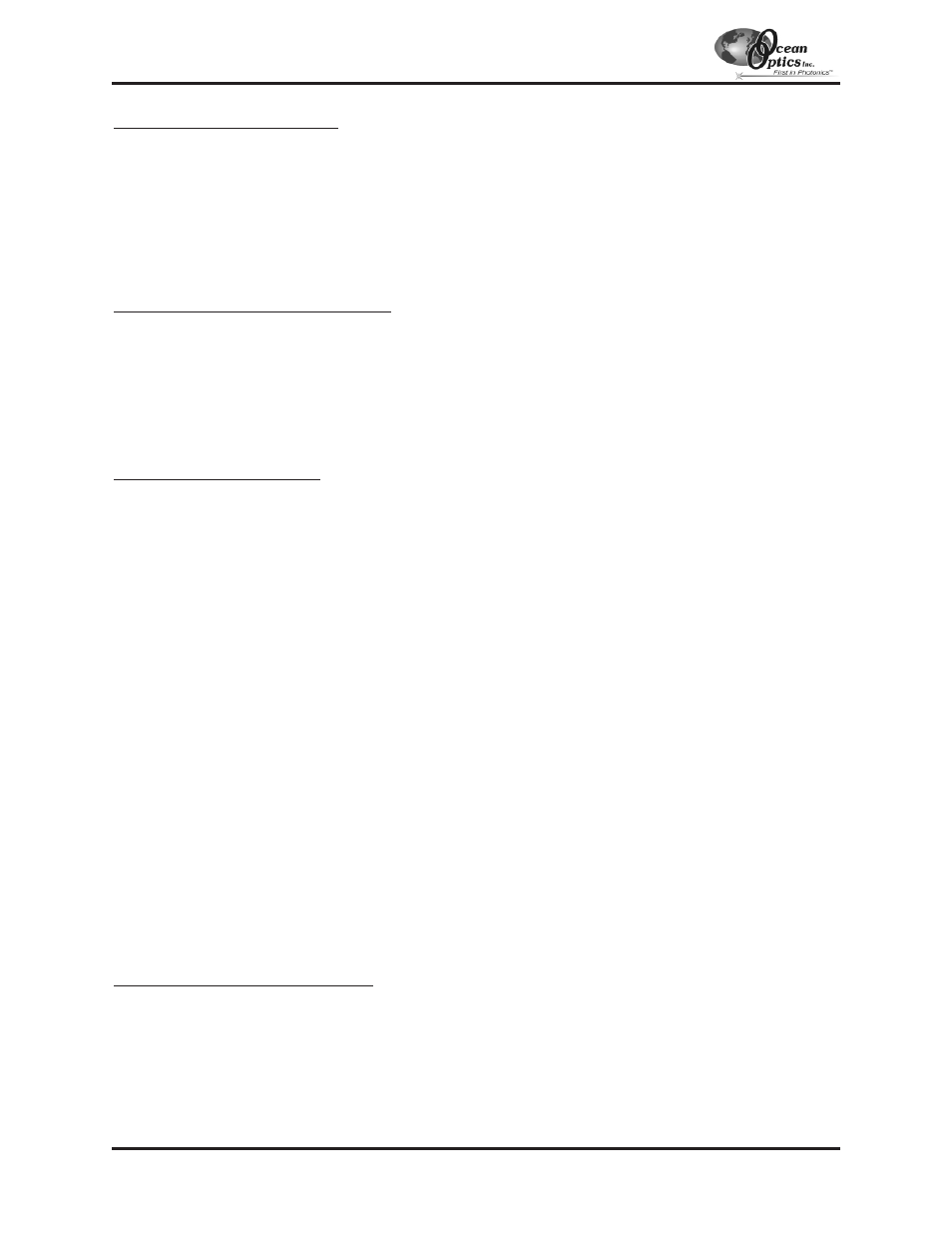
Operating the Deuterium Source
1.
To power the deuterium lamp, push in the UV Start button located on the front panel. This white button turns
on the deuterium lamp. Pushing in the UV Start button initiates the start-up sequence for the lamp. First, the
heater in the deuterium lamp ionizes the available deuterium. At this point, the yellow Heater On light on the
front panel will light. After ~30 seconds, the red UV On light located at the top of the front panel will light.
(The Heater On light will turn off at the same time.)
2.
To turn off the deuterium lamp, press the white UV Off button located on the front panel. The red UV On light
should go out.
Operating the Tungsten-Halogen Source
1.
To power the tungsten-halogen lamp, push in the white button Visible On. The red Vis. On light will come on.
2.
To turn off the tungsten-halogen lamp, press the white Visible On button located on the front panel. The red
Vis. On light will go out.
Bulb Replacement
Replacing the Deuterium Bulb
1.
Order a deuterium replacement bulb, item DT-1000-BD, from Ocean Optics.
2.
Make sure the DT-1000 is turned off, the power cord is disconnected, and the source has cooled.
3.
Use a Phillips-head screwdriver to remove all 12 screws from the side panels of the DT-1000 casing. Do not
remove any screws from the front, back, or bottom panels. Remove the cover.
4.
Locate the deuterium bulb. It is located at the front of the housing, mounted on a black platform. Three wires
lead from the bottom of the bulb to the green electronic board: one red wire and two black wires.
5.
Use a Phillips-head screwdriver to loosen the screws securing these three wires to the green electronic board.
Once the screws are loose, gently remove the red wire and the two black wires. You do not need to completely
remove the screws to detach the wires. (Note that on the green electronic board, just to the right of each wire, is
a letter. To the right of the red wire is the letter “A”. To the right of one black wire is the letter “H” and to the
right of the second black wire is the letter “C”.)
6.
Use a Phillips-head screwdriver to remove the two screws securing the bulb to the black platform.
7.
Remove the old bulb unit.
8.
Inspect the new bulb unit, but avoid touching the glass casing (or envelope) around the bulb, as the oils from
your skin will deteriorate the bulb. Inside the envelope is a triangle-shaped filament. The filament has a square
opening. The light passes through the square opening to the collimating lens. Take the new bulb, carefully
feeding the three wires through the hole in the black platform, and position it so that the square opening in the
filament faces the collimating lens.
9.
Screw in the two screws that secure the bulb to the black platform.
10. Secure the three wires to the green electronic board. Attach the red wire to the top screw, labeled “A”. Attach
the black wires to the screws on the board labeled “H” and “C”. It does not matter which black wire is
attached to screw “H” or “C”.
11. Put the DT-1000 casing back on and secure it with the 12 screws.
Replacing the Tungsten-Halogen Bulb
1.
Order a tungsten-halogen replacement bulb, item DT-1000-BT, from Ocean Optics.
2.
Remove all 12 screws from the side panels of the DT-1000 casing using a Phillips-head screwdriver. Do not
remove any screws from the front, back, or bottom panels. Remove the cover.
3.
Locate the tungsten-halogen bulb. It is inserted on the top of a cylindrical unit held by a set screw in a hole in
the black platform. The cylindrical unit is positioned behind the deuterium bulb. Two thin wires lead from the
bottom of the unit to a socket on the electronic board.
Light Sources: DT-1000
- 39 -
