Iss-uv-vis, Iss-uv-vis integrated sampling system, Parts included – Ocean Optics S2000 User Manual
Page 66: Caution, Operation
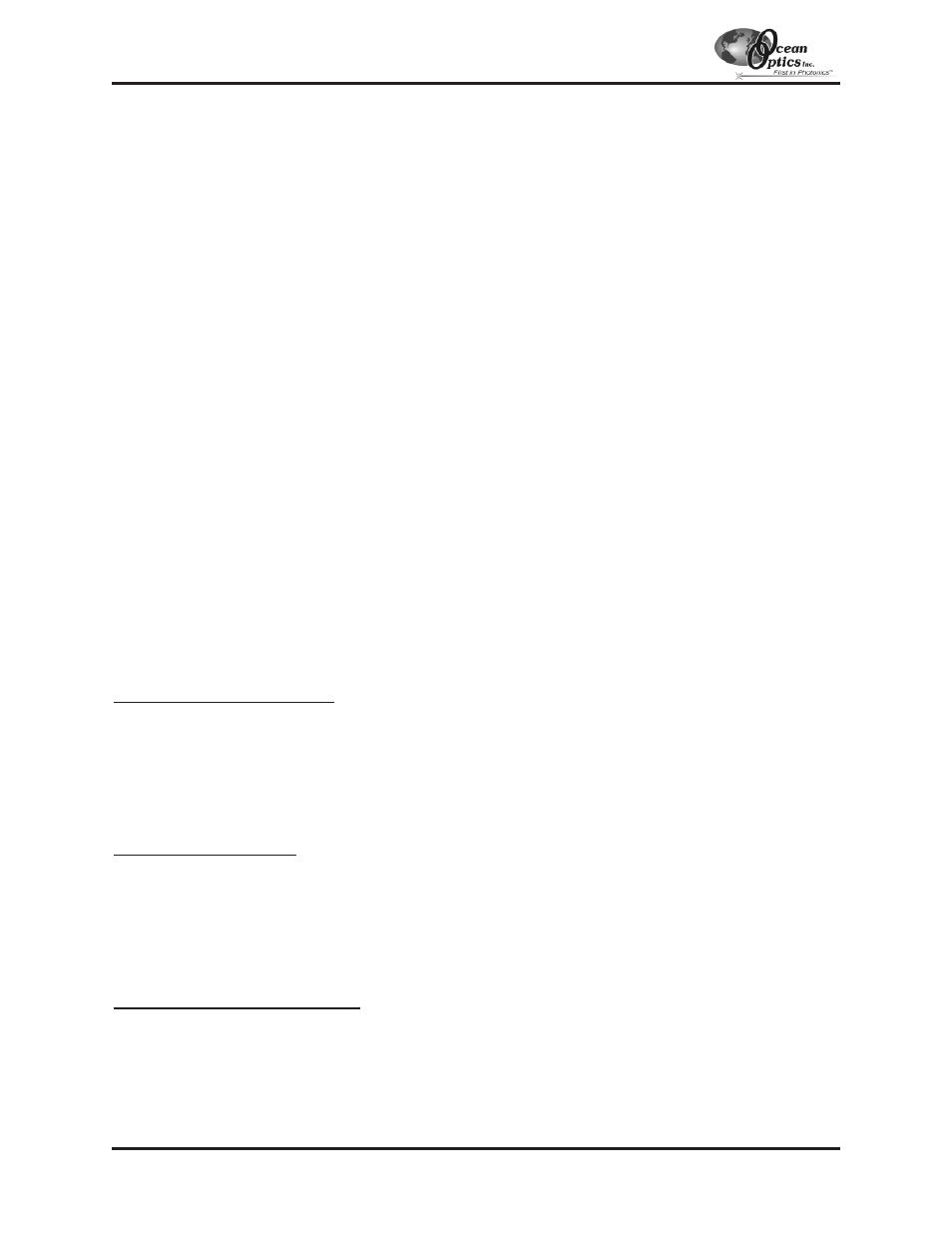
ISS-UV-VIS Integrated Sampling System
The ISS-UV-VIS I
NTEGRATED
S
AMPLING
S
YSTEM
is a combination of a RF deuterium source with a tungsten
bulb connected to a cuvette holder for 1-cm cuvettes. The cuvette holder attaches directly to the light source and
has a 5-mm diameter f/2 collimating lens. The ISS-UV-VIS can be operated manually or through the software.
Parts Included
"
ISS-UV-VIS Integrated Sampling System
"
Power cord for connecting the ISS-UV-VIS to outlet
"
15-pin accessory cable for software control of the ISS-UV-VIS
Caution!
The beam emerging from the ISS-UV-VIS produces ultraviolet radiation. Direct eye contact could cause eye
injury. Safety eyewear is recommended.
Never look directly into the light source or stare at the diffuse reflected beam.
!
!
Dangerous voltages present. NO serviceable parts inside unit. The deuterium and tungsten bulbs cannot be
replaced by unauthorized personal. To replace a bulb in the ISS-UV-VIS, contact Ocean Optics.
!
!
For any experiments using UV light, we recommend using our solarization-resistant fiber.
!
!
This instrument should not be used for any clinical or diagnostic purposes.
Operation
Adjusting the Fit of the Cuvette
The ISS-UV-VIS is designed to hold 1-cm square cuvettes. When properly adjusted, the cuvette should fit snugly
into the holder.
1.
Locate the two ball plunger screws.
2.
Use the screwdriver to loosen the ball plunger screws until the ball end of the screw is just visible in the holder.
3.
Insert your cuvette into the holder.
4.
Gently tighten the screws until the ball contacts the cuvette and starts to compress. Do not over-tighten.
Setting Up the ISS-UV-VIS
1.
Attach an optical fiber to the SMA connector on the front of the ISS-UV-VIS and attach the other end of this
fiber to the SMA connector on your spectrometer.
2.
Plug the wall transformer into a standard 110 V outlet. Plug the 12 V output into the back of your ISS-UV-
VIS above the
12V
label. For users of European-version wall transformers, plug the transformer into a
standard 220 V outlet. At this time, the green LED indicator light on the front of the lamp will be lit. This
indicator light only means that the lamp is receiving power, not that the deuterium and tungsten bulbs are on.
Operating the ISS-UV-VIS Manually
1.
Find the switch on the back of the ISS-UV-VIS.
2.
There are three positions: On, Off, and Remote. For Manual operation, move the switch to the On position.
There can be up to a 1.5 second delay between switching the lamp to on and the bulbs igniting. If the lamp has
not been used recently, the deuterium bulb may take up to 60 seconds to ignite.
3.
For 0.3% peak-to-peak stability, allow 30 minutes warm-up time before taking your measurements.
Sampling Chambers: ISS-UV-VIS
- 66 -
#
#
