Ocean Optics S2000 User Manual
Page 7
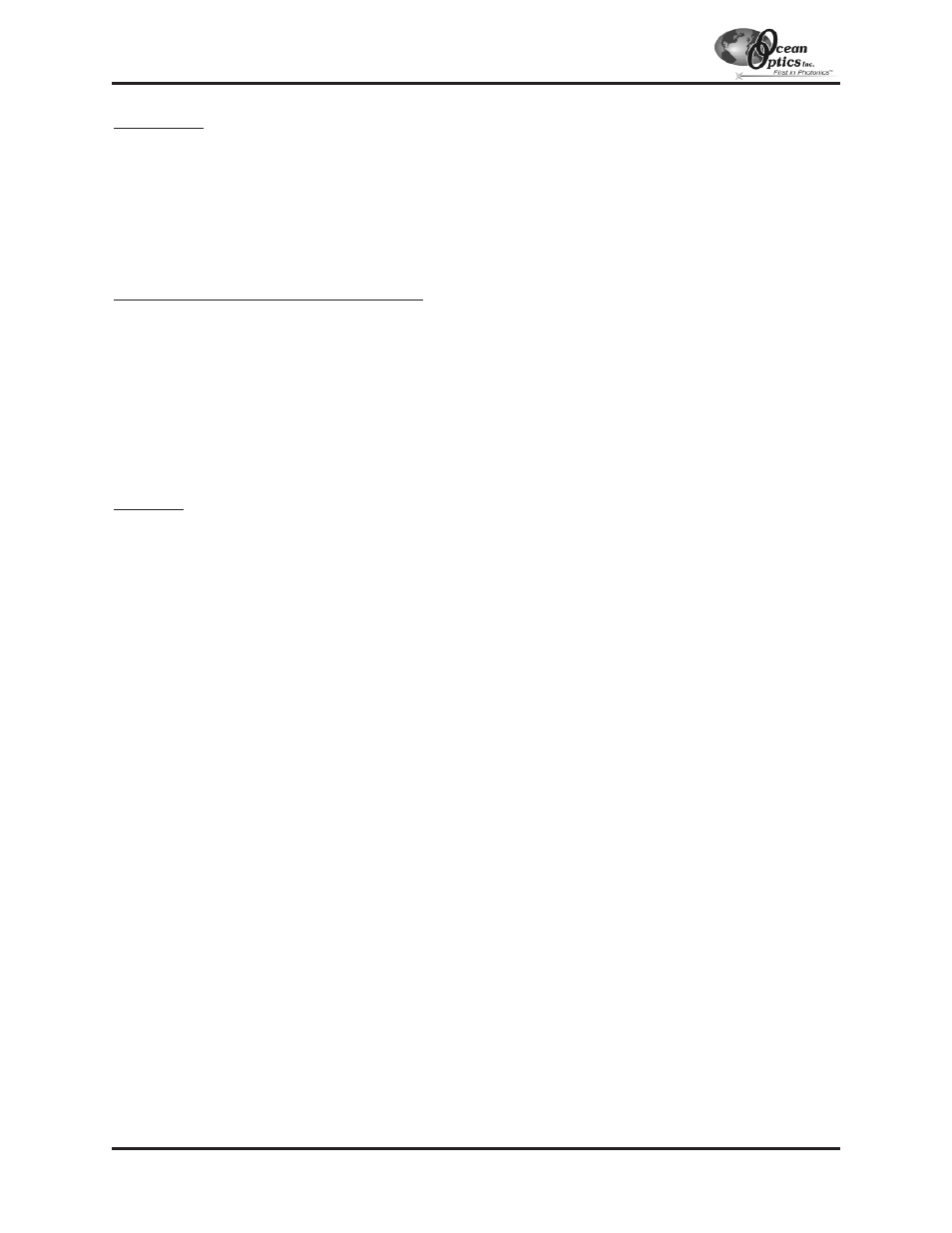
Packing List
A packing list comes with your order. It is located inside a plastic bag attached to the outside of the shipment box.
The invoice is mailed separately. The items listed on your packing slip include all of the components in your order.
However, some items on your packing list are actually items you have specified to be installed into your
spectrometer, such as the grating, detector collection lens and slit. The packing list also includes important
information such as the shipping and billing addresses as well as components on Back Order. What you won’t find
on the packing list is OOIBase32, the free operating software that comes with every spectrometer order.
Wavelength Calibration Data Sheet and File
In your shipment box you will find your spectrometer in a silver-gray anti-static bag. Also inside this bag is a
Wavelength Calibration Data Sheet wrapped around a floppy diskette. This calibration sheet is unique to your
spectrometer. The floppy diskette contains a spectrometer configuration file that has the same data as the
Wavelength Calibration Data Sheet. Both the Wavelength Calibration Data Sheet and the diskette need to be
retained. When you install OOIBase32 Spectrometer Operating Software, you will be prompted to insert this
diskette into your computer. That way, the data from the spectrometer configuration file is installed with the
software. However, if the diskette is ever lost, you can use the Wavelength Calibration Data Sheet to enter system
specific data into OOIBase32 fields.
Upgrades
Customers sometimes find that they need Ocean Optics to make a change or an upgrade to their system. In order
for Ocean Optics to make these changes, the customer must first contact us and obtain a Return Merchandise
Authorization (RMA) number. Please contact an Ocean Optics Applications Scientist for specific instructions when
returning a product.
Introduction
- 7 -
