Mini-d2t, Mini-d2t miniature deuterium tungsten light source, Parts included – Ocean Optics S2000 User Manual
Page 34: Caution, Operation
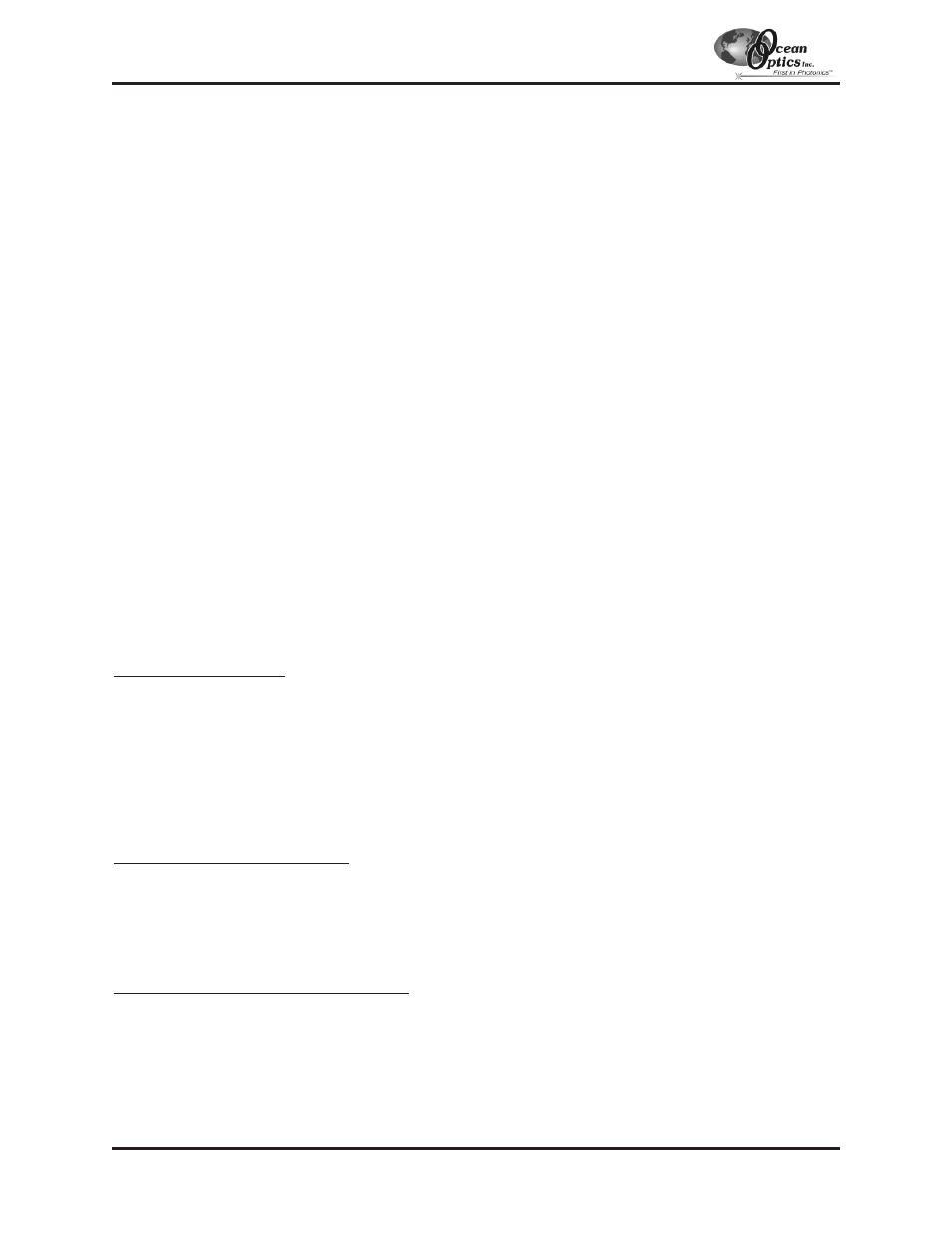
MINI-D2T Miniature Deuterium Tungsten Light Source
The MINI-D2T M
INIATURE
D
EUTERIUM
T
UNGSTEN
L
IGHT
S
OURCE
combines the continuous spectrum of an RF-
coupled deuterium UV light source and a tungsten halogen VIS/Shortwave NIR light source in a single optical
path. The combined-spectrum light source produces a peak-to-peak stability of 0.3% from ~200-850 nm.
Parts Included
"
MINI-D2T Miniature Deuterium Tungsten Light Source
"
Power cord for connecting the MINI-D2T to outlet
"
15-pin accessory cable for software control of the MINI-D2T
Caution!
The beam emerging from the MINI-D2T produces ultraviolet radiation. Direct eye contact could cause eye
injury. Safety eyewear is recommended.
Never look directly into the light source or stare at the diffuse reflected beam.
!
!
Dangerous voltages present. NO serviceable parts inside unit. To replace bulbs, contact Ocean Optics.
!
!
This instrument should not be used for any clinical or diagnostic purposes.
!
!
Handle with care. Dropping the instrument may cause permanent damage.
Operation
Setting Up the MINI-D2T
1.
Attach an optical fiber (the illumination fiber) to the SMA connector on the front of the MINI-D2T and attach
the other end of this fiber to the SMA connector on your sampling chamber. Connect the second optical fiber
(the read fiber) from the sampling chamber to the spectrometer. If you have a direct-attach cuvette holder on
the MINI-D2T, simply attach an optical fiber from the cuvette holder to the spectrometer.
2.
Plug the wall transformer into a standard 110 V outlet. Plug the 12 V output into the back of your MINI-D2T
above the 12V label. For users of European-version wall transformers, plug the transformer into a standard
220 V outlet. At this time, the green LED indicator light on the front of the lamp will be lit. This indicator
light only means that the lamp is receiving power, not that the deuterium and tungsten bulbs are on.
Operating the MINI-D2T Manually
1.
Find the switch on the back of the MINI-D2T.
2.
There are three positions: On, Off, and Remote. For Manual operation, move the switch to the On position.
There can be up to a 1.5 second delay between switching the lamp to on and the bulbs igniting. If the lamp has
not been used recently, the deuterium bulb may take up to 60 seconds to ignite.
3.
For 0.3% peak-to-peak stability, allow 30 minutes warm-up time before taking your measurements.
Operating the MINI-D2T through Software
1.
Take the 15-pin accessory cable and plug one end into the spectrometer. Connect the other end of the
accessory cable into the back of the MINI-D2T.
2.
Find the switch on the back of the MINI-D2T. There are three positions: On, Off, and Remote. For Software
operation, move the switch to the Remote position. Moving the switch to the Remote position enables you to
control the lamp through the software, whether the software you are using is OOIChem or OOIBase32.
3.
When using OOIChem, select Spectrometer | Enable Strobe from the menu to turn the MINI-D2T on and off.
Light Sources: MINI-D2T
- 34 -
#
#
