Ocean Optics S2000 User Manual
Page 32
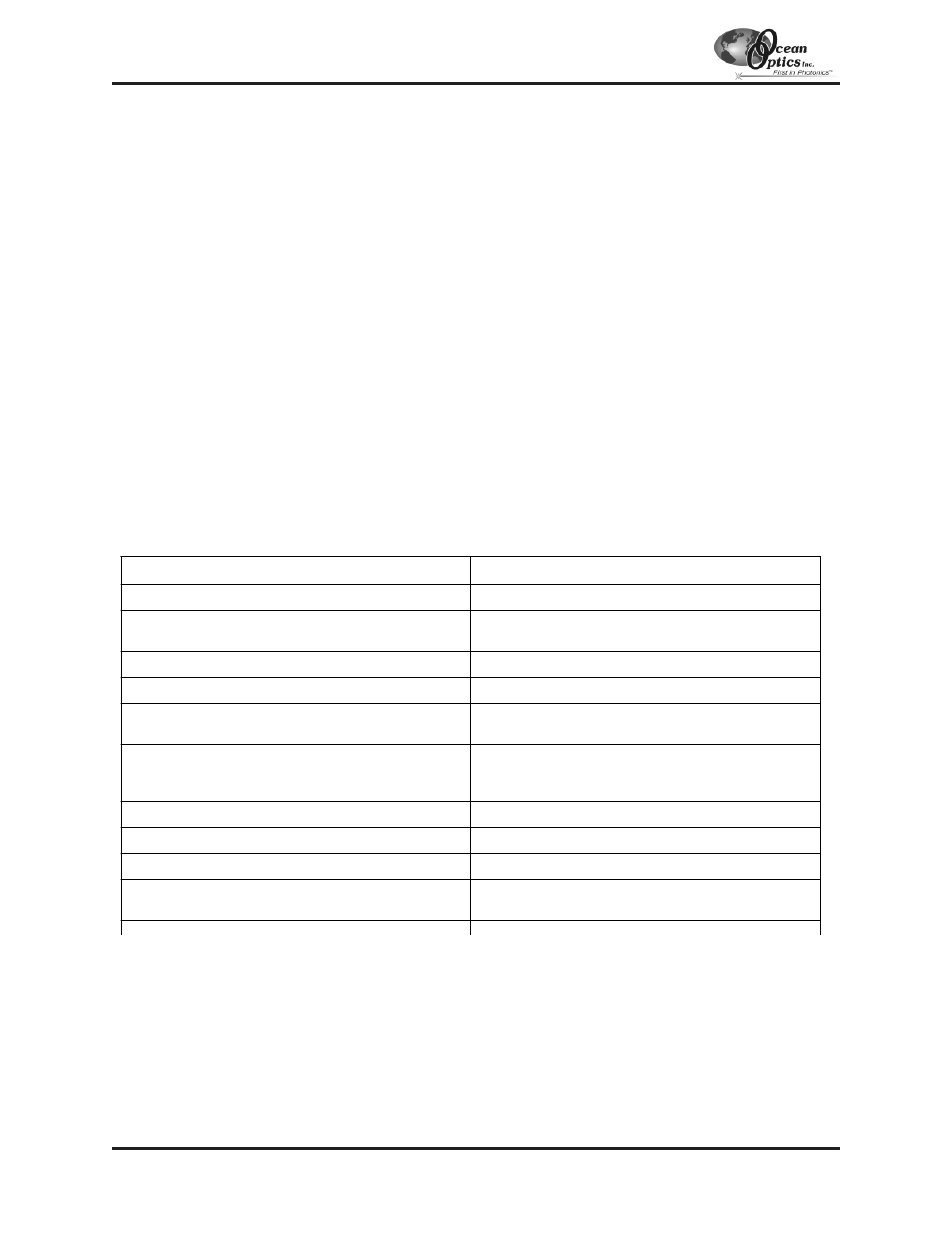
Other advanced features provide you with several data collection options. You have the ability to independently
store and retrieve dark, reference, sample and processed spectra. All data can be saved to disk using
autoincremented filenames. You can save data as ASCII files or in the native GRAMS/32 SPC format. One
feature prints the spectra and another copies spectral or graphical data into other software such as Microsoft
Excel and Word.
Other OOIBase32 extras include the ability to monitor the status bar for each spectral window, which reflects
numerous parameters set by the user; manipulate the placement of an array of dockable toolbars; and choose
sound cues for a variety of spectroscopic events. You can also designate how you receive data acquisition
warnings such as when the scope mode signal has saturated in absorbance, transmission, and irradiance modes.
In addition, the time normalization function allows you to designate separate integration times for reference and
sample scans.
OOIBase32 is the latest edition of operating software for all Ocean Optics spectrometers. This change from
16-bit to 32-bit operating software reflects Ocean Optics’ decision to upgrade its software to accommodate the
increase of 32-bit operating systems. OOIBase, our original operating software, could not work with Windows
NT. Additionally, OOIBase did not allow for multiple channels to be shown in one spectral window.
OOIBase32 still includes the functions of the original OOIBase, but numerous editing, viewing, and spectral
processing functions have been added. (For those customers with Windows 3.x operating systems, the 16-bit
OOIBase is still available. The chart below outlines the significant changes from OOIBase to the new and
improved OOIBase32.
Ocean Optics also offers numerous add-on software programs for applications such as color and irradiance
measurements, oxygen sensing, pharmaceutical dissolution testing, and Raman spectroscopy. You can also
purchase device drivers and code for software development. Custom programming services are also available.
For detailed instructions on all of the features, menu items, and options in OOIBase32, please refer to the PDF
version of the
OOIBase32 Spectrometer Operating Software Manual
on the Ocean Optics Software and
Resources Library CD.
Free OOIBase32 upgrades are available via our web site at www.OceanOptics.com.
OOIBase32 Spectrometer Operating Software
- 32 -
OOIBase
OOIBase32
16-bit program
32-bit program
Supports up to 8 spectrometer channels, with each
channel in its own spectral window
Supports up to 8 spectrometer channels in each
spectral window
Supports single A/D card
Supports multiple A/D cards simultaneously
No overlays
Up to 8 overlays for each spectral window
All spectral windows must share the same
acquisition parameters
Each spectral window can have separate acquisition
parameters
Limited advanced spectral features
Comprehensive advanced reference features (dual-
beam reference, stray light and linearity correction,
time acquisition)
Not customizable
Customizable
User-friendly
More user-friendly
No internal troubleshooting
Internal troubleshooting
Time series acquisition of full spectra
Time acquisition of both full spectra and discrete
wavelengths
No time normalization
Time normalization
