Chapter 68 poe configuration, 1 introduction to poe, 2 poe configuration – QTECH QSW-3400 Инструкция по настройке User Manual
Page 461: Ntroduction to, Onfiguration
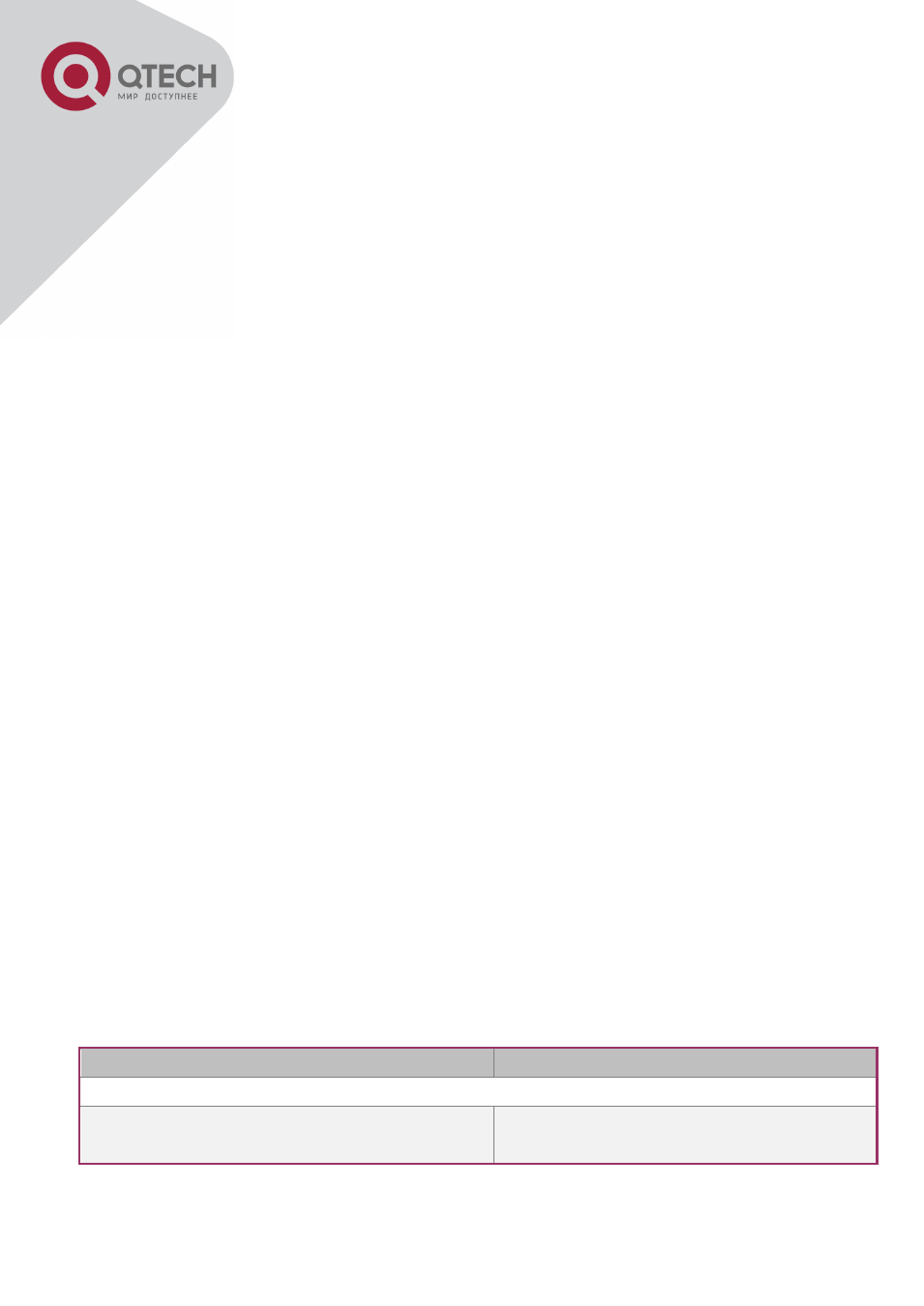
+7(495) 797-3311 www.qtech.ru
Москва, Новозаводская ул., 18, стр. 1
460
Chapter 68 PoE Configuration
68.1 Introduction to PoE
PoE (Power over Ethernet) is a technology to provide direct currents for some IP-based
terminals (such as IP phones, APs of wireless LANs and network cameras) while transmitting
data to them. Such DC-receiving devices are called PD (Powered Device). The max distance
of reliable power supply provided by PoE is 100 meters.
IEEE 802.3af standard is a new PoE standard, and an extension to the current Ethernet
standard by adding new items on power supply via network cables to IEEE 802.3 standard. It
is also the first international standard on power distribution.
The application of PoE used to be in two areas: IP phone and 802.11 wireless network,
however, along with the development of this technology, many applications with more practical
meanings have emerged and benefited from PoE, such as video monitoring, integrated
building management solution, and remote video service booth. All these existing and
predictably more of such applications arouse needs for switches supporting PoE.
68.2 PoE Configuration
The PoE Configuration Task List:
1. Globally enable or disable PoE
2. Globally Set the Max Output Power
3. Globally set power management mode
4. Globally set non-standard PD detection mode
5. Globally enable or disable the allowed high-inrush current when nonstandard PD is
powered instantaneously
6. Enable or disable PoE on specified ports
7. Set the max output power on specified ports
8. Set the power priority on specified ports
1. Globally Enable or Disable PoE
Command
Explanation
Global Mode
power inline enable
no power inline enable
Enable/disable PoE globally.
