2 ip configuration, 1 ipv4 address configuration, 2 ipv6 address configuration – QTECH QSW-3400 Инструкция по настройке User Manual
Page 207
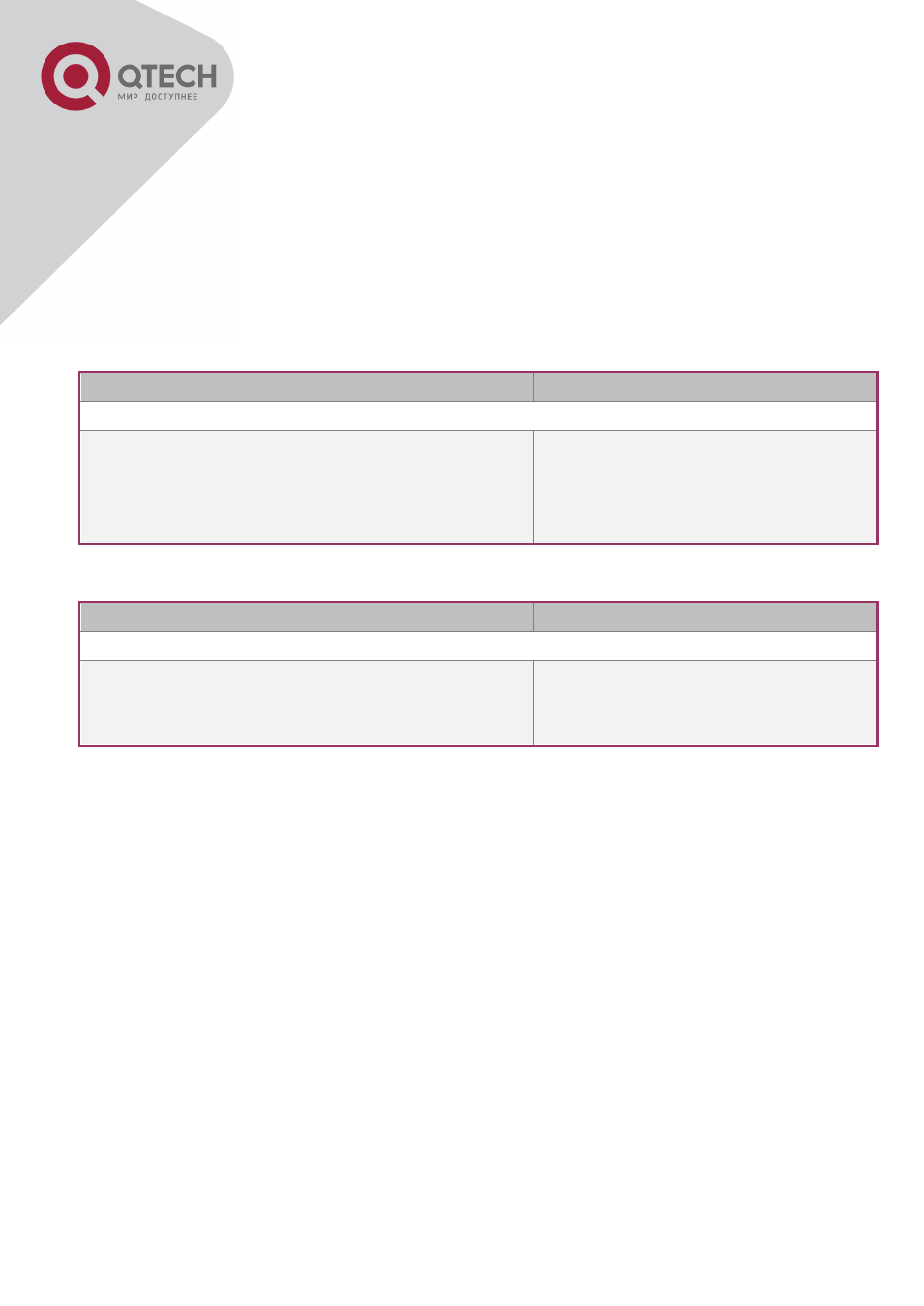
+7(495) 797-3311 www.qtech.ru
Москва, Новозаводская ул., 18, стр. 1
206
24.2.2 IP Configuration
Layer 3 interface can be configured as IPv4 interface, IPv6 interface.
24.2.2.1 IPv4 Address Configuration
IPv4 address configuration task list:
1. Configure the IPv4 address of three-layer interface
2. Configure the default gateway
1. Configure the IPv4 address of three-layer interface
Command
Explanation
VLAN Interface Configuration Mode
ip address
no ip address [
Configure
IP
address
of
VLAN
interface; the no ip address [ address> IP address of VLAN interface. 2. Configure the default gateway Command Explanation Global Mode ip default-gateway no ip default-gateway Configure the default gateway of the route. The no command cancels the configuration. 24.2.2.2 IPv6 Address Configuration The configuration Task List of IPv6 is as follows: 1. IPv6 basic configuration (1) Configure interface IPv6 address (2) Configure default gateway 2. IPv6 Neighbor Discovery Configuration (1) Configure DAD neighbor solicitation message number (2) Configure send neighbor solicitation message interval (3) Configure static IPv6 neighbor entries (4) Delete all entries in IPv6 neighbor table 1. IPv6 Basic Configuration (1) Configure interface IPv6 address
