Copying playlist elements locally, How to copy playlist elements locally – EVS IPDirector Version 6.2 - June 2013 PLAYLIST PANEL User Manual User Manual
Page 70
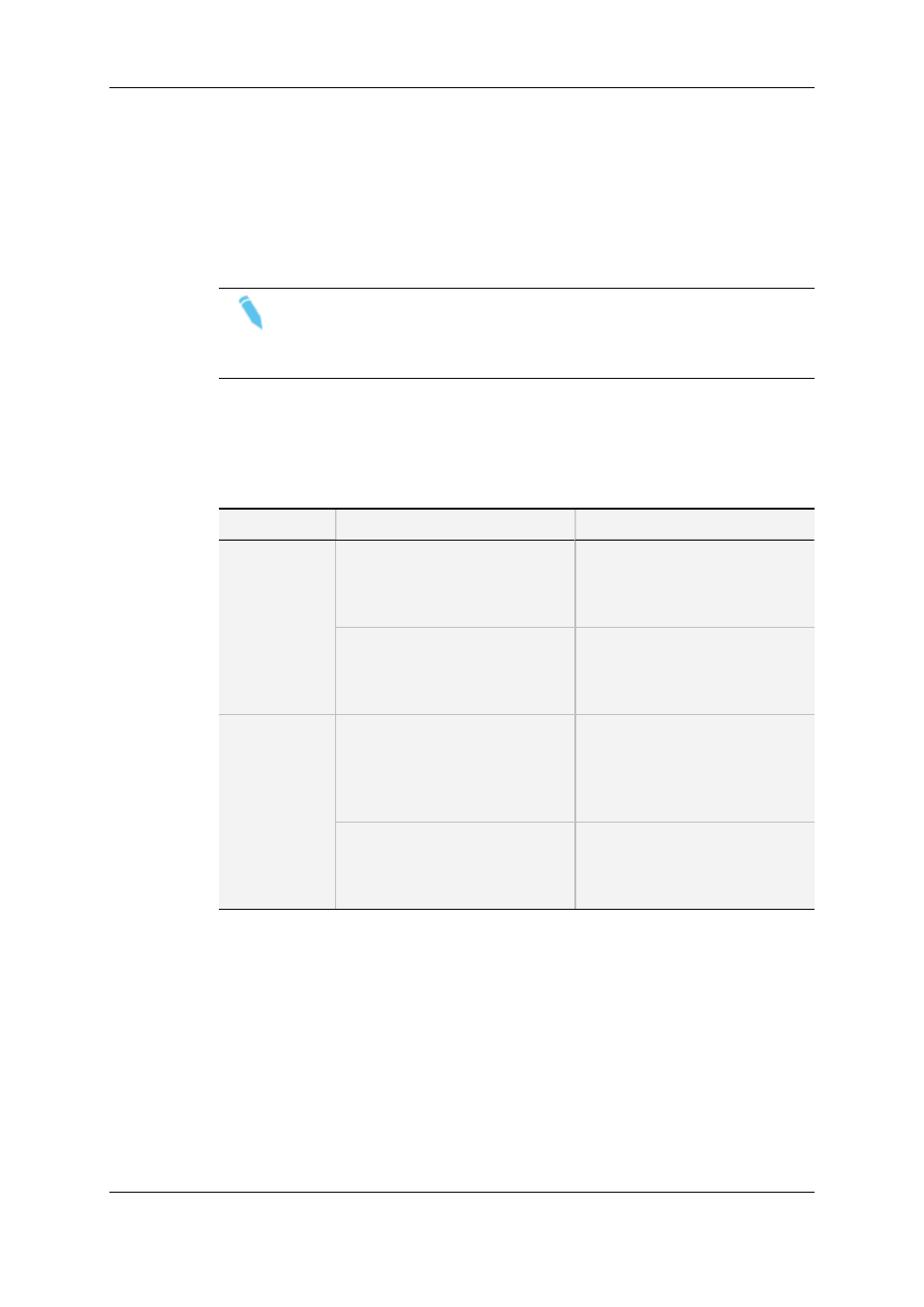
◦
to move the playlist, select the Move button.
In this case, the initial playlist status and location will be modified according to the
selected destination. The moved playlist has the same name, and gets a new
LSM ID (if on-line move).
The initial playlist is moved or copied according to the action the user has performed. You
can find an overview on all possible actions in the Copy/Move window in "Overview of
Possible Actions in the Copy/Move Window" on page 56.
Note
The Create an off-line copy command in the contextual menu corresponds to
the same action as a copy to an "OFFLINE" destination in the Copy/Move
window.
Overview of Possible Actions in the Copy/Move Window
The following table provides an overview on the possible copy and move actions, and
specifies the consequences on the LSM ID and the VarID.
Initial Playlist
Copy …
Move …
On-line
playlist
to off-line playlist:
•
No LSM ID
•
No VarID
to off-line playlist:
This puts the playlist off-line.
•
No LSM ID
•
VarID kept
to on-line playlist:
•
New LSM ID
•
New VarID
to on-line playlist:
This moves the playlist.
•
New LSM ID
•
VarID kept
Off-line
playlist
to off-line playlist:
•
No LSM ID
•
No VarID (except if it already
exists)
to off-line playlist:
This moves the playlist.
•
No LSM ID
•
No VarID (except if it already
exists)
to on-line playlist:
•
LSM ID assigned
•
New VarID
to on-line playlist:
This puts the playlist on-line.
•
LSM ID assigned
•
VarID kept
4.7.2.
Copying Playlist Elements Locally
How to Copy Playlist Elements Locally
When you want to make the playlist elements local before diffusing your on-line playlist,
you can copy the playlist elements locally as follows;
1. When the on-line playlist is loaded on a player channel in the Playlist Panel, right-click
the Transport Functions area.
The Playlist contextual menu is displayed.
56
4. Playlist Management
EVS Broadcast Equipment S.A. - June 2013
Issue 6.2.A
