Loading a playlist – EVS IPDirector Version 6.2 - June 2013 PLAYLIST PANEL User Manual User Manual
Page 60
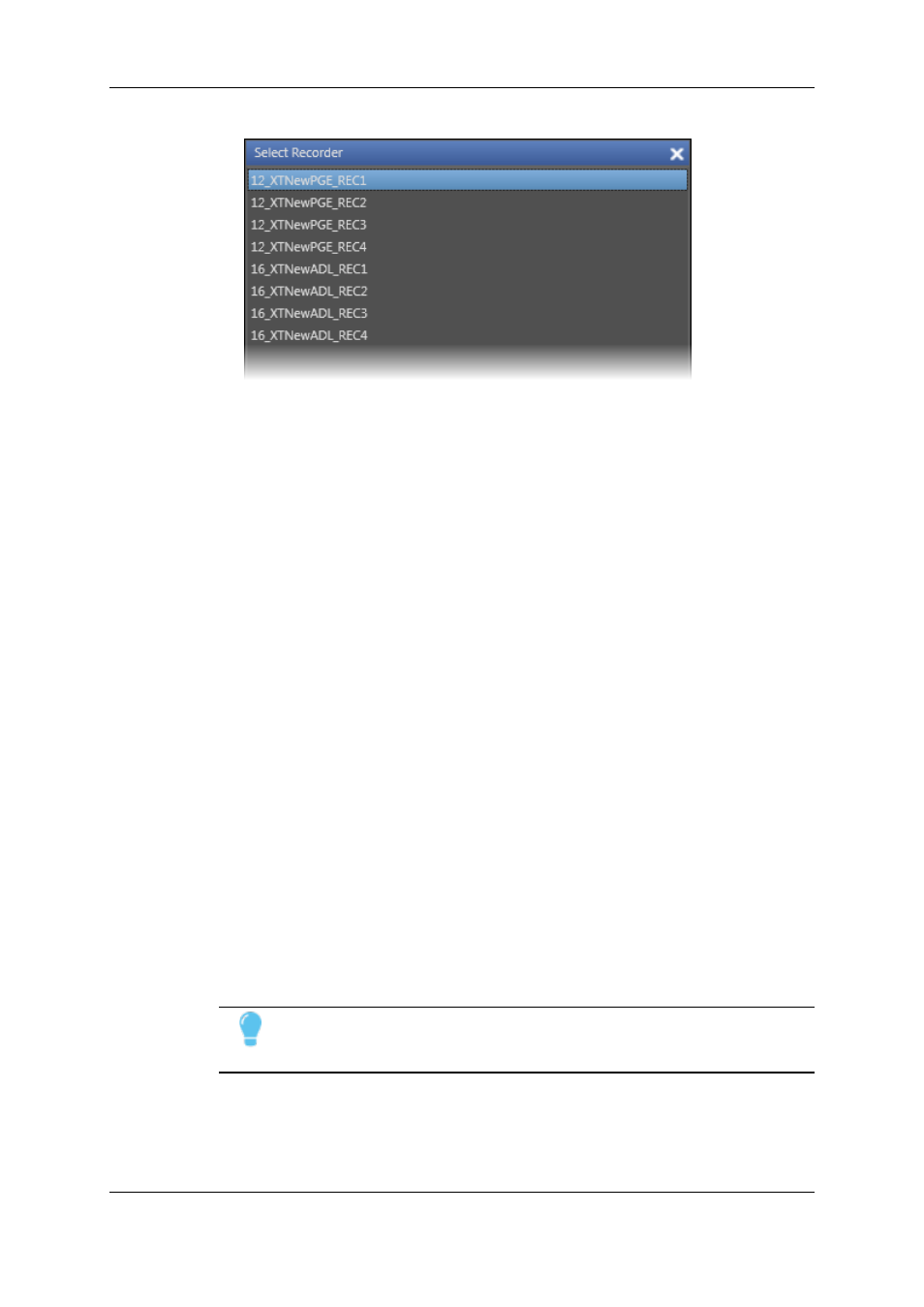
2. This calls up on the screen a list of available recorder channels:
3. By moving the jog dial you can move through the list to highlight the required train.
4. Press Select Train again to select it and exit the menu.
The selected train is loaded on the player channel controlled by the ShuttlePRO.
4.4.4.
Loading a Playlist
How to Load a Playlist via the Playlist Name or
LSM ID
You can open or load a playlist by entering its playlist name or LSM ID.
To do so, proceed as follows:
1. Assign a player channel or the Software Player to the Playlist Panel if you want to load
the playlist.
2. Do one of the following actions:
◦
Enter the playlist name in the Playlist Name field . If the playlist name entered by
the operator is found several times in the database, the last playlist created with
that name in the database is considered.
◦
Enter the playlist LSM ID in the Playlist LSM ID field
3. Press ENTER.
If a player has been assigned, the playlist will then be loaded on the IN point of the first
element.
If another playlist had previously been loaded, this latter is replaced by the new one on the
Playlist Panel.
Tip
When the users enter only two digits in the LSM ID field, e.g. "1" and "5", and
press ENTER, the system automatically loads the local playlist if it exists.
46
4. Playlist Management
EVS Broadcast Equipment S.A. - June 2013
Issue 6.2.A
