EVS IPDirector Version 6.2 - June 2013 PLAYLIST PANEL User Manual User Manual
Page 7
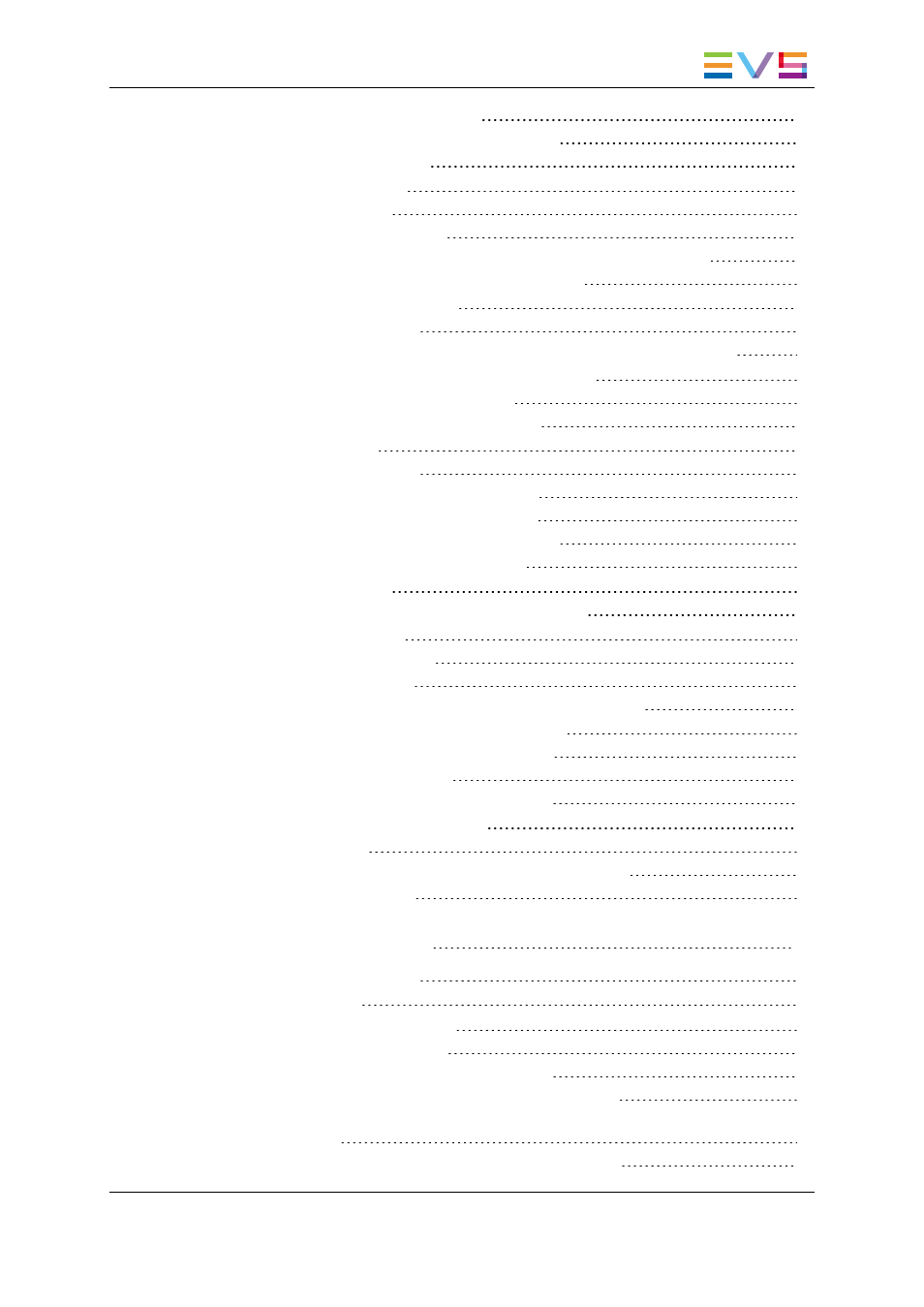
4.4.2. Possible Loading Actions
4.4.3. Loading a Train or a Recording Ingest
4.4.4. Loading a Playlist
4.5. Moving through Media
4.5.1. Introduction
4.5.2. Transport Functions
4.5.3. How to Jump to a Given Timecode within a Playlist Element
4.5.4. How to Jump to a Remaining Time Value
4.6. Modifying Playlist Information
4.6.1. Various Options
4.6.2. How to Modify Playlist Information or Rename a Loaded Playlist
4.7. Copying or Moving Playlists and Playlist Elements
4.7.1. Copying and Moving a Playlist
4.7.2. Copying Playlist Elements Locally
4.8. Deleting Playlists
4.8.1. Various Options
4.8.2. How to Delete an Off-Line Playlist
4.8.3. How to Delete an On-Line Playlist
4.8.4. How to Delete a Playlist and its Clips
4.8.5. How to Delete Unused Playlists
4.9. Publishing Playlists
4.9.1. How to Publish a Playlist to a User Group
4.10. Transferring Playlists
4.10.1. Destination Types
4.10.2. Transfer Types
4.10.3. How to Send a Playlist to a Target, Bin or Nearline
4.11. Importing and Exporting the Playlist Definition
4.11.1. How to Export the Playlist Definition
4.11.2. Exported Information
4.11.3. How to Import the Playlist Definition
4.12. Generating Continuous T/C Track
4.12.1. Purpose
4.12.2. How to Generate a Continuous Timecode Track
4.12.3. Video Standard
5.
5.2. Context of Use
5.3. Adding Elements to a Playlist
5.3.1. Possible Operations
5.3.2. Rules for Drag-and-Drop Operations
5.3.3. Limitations with Inserting or Appending a Train
5.3.4.
How to Insert an Element by a Drag-and-Drop Operation into the Playlist
Grid
5.3.5. Rules when Inserting a Playlist in Another One
IPDirector - Version 6.2 - User Manual - Playlist Panel
Table of Contents
V
