Jump on time characteristics – EVS IPDirector Version 6.2 - June 2013 PLAYLIST PANEL User Manual User Manual
Page 112
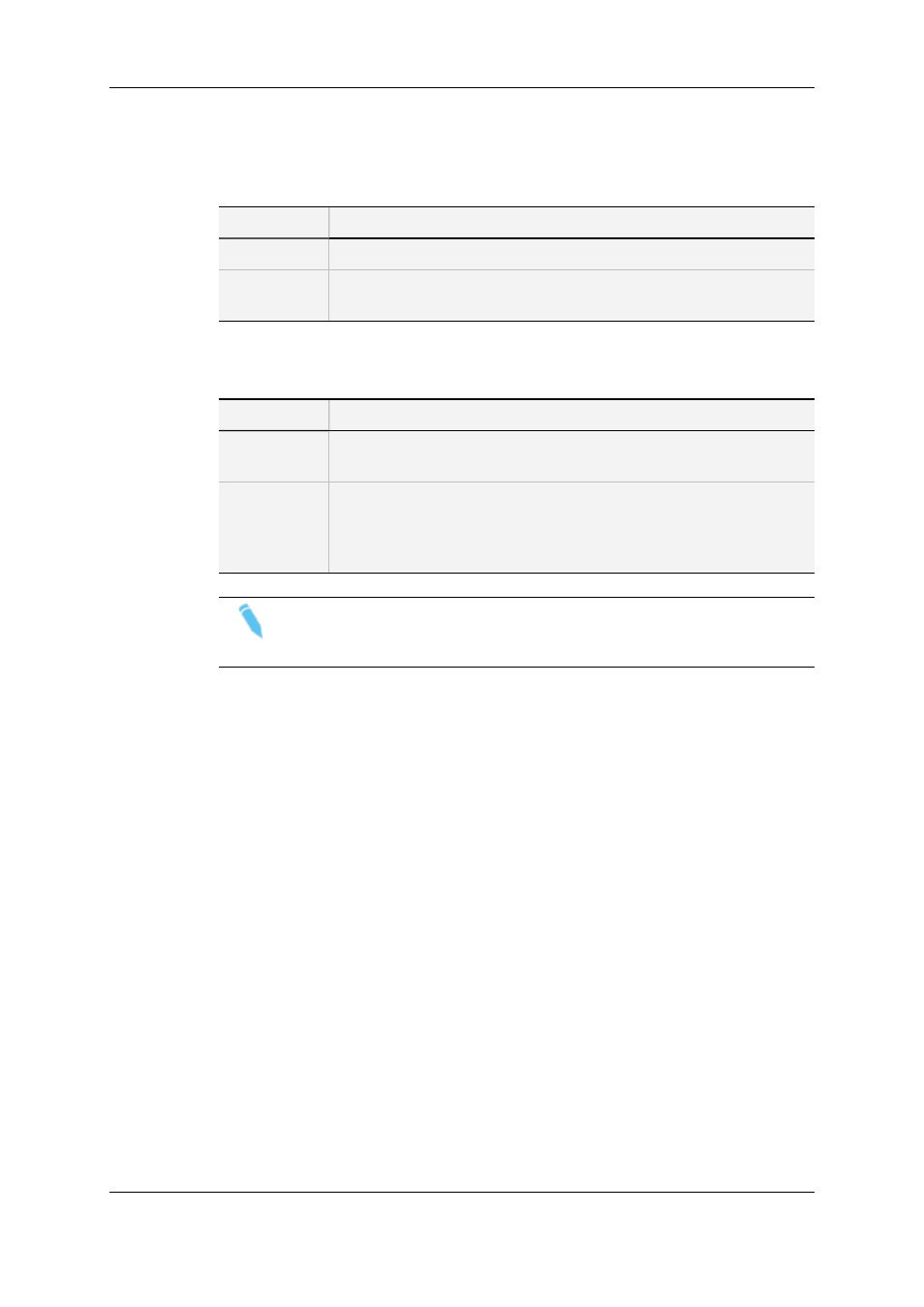
Default values are defined in the Tools > Settings > Playlist > Playlist / Default
Transition category. See section "Default Transition Settings" on page 145 for details on
the settings options.
Two playout modes are available:
Mode
Description
Still mode
Determines whether the playout should stop within the playlist.
Start mode
Determines whether the playout of the selected element will start
manually or automatically and how it could be triggered.
Within the start mode, it is allowed to define a specific time when the selected element
will start playing. The distinction must be made between what is called "a start-on-time"
and "a jump-on-time".
Option
Description
Start-on-time
The playout of the selected element will start at a defined time only if
the element is loaded on the channel at the specified time.
Jump-on-time
The playout of the selected element will start at a defined time if the
playlist is loaded on the channel but not necessarily on the selected
element. It can be used, for example, to start the playout of the day
programs, or to exit a partial loop.
Note
It is not allowed to define both A/V effect and a still/start mode option for a
transition between elements.
6.4.2.
Jump on Time Characteristics
Hereafter are some properties of the jump-on-time option:
•
It is only valid for playlists, not for clips, trains, growing clips nor timelines.
•
It can be defined on an off-line playlist, as far as the playlist is loaded on a channel
before playout.
•
It is possible to define a jump-on-time condition for several elements of the same
playlist. Elements will be played in a chronological order according to time defined for
the jump-on-time.
•
The jump-on-time condition can be defined for an element inside a partial loop. If the
playlist is being played within the loop at the time defined for the jump on time and if a
counter exists on the loop, the counter is reset when the jump on time happens.
•
The element on which a jump-on-time is defined will be played with the speed defined
for it.
•
If the element on which a jump-on-time is defined is already playing, the jump on time
condition is discarded.
•
If a jump on time is defined on a virtual element that is not restored when the clip is
supposed to start, the jump on time is not taken into account.
98
6. Playout Effects and Parameters
EVS Broadcast Equipment S.A. - June 2013
Issue 6.2.A
