EVS IPDirector Version 6.2 - June 2013 PLAYLIST PANEL User Manual User Manual
Page 65
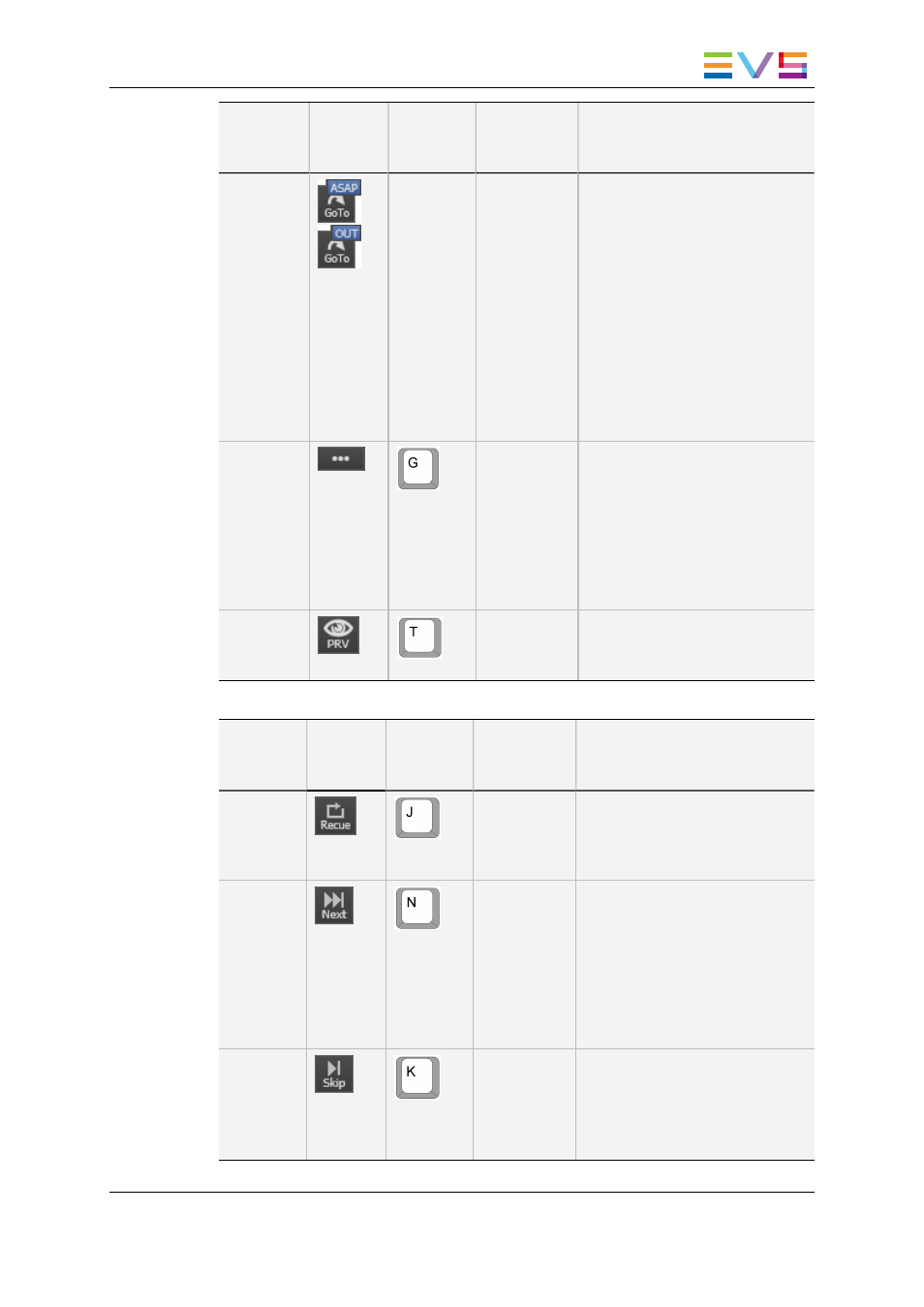
Operation
User
Interface
Button
Keyboard
Shortcut
ShuttlePRO
key
Description
Exit Loop
or
-
-
Quickly exits a partial loop.
When elements are played
within a loop and the operator
uses the GOTO Element
function, the system jumps on
the selected element in the
playlist, according to the
selected Exit Loop mode, i.e. as
soon as possible or when the
OUT point of the current element
is reached.
See section "Exiting a Loop" on
page 124.
Go to
Element
Timecode
-
Opens the GoTo Element
Timecode zone from which you
can enter a defined timecode
within the selected element to
jump to.
See section "How to Jump to a
Given Timecode within a Playlist
Element " on page 53.
Preview
Transition
-
Starts the playout before the
element transition, for the
duration of the pre-roll.
Operation
User
Interface
Button
Keyboard
Shortcut
ShuttlePRO
key
Description
Recue
-
Loads the playlist on the first
frame of the first element.
This button is not available if the
playlist is on air.
Next
Element
-
If the playlist is playing:
immediately loads the next
element and plays according to
its start mode and start effect.
If the playlist is in PAUSE: jumps
to the IN point of the next
element of the playlist but the
playlist remains paused.
Skip
Element
-
Skips the next element during the
playout of the playlist so it will
not play.
If the button is clicked twice, the
next 2 elements will be skipped,
IPDirector - Version 6.2 - User Manual - Playlist Panel
4. Playlist Management
51
