EVS IPDirector Version 6.2 - June 2013 PLAYLIST PANEL User Manual User Manual
Page 139
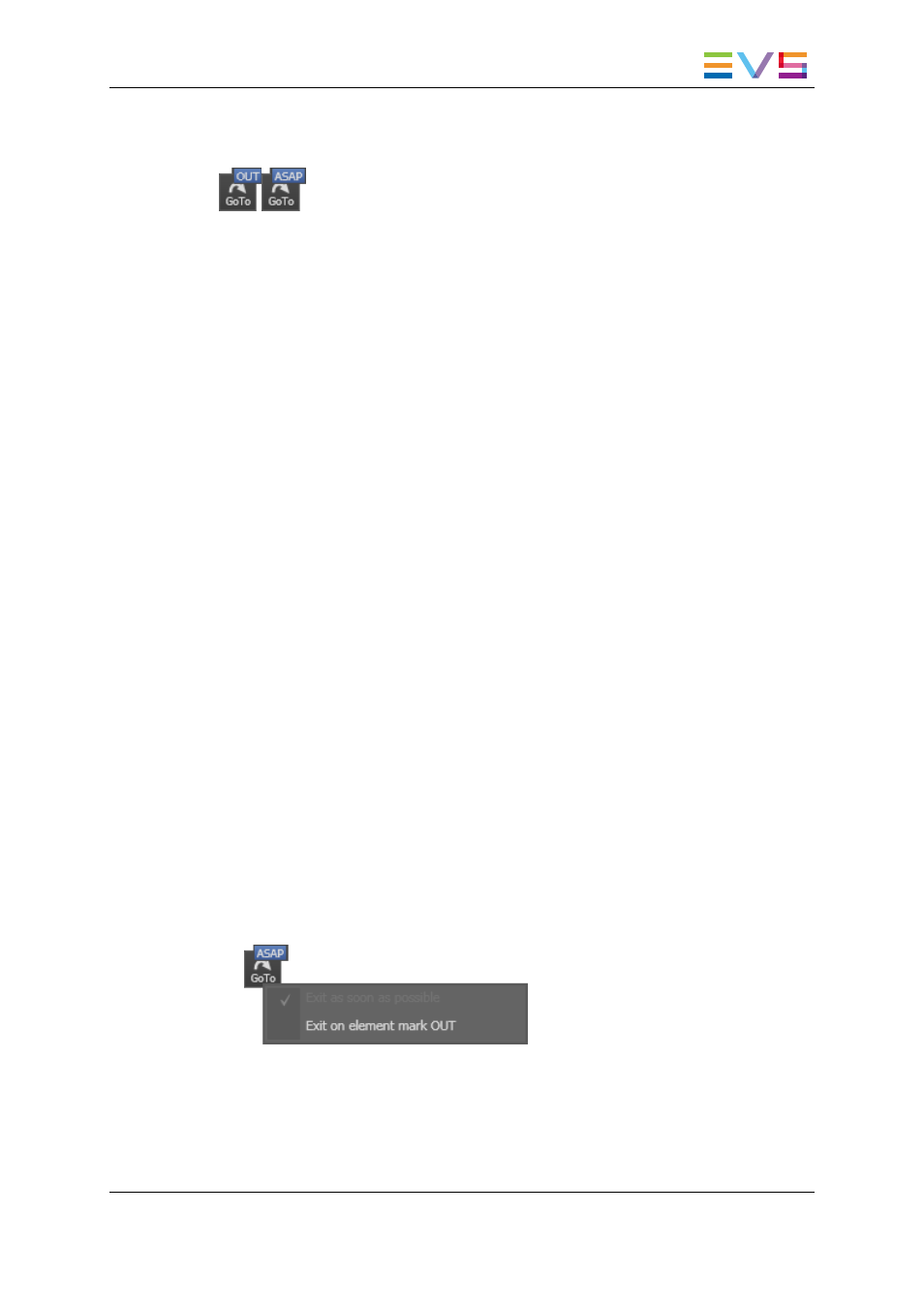
Using the GoTo Element Button
The GoTo Element button is a quick way to exit a partial loop and jumps on the selected
element, according to the selected Exit Loop mode, i.e. as soon as possible or when the
OUT point of the current element is reached.
See section "How to Manually Exit a Partial Loop Using the GoTo Element Button" on
page 125.
Using a GPI
The loop will be exited when a GPI trigger is received on the corresponding EVS server
(the one the playlist is to be played on). The first element just after the loop is then played
taking into account its still/start modes, transition effects, speed, tags.
The GPI number and its trigger mode are defined in the Tools > Settings > Input GPIs
category.
The Exit Loop mode applied is based on the selected GPI action type: "EXITASAP" or
"EXITOUT". Refer to section Settings – Input GPIs in part 1 of the manual for more
information on how to assign actions to input GPIs.
Using a Jump-on-Time Condition
If a jump on time is set on any element of the current playlist outside the loop, the loop is
exited ASAP, at the date and time defined and the element with the jump-on-time
condition is then played taking into account its transition effects, speed, tags. See section
"Stopping and/or Starting Automatically the Playout of a Playlist" on page 97 for more
information on that topic.
How to Manually Exit a Partial Loop Using the GoTo
Element Button
It is always possible to manually exit a partial loop at any time, would it be a counter loop
or an infinite loop. To do so, proceed as follows:
1. Right-click the GoTo Element button to select the Exit Loop mode.
The Exit Loop contextual menu is displayed:
IPDirector - Version 6.2 - User Manual - Playlist Panel
6. Playout Effects and Parameters
125
