Time information field – EVS IPDirector Version 6.2 - June 2013 PLAYLIST PANEL User Manual User Manual
Page 29
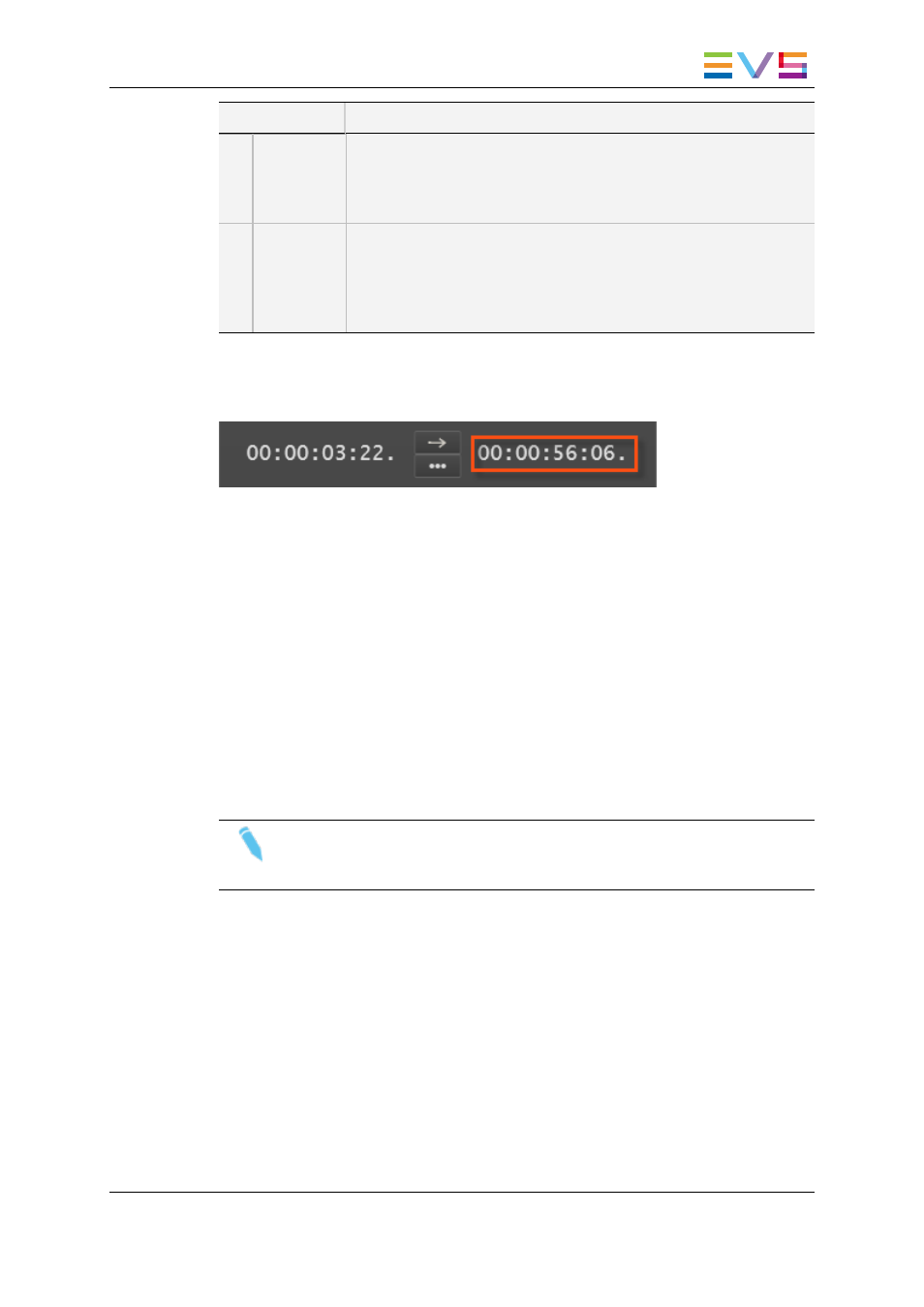
Area
Description / See also…
3.
Time
Information
field
This field can be used in two ways and displays the remaining time
until the next break or until the next unavailable element within the
playlist.
See section "Time Information Field" on page 15.
4.
Transport
commands
Those commands are used to browse in and play the loaded playlist.
See section "Transport Buttons and Shortcuts" on page 49 for the
list of transport buttons, shortcuts and ShuttlePRO keys.
The E/E function is described in section "Loading a Train or a
Recording Ingest" on page 44.
2.3.3.
Time Information Field
This field can be used in two ways, depending on the Remaining Time Information
setting defined in the Playlist General settings:
•
The Time until next break information is the remaining time till the next break in the
playlist.
If the playlist has no break, the remaining time till the end of the playlist is displayed.
If the playlist elements still to be played include virtual elements (without timecodes
defined), no remaining time will be displayed.
•
The Time until next unavailable element information is the remaining time till the
next playlist element that is unavailable on the XNet network.
It is also calculated taking into account the current speed, and the transition information
(effect duration and playlist elements speed). If the speed is unknown, the speed of the
previous element will be used to calculate the value, if this is also unknown, then the
previous element speed must be used etc).
Note
If the Playlist has a LOOP defined in the middle, the time until next break may
not display a value due to the type of LOOP in use.
IPDirector - Version 6.2 - User Manual - Playlist Panel
2. User Interface
15
