Append zone, Total playlist duration, End cue area – EVS IPDirector Version 6.2 - June 2013 PLAYLIST PANEL User Manual User Manual
Page 37: End cue display
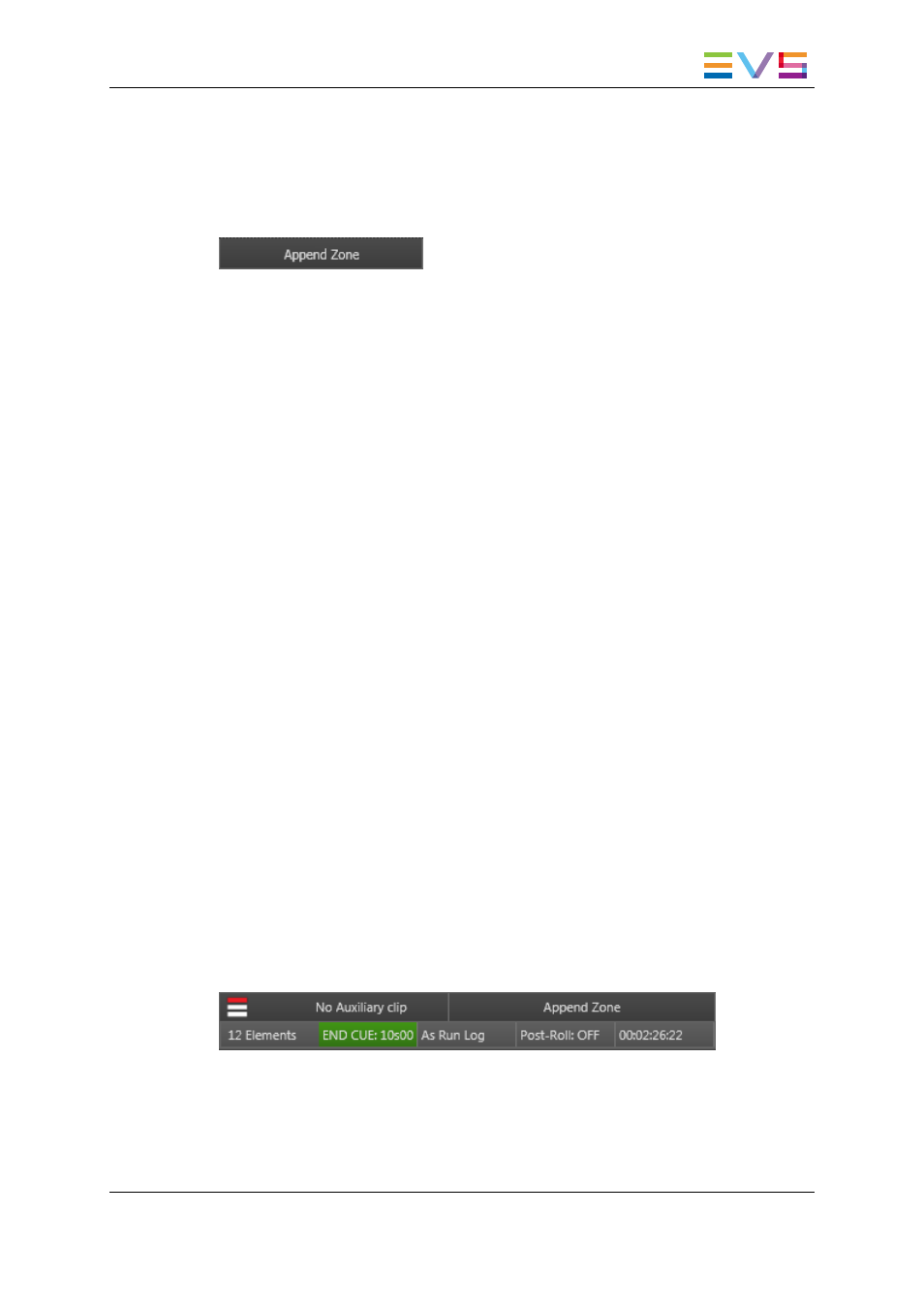
See section "Associating an Auxiliary Audio Clip to a Playlist" on page 128 for more
details on the AuxClip function.
2.5.4.
Append Zone
The Append zone can be used to append elements such as clips, growing clips or
playlists to the playlist associated to the Playlist Panel. This is done by a drag-and-drop
operation from the Database Explorer. See section "Appending an Element at the End of a
Playlist" on page 71.
This cannot be used to append timelines to a playlist.
2.5.5.
Total Playlist Duration
The total playlist duration area is shown if this has been set under Tools > Settings >
Playlist > Colors. It is displayed even if the playlist is not cued.
The duration takes the following parameters into account:
•
the duration of all the playlist elements
•
the speed of the playlist elements
•
the transition effects duration
The duration does not take the following parameters into account:
•
Still/start mode
•
Partial loop
The area will display "--:--:--:--" if the total playlist duration cannot be calculated, for
example, when:
•
A LIVE train is inserted as playlist element
•
A playlist element has no OUT point defined
•
A virtual element with no estimated duration has been added into the playlist.
2.5.6.
End Cue Area
End Cue Display
This END CUE area indicates whether the END CUE mode is activated or not.
See section "Working with End Cue" on page 129 for more details on the END CUE
function.
IPDirector - Version 6.2 - User Manual - Playlist Panel
2. User Interface
23
