EVS IPDirector Version 6.2 - June 2013 PLAYLIST PANEL User Manual User Manual
Page 11
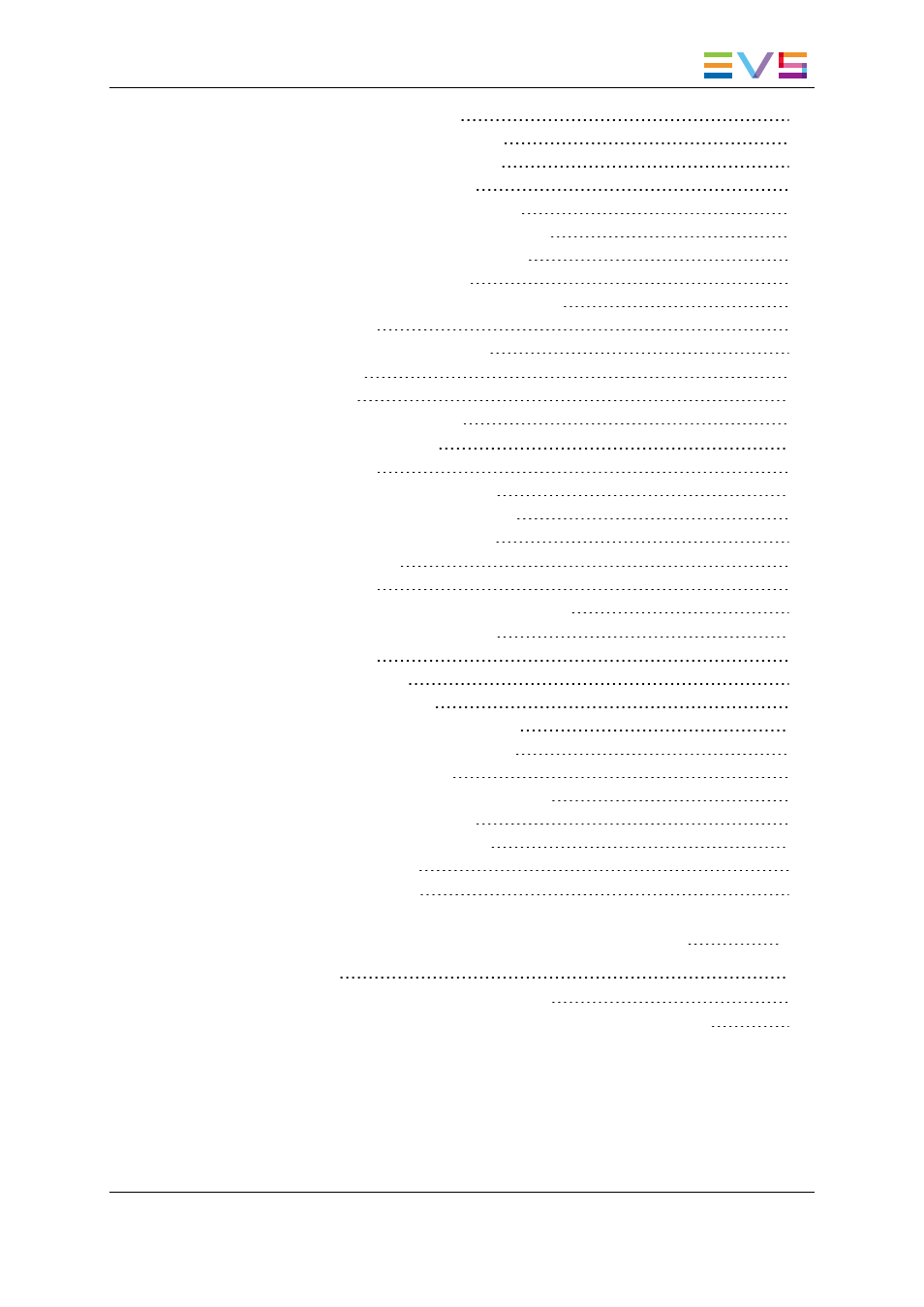
8.2.2. Insert Mode in Playlist
8.2.3. Insert Clips at Slo-Mo Speed
8.2.4. Remaining Time Information
8.2.5. Define Pre-Roll Duration
8.2.6. Start on Time Security Warning
8.2.7. Set New Playlist as Default Playlist
8.2.8. Disable Double-Click on Playlist
8.2.9. Default TC Track Value
8.2.10. Always Validate T/C Track at Backup
8.2.11. Font Size
8.2.12. When Splitting an Element
8.3. Colors Settings
8.3.1. Colors
8.3.2. Status Bar Information
8.4. Default Transition Settings
8.4.1. Overview
8.4.2. Default Speed for Elements
8.4.3. Default A/V Effect Parameters
8.4.4. Default Still and Start Mode
8.5. Audio Swap Settings
8.5.1. Overview
8.5.2. How to Add a Predefined Configuration
8.6. Playlist Macro Commands Settings
8.6.1. Overview
8.6.2. Action = None
8.6.3. Action = GPI OUT
8.6.4. Action = Mute ON or Mute OFF
8.6.5. Action = Hide ON or Hide OFF
8.6.6. Action = Audio Swap
8.6.7. Action = Effect (Audio and/or Video)
8.6.8. Action = Still/Start Mode
8.6.9. Action = Default Transition
8.6.10. Action = Freeze
9.
EVS SERVER CHANNEL ON-SCREEN DISPLAY
9.1. Introduction
9.2. On-Screen Display in Playlist Playout Mode
9.3. EVS Video Server Channel On-Screen Display in Playlist Edit Mode
IPDirector - Version 6.2 - User Manual - Playlist Panel
Table of Contents
IX
