Playout effects and parameters, Overview of the section, Adding audio and/or video transition effects – EVS IPDirector Version 6.2 - June 2013 PLAYLIST PANEL User Manual User Manual
Page 105: Introduction
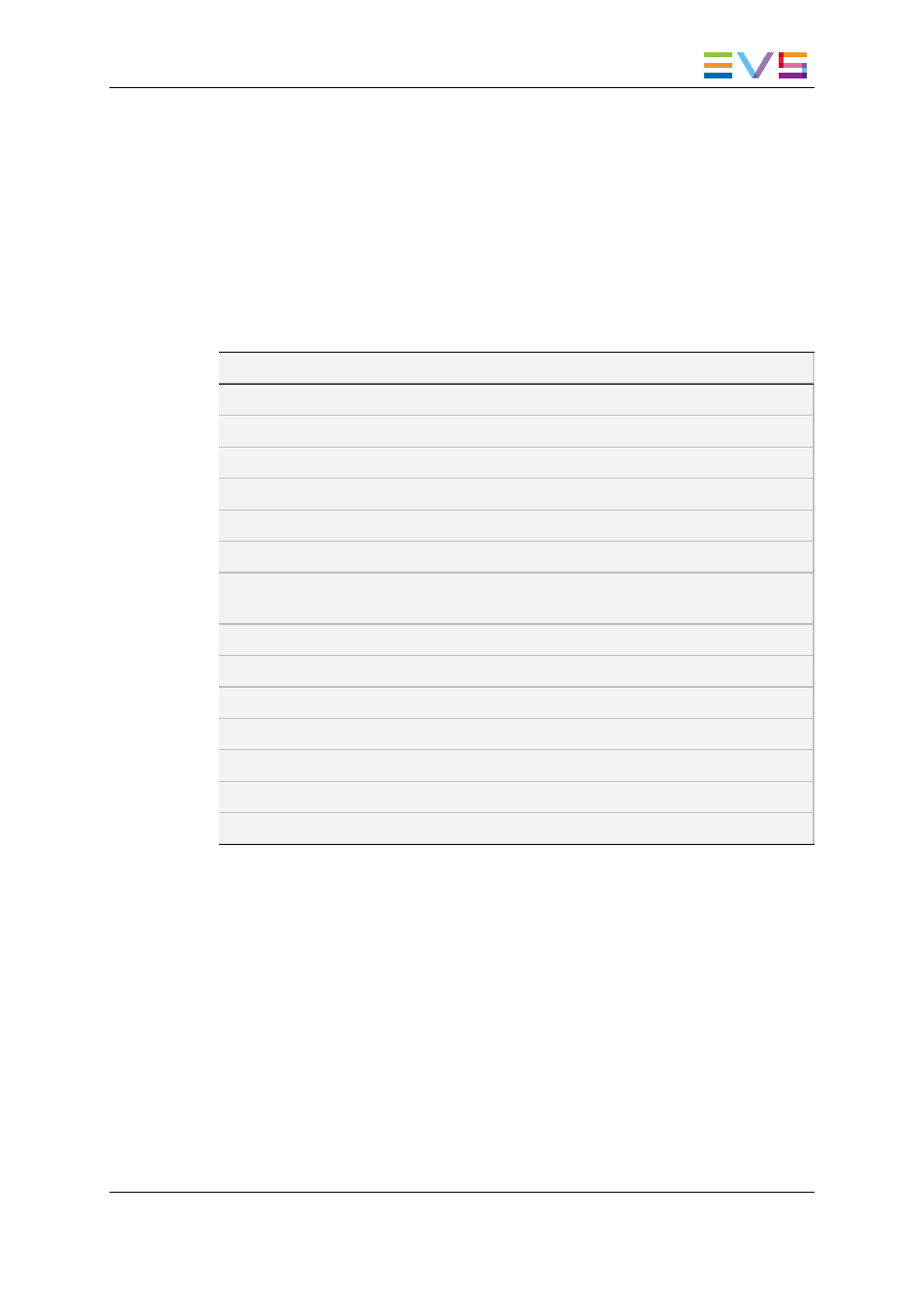
6.
Playout Effects and Parameters
6.1.
Overview of the Section
This section is intended to describe the effects which can be applied during the playout of
a playlist and how they can be achieved.
It provides information on the following topics:
Section
"Adding Audio and/or Video Transition Effects" on page 91
"Setting the Playout Speed" on page 95
"Stopping and/or Starting Automatically the Playout of a Playlist" on page 97
"Resetting Playout Parameters to Default" on page 103
"Inserting a Freeze Effect in a Playlist Element" on page 104
"Adjusting Audio Levels" on page 106
"Using Action Tags into a Playlist to Trigger Transport Functions or Playout Effects" on
page 107
"Applying a Macro Command to Trigger Playout Effects" on page 116
"Skipping an Element in the Playlist" on page 118
"Looping Playlist Elements During Playout" on page 119
"Associating an Auxiliary Audio Clip to a Playlist" on page 128
"Working with End Cue" on page 129
"Working with Post-Roll" on page 132
"Using As Run Log" on page 134
6.2.
Adding Audio and/or Video Transition
Effects
6.2.1.
Introduction
The user can define audio and video transition effects between elements of a playlist.
Default values are defined in the Tools > Settings > Playlist > Playlist / Default
Transition category. See section "Default Transition Settings" on page 145 for details on
the settings options.
IPDirector - Version 6.2 - User Manual - Playlist Panel
6. Playout Effects and Parameters
91
