Limitation to the use of tags, How to add a tag to a playlist element – EVS IPDirector Version 6.2 - June 2013 PLAYLIST PANEL User Manual User Manual
Page 122
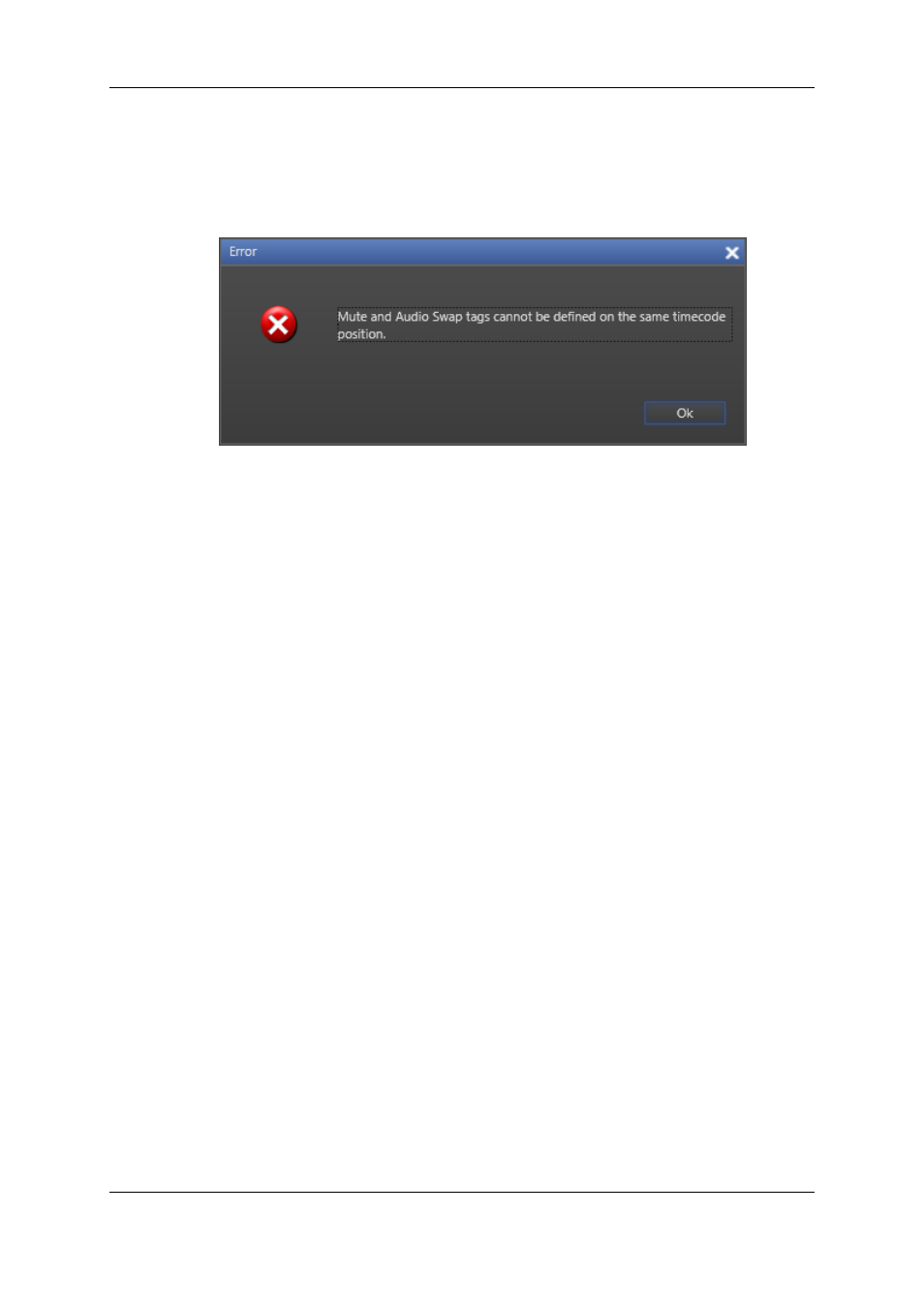
6.8.3.
Limitation to the Use of Tags
A Mute tag and a Swap Audio tracks tag cannot be defined on the same T/C. If Mute and
Swap are conflicting, the following error message is displayed:
6.8.4.
How to Add a Tag to a Playlist Element
To add a tag to a playlist element, proceed as follows:
1. In the Playlist Panel, open the selected playlist.
2. Right-click the element you want to add a tag to.
The Playlist Element contextual menu is displayed.
3. Select Insert / Edit TAG from the menu.
The Define Element Tags window opens. See section "Define Element Tags
Window" on page 109 for a description of its fields.
4. To define a new tag:
◦
check a box,
◦
select the Tag type in the Tag type field,
◦
eventually modify the timecode from which the tag must be applied or click the
Grab Timecode button;
◦
if required, enter a descriptive text for the tag.
See section "Define Element Tags Window" on page 109 for more details on the
Define Element Tags window and on the characteristics of each kind of tag.
5. Click OK to validate the operation.
The tag(s) is/are added to the playlist and tag information is displayed in the Playlist
Panel. See section "Tag Information Display" on page 112 for more information on tag
display.
108
6. Playout Effects and Parameters
EVS Broadcast Equipment S.A. - June 2013
Issue 6.2.A
