Deleting playlists, Playlist speed – EVS XSense Version 11.02 - July 2013 Operating Manual User Manual
Page 85
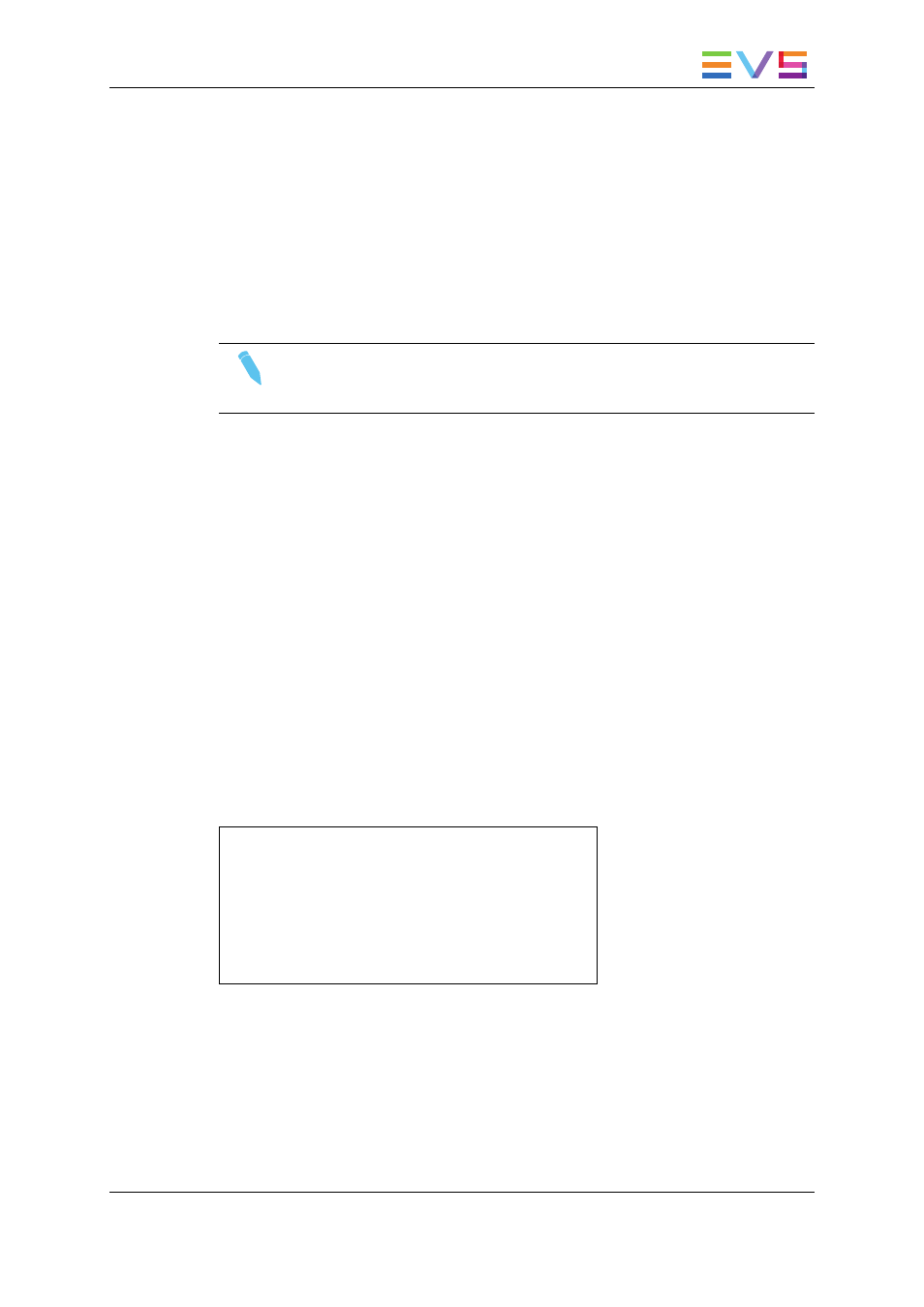
Playlist Speed
•
The playlist speed is defined in the playlist.
•
If the speed for a Super Motion clip is set to “UNK”, pressing the PLAY key on that
clip will start the playback of the playlist at 33%.
5.5.3.
Deleting Playlists
Note
Deleting a playlist deletes all the playlist elements from the playlist as well as
the playlist definition in the database.
In the Remote Panel Interface
To delete a playlist, proceed as follows:
1. Press SHIFT+Page+F_ key to select the page in which the playlist to delete is
located.
2. Press SHIFT+F10 to select the playlist bank.
3. Press CLEAR+F_ key to delete the corresponding playlist.
4. According to the value of the Confirm del clp/plst parameter in the Operational
Setup menu (p.5.1 F3), you will be asked or not to confirm the deletion action.
5. The empty playlist location remains available.
To delete all playlists stored on a same bank, proceed as follows:
1. Press SHIFT+Page+F_ key to select the page in which the playlists to delete are
located.
2. Press CLEAR+SHIFT+F10 to delete all playlists stored in the corresponding bank.
The following confirmation message is displayed:
Caution:
This will delete all playlists/
timelines stored on bank 0
[Menu] : Cancel [Enter] : Confirm
3. Press ENTER to confirm the deletion. All playlists and timelines on the selected bank
will be deleted.
In the VGA Interface
To delete a playlist, proceed as follows:
OPERATION MANUAL XSense 11.02
5. Playlist Management
77
