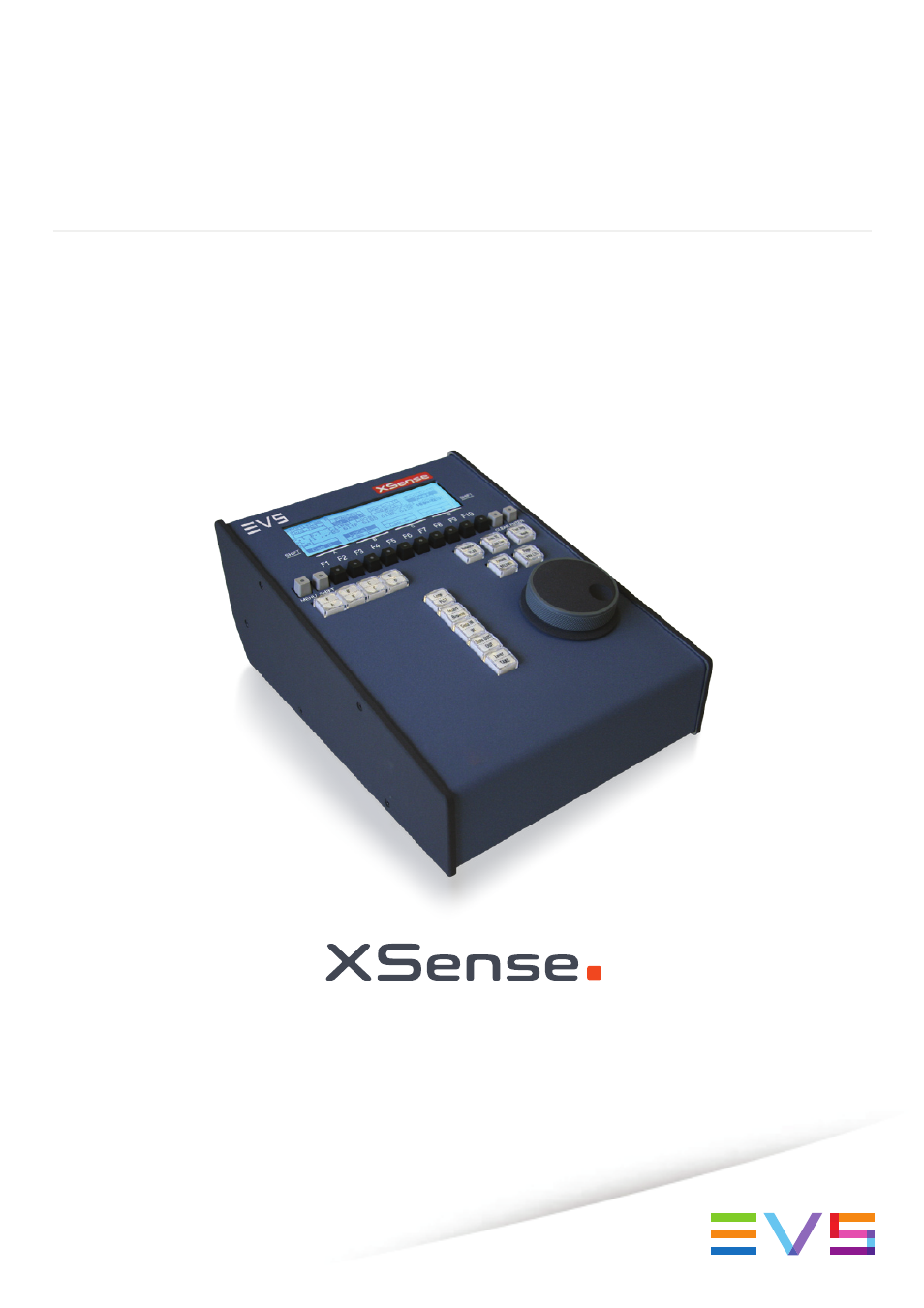EVS XSense Version 11.02 - July 2013 Operating Manual User Manual
Operation manual
Table of contents
Document Outline
- Table of Contents
- What's New?
- 1. Overview
- 2. Working Interfaces
- 3. Control Modes
- 4. Clip Management
- 5. Playlist Management
- 5.1. Introduction
- 5.2. Selecting Playlists or Timelines
- 5.3. Playlist Functions on the Remote Panel
- 5.4. Playlist Functions on the VGA
- 5.5. Operations on Playlists
- 5.6. Operations on Clips in Playlists
- 5.7. Transition and Audio Operations
- 5.7.1. Overview on Transition Effects
- 5.7.2. Adding Transition Effects in a Playlist
- 5.7.3. Using the Replace Function
- 5.7.4. Swapping Audio Tracks
- 5.7.5. Adding an Auxiliary Audio Clip
- 5.7.6. Using the Split Audio Mode
- 5.7.7. Extending a Transition in Split Audio
- 5.7.8. V Base Editing in Split Audio
- 5.7.9. A Base Editing in Split Audio
- 6. Timeline Management
- 6.1. Introduction
- 6.2. Timeline Mode
- 6.3. Managing Timelines
- 6.4. Editing Timelines
- 6.4.1. Overview of Editing Features
- 6.4.2. Adding Clips to a Timeline
- 6.4.3. Adding Cuts in Timeline Elements
- 6.4.4. Inserting Material into a Timeline
- 6.4.5. Deleting Part of a Timeline
- 6.4.6. Extending a Timeline Element
- 6.4.7. Changing the Speed of a Timeline Element
- 6.4.8. Adding Transition Effects in a Timeline
- 6.5. Playing Out Timelines
- 7. Keyword Management
- 8. Operation on XNet Network
- 8.1. Overview
- 8.2. Selecting a Network Server
- 8.3. Recalling and Playing Back a Remote Clip
- 8.4. Naming a Remote Clip
- 8.5. Modifying IN and OUT Points of a Remote Clip
- 8.6. Inserting Remote Clips into a Playlist
- 8.7. Rolling a Playlist with Remote Clips
- 8.8. Creating Local Clips with Remote Record Trains
- 8.9. Disconnecting from XNet
- 9. Advanced Control Modes