Copying and moving clips, Principles – EVS XSense Version 11.02 - July 2013 Operating Manual User Manual
Page 66
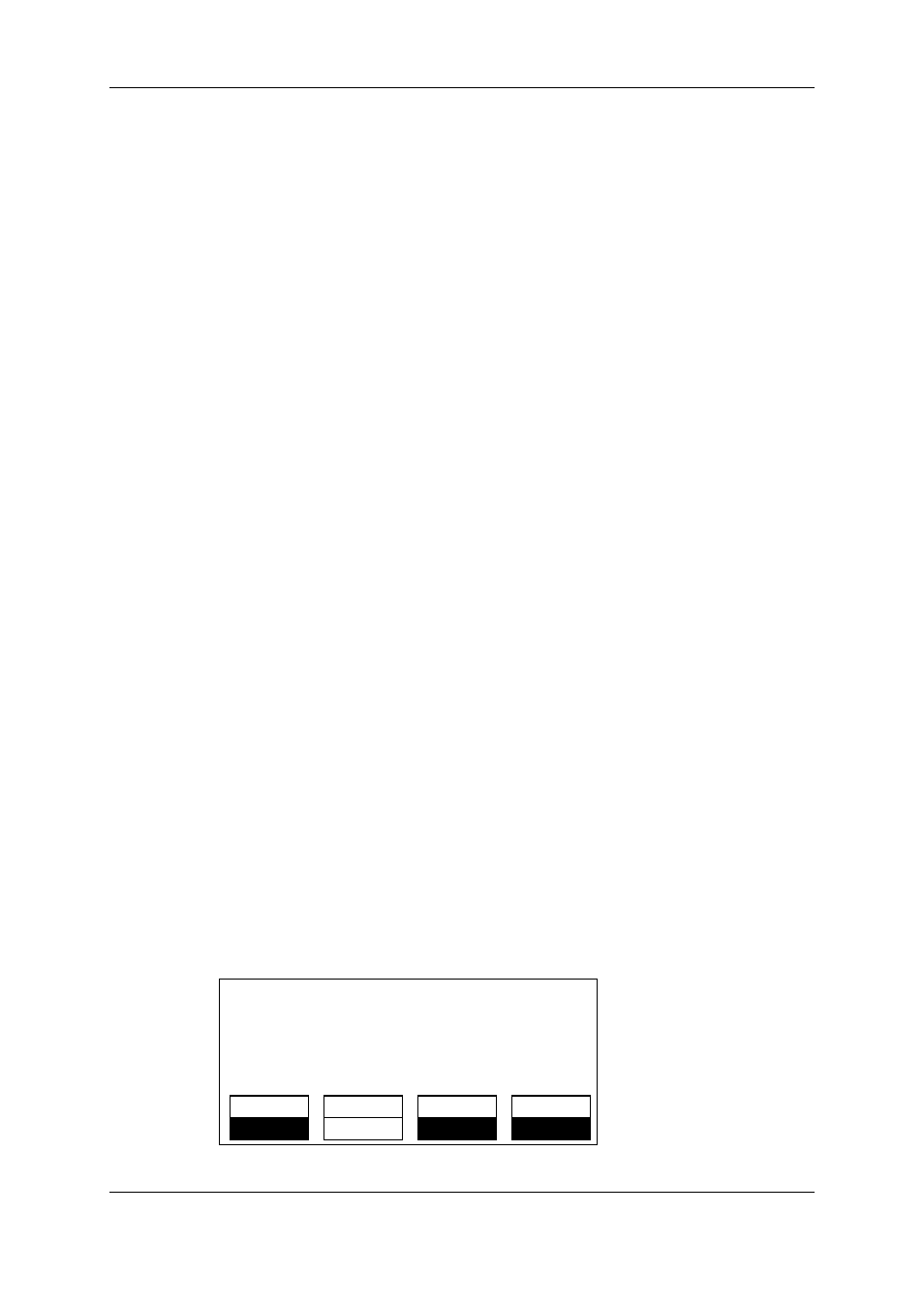
In the VGA Interface
To delete a clip, proceed as follows:
1. Move the cursor to the clip to delete.
2. Press CTRL+DEL or click on the corresponding area in the Clip Management area.
◦
In 'CAM' mode, only the camera selected is deleted.
◦
In 'CLIP' mode, all cameras of the clip are deleted.
4.4.4.
Copying and Moving Clips
Principles
•
Copying a clip gives a new clip which is totally independent from the original. It can
therefore be trimmed, named, deleted, etc. without affecting the original.
•
Copying clips locally on a server does not duplicate the video and audio material on
the drives: it simply creates a separate reference to the same material. This means
that the available storage capacity will not decrease when making copies of clips on a
server. It also means that deleted copies of clips will not increase the available
capacity of the server, as the material will not be deleted as long as one instance of
the clip remains.
•
Copying clips across the network will copy the material so it will reduce the capacity
of the server where the clips are copied by the duration of the clips.
•
When moving a clip using the Move function, the reference to this clip in playlists will
automatically be updated. This is very useful when you wish to re-organize your clips
across different pages and banks, since playlists are not affected. If you copy the
clips and then delete the originals instead of using the Move function, the reference to
the original clips will be removed from the playlists when deleting these clips.
In the Remote Panel Interface
To copy or move a clip, proceed as follows.
1. Select the original clip. It can be a local, a remote, or a growing clip.
2. Select an empty location locally or on an EVS server connected to the network.
The following Copy/Move menu is displayed:
Copy Clip 113 to Clip 141
Cam A B
[Menu]: Cancel
[Enter]: Confirm
COPY
MOVE
SHORT
CLIP
58
4. Clip Management
EVS Broadcast Equipment S.A.
Issue 11.02.A July 2013
