8 player track selection, 1 purpose, 3 possible audio configurations – EVS IPDirector Version 5.9 - January 2011 Part 8 User’s Manual User Manual
Page 42: Clips with 4 audio mono channels, Player track selection, Purpose, Possible audio configurations
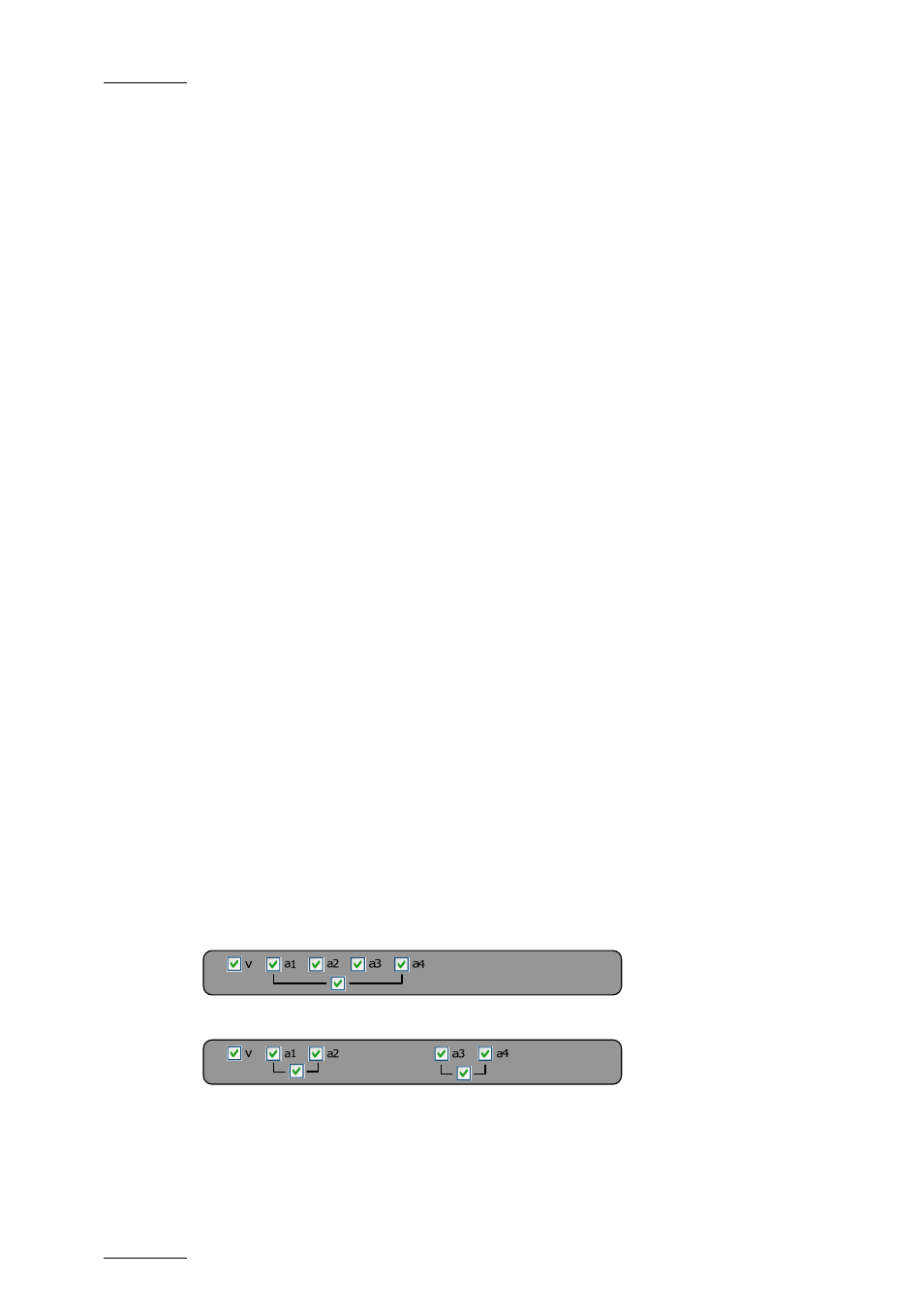
Issue 5.9.B
IPDirector Version 5.9 – User Manual – Part 8: Editing - IPEdit
EVS Broadcast Equipment - January 2011
28
3.8 PLAYER TRACK SELECTION
3.8.1 P
URPOSE
The Player Track Selection allows you to select the tracks to be taken into
account when you play the loaded media and when you add the media to a
timeline:
•
Check boxes in front of the video track and of each audio mono channel allow
the selection of the channels individually. The video channel is named with v
(video). Each audio mono channel is named with a1 (audio), a2, etc.
•
Check boxes for each audio track allow the selection of all audio mono
channels of a track at a go. Each audio track is named with G1 (group), G2,
etc.
3.8.2 T
RACKS
S
ELECTED
W
HEN THE
M
EDIA IS
A
DDED TO THE
T
IMELINE
When you use the Editing buttons in the Player, the keyboard shortcuts, or the
ShuttlePRO keys, the tracks added to the timeline are the combination of the track
selection in the Player and in the Timeline.
Consequently, you need to select both the tracks in the Player and in the Timeline
panes before you add the media loaded on the Player to the timeline. For detailed
information on this, refer to section ‘Track Selection Applied to the Timeline
Element’, on page 90.
3.8.3 P
OSSIBLE
A
UDIO
C
ONFIGURATIONS
In the Player, the number of audio tracks and channels available for selection will
depend on the audio configuration of the loaded media.
The possible audio configurations are listed below:
Clips with 4 audio mono channels
•
1 track of 4 mono channels
•
2 tracks of 2 mono channels
