2 resizing the main window, 3 automatic lock timeline function, Display – EVS IPDirector Version 5.9 - January 2011 Part 8 User’s Manual User Manual
Page 17: Description, Automatic unlock, Resizing the main window, Automatic lock timeline function, Esizing the, Indow, Utomatic
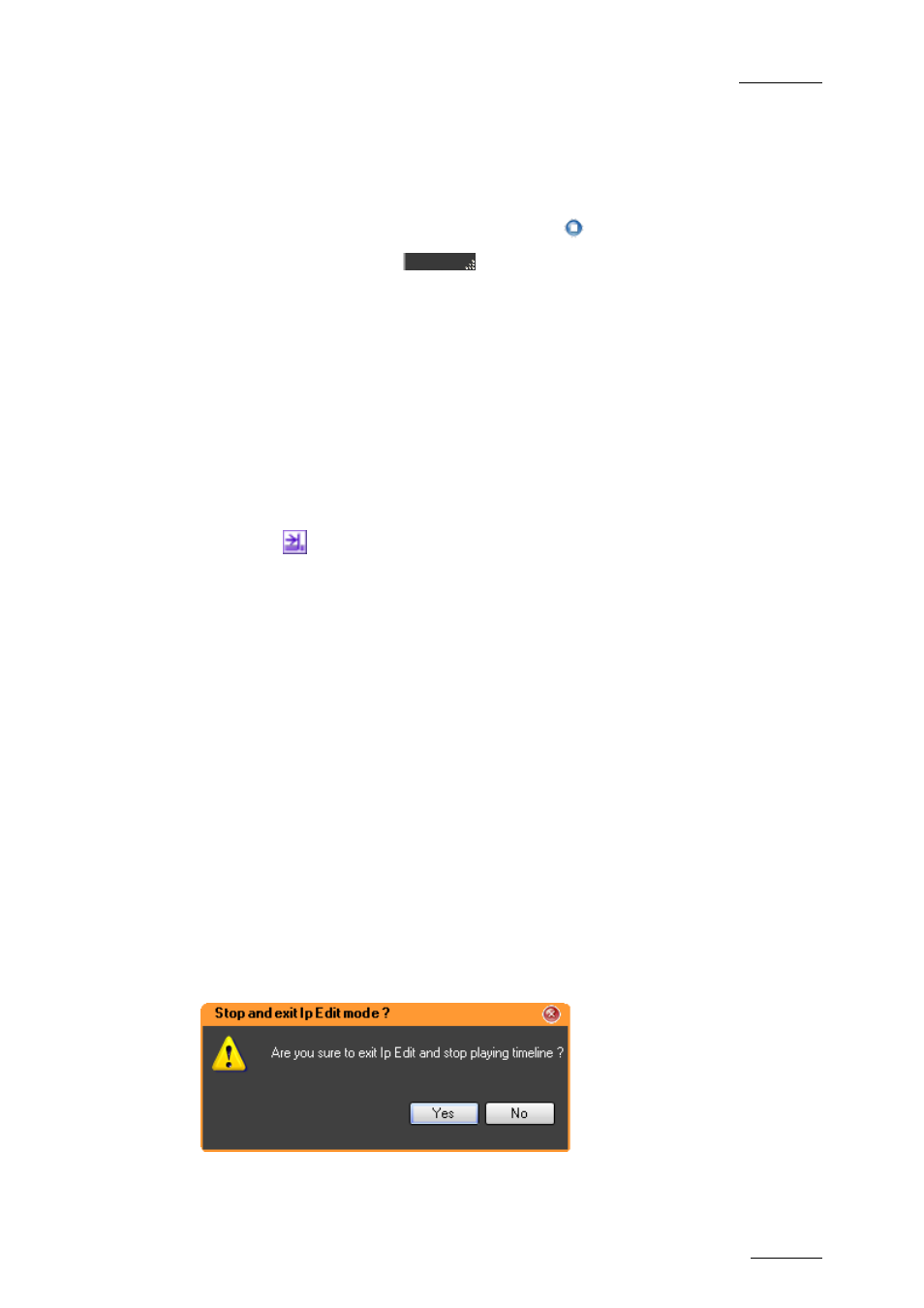
IPDirector Version 5.9 – User Manual – Part 8: Editing - IPEdit
EVS Broadcast Equipment – January 2011
Issue 5.9.B
3
1.4.2 R
ESIZING THE
M
AIN
W
INDOW
The IPEdit main window can be resized between 1000 and 1280 pixels using:
•
The MAXIMIZE button on the top right corner
.
•
The bottom right corner
.
1.4.3 A
UTOMATIC
L
OCK
T
IMELINE
F
UNCTION
When player channels are associated to IPEdit, the so-called Lock Timeline mode
is automatically activated in IPDirector. The Lock Timeline mode prevents you
and other users from using the players of the Timeline Engine in another mode
than the timeline mode.
D
ISPLAY
The Lock Timeline status is visible in the Channel Explorer: the Lock Timeline
Mode icon
is displayed next to both PGMs assigned to IPEdit.
D
ESCRIPTION
This Lock Timeline prevents you and other users from using the players of the
Timeline Engine in another mode than the timeline mode, which means that:
•
Other users will still have the possibility to use both PGMs in another instance
of IPEdit.
•
You and other users will have the possibility to load a timeline in a Control
Panel.
•
You and other users will NOT be allowed to use one of the assigned PGMs to
play a clip in the Control Panel, or to load a playlist in the Playlist Panel, or in
any use other than the timeline mode.
A
UTOMATIC
U
NLOCK
When you exit IPEdit or IPDirector whereas the timeline is NOT being played out,
the timeline lock is automatically removed.
When you exit IPEdit or IPDirector whereas the timeline is being played out, the
following message is displayed and you can decide whether to exit IPEdit or not:
