Introduction, 1 purpose, 2 main features – EVS IPDirector Version 5.9 - January 2011 Part 8 User’s Manual User Manual
Page 15: Purpose, Main features
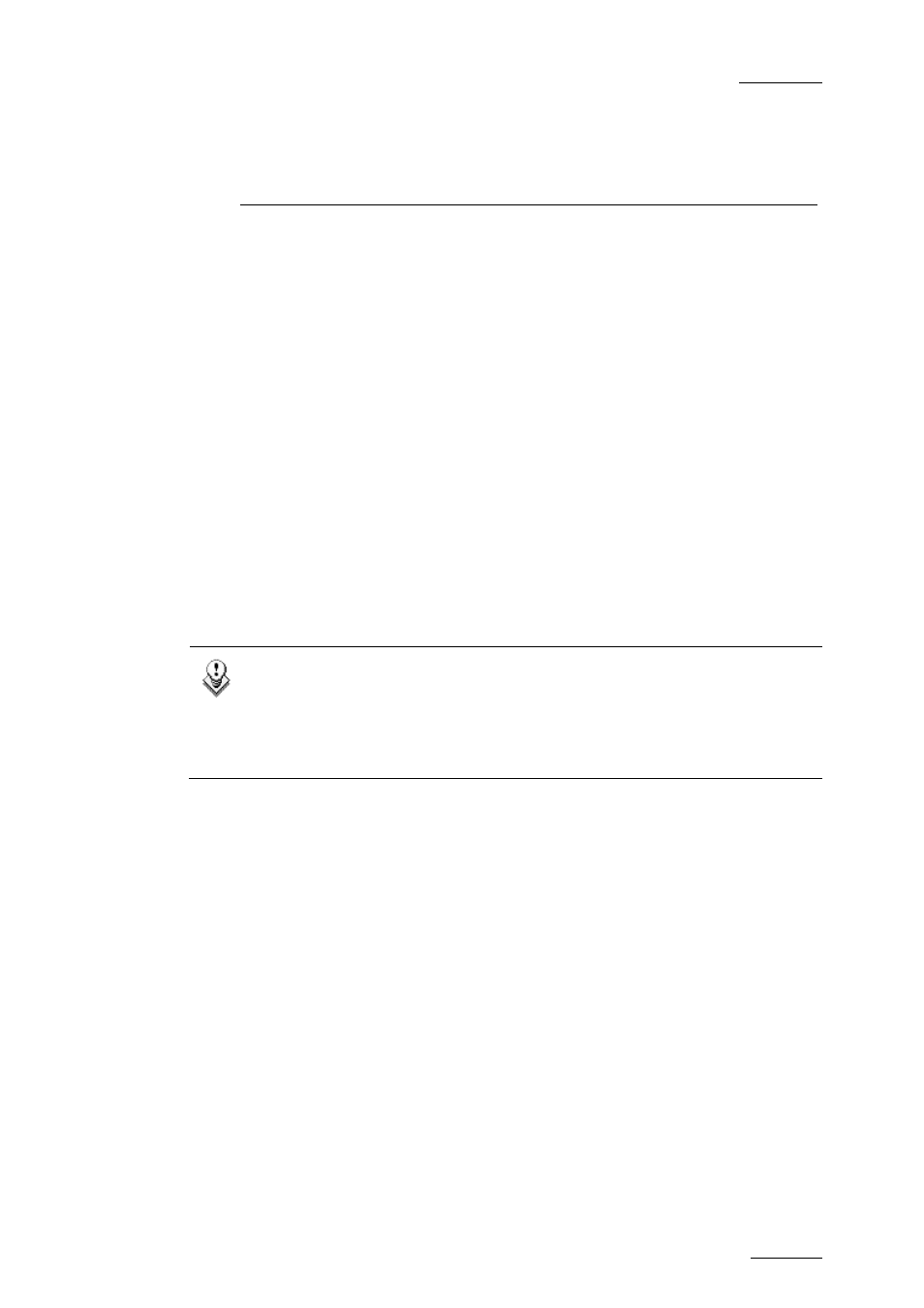
IPDirector Version 5.9 – User Manual – Part 8: Editing - IPEdit
EVS Broadcast Equipment – January 2011
Issue 5.9.B
1
1. Introduction
1.1 PURPOSE
IPEdit is a video editing solution fully integrated in the IPDirector framework that
delivers real-time performance through a new server-based architecture. It offers
complete timeline editing with no rendering process required.
Long form editing is available for quick program fixing, while short form editing
can be used for highlights creation.
Intuitive editing functions, like drag-and-drop and keyboard shortcuts, make it
easy to do video and audio transition effects, and the enhanced replace process
lets you add video graphics and voice-over.
Up to four audio tracks (a total of 8 audio channels) provide flexible audio editing,
including audio swap, mute, and volume automation. IPEdit also allows multiple
channel access over the entire media network.
The timeline engine is based on the server’s field-proven reliability, and up to two
simultaneous timelines can be created per server. GPI Out allows for external
device automation, and the ability to play out while editing ensures a ‘speed to air’
workflow.
Note
The IPEdit module is a software option, which requires the license key 60
being imported to XSecure.
For more information on the required license key, contact the Support or
Sales team.
1.2 MAIN FEATURES
IPEdit’s main features are:
•
1 video track, up to 8 audio channels in 4 audio tracks
•
Video player preview on VGA, Timeline output on external video monitor
•
Fast and intuitive editing functions (insert, overwrite, roll, trim, delete) with
drag and drop and keyboard shortcuts. Standard Qwerty and Azerty keyboards
and specific keyboards are supported.
•
Replace mode for advanced graphics editing (GFX is superimposed externally
by using an external video mixer)
•
Voice-over (done externally through an audio mixer)
•
GPI Outputs can be linked to clips, transition effects and replace points on the
timeline
•
Intelligent Browser (automatic search by TC)
