Part 3: browsing, Part 4: ingest, Part 5: playout – control panel – EVS IPDirector Version 5.9 - January 2011 Part 8 User’s Manual User Manual
Page 12
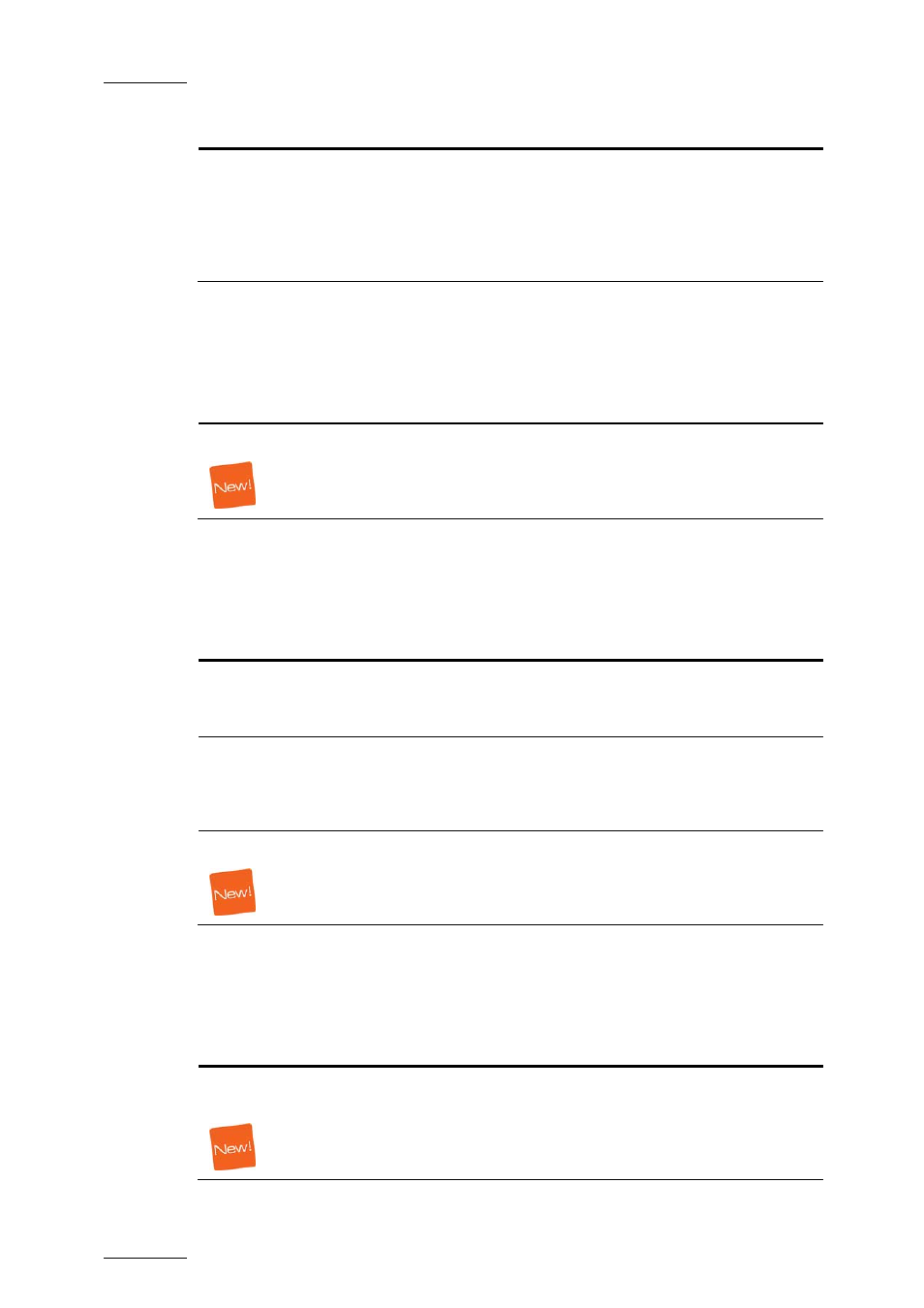
Issue 5.9.B
IPDirector Version 5.9 – User Manual – Part 8: Editing - IPEdit
EVS Broadcast Equipment - January 2011
X
Chapter Description
Keyword
Management
This chapter covers the management of keywords, i.e. the
creation and setup of the various tools which allow the users
to assign keywords to logs, clips, playlists or timelines in a
unified manner. Assigning keywords to logs, clips, playlists
or timelines make it possible to search on the video material
stored on the XNet network and easily find it back.
P
ART
3:
B
ROWSING
The third part contains the following chapter:
Chapter Description
Database Explorer
This chapter explains the Database Explorer module, which
has been designed to allow the users to organize and
search all media or data available in the XNet network, as
well as to search for off-line nearline files.
P
ART
4:
I
NGEST
The fourth part contains the following chapters:
Chapter Description
Recorder Panel
This chapter provides information on the Recorder Panel,
i.e. the module used to control the recorder channels of an
EVS video server.
Ingest Scheduler
This chapter covers the Ingest Scheduler module that
allows for clips, or streams, to be automatically made on
any channel under the IPDirector control at a time
scheduled in advance.
VTR Control Panel
This chapter describes the VTR Control Panel module that
allows the users to control a VTR from IPDirector and to
extract clips from a tape to an EVS video server.
P
ART
5:
P
LAYOUT
–
C
ONTROL
P
ANEL
The fifth part contains the following chapters:
Chapter Description
Player Control
Panel
This chapter explains in details the Player Control Panel,
i.e. the module used to control player channels of an EVS
video server and to make clips and simple playlists.
