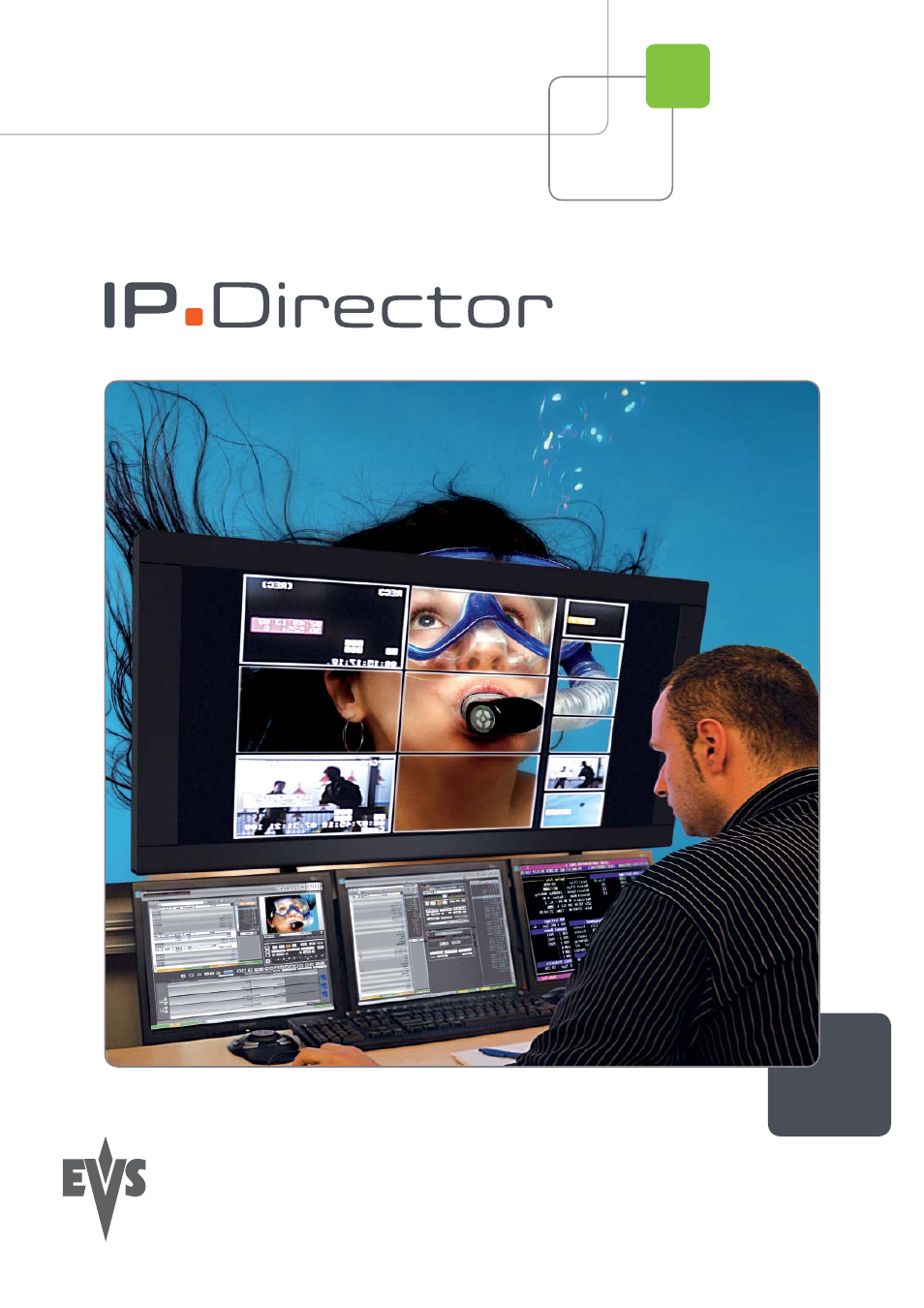EVS IPDirector Version 5.9 - January 2011 Part 8 User’s Manual User Manual
User’s manual
Table of contents
Document Outline
- Copyright
- Disclaimer
- Improvement Requests
- Regional Contacts
- User Manuals on EVS Website
- 1. Introduction
- 2. Browser
- 3. Player
- 3.1 OVERVIEW OF THE PLAYER PANE
- 3.2 ASSIGNING PLAYER CHANNELS TO IPEDIT
- 3.3 VIDEO DISPLAY
- 3.4 DISPLAY ON THE TIMELINE ENGINE
- 3.5 LOADED MEDIA INFORMATION
- 3.6 TRANSPORT & CREATION FUNCTIONS
- 3.7 TIMELINE EDITING BUTTONS
- 3.8 PLAYER TRACK SELECTION
- 3.9 AUDIO MONITORING
- 3.10 LOADING MEDIA ONTO THE PLAYER
- 4. Timeline
- 4.1 OVERVIEW OF THE TIMELINE ELEMENTS
- 4.1.1 Timeline Name and IDs
- 4.1.2 Timeline Display
- 4.1.3 Edit Command Bar and General Editing Functions
- Overview
- Undo
- Redo
- Insert/Overwrite Global Mode
- Set Timeline Mark IN
- Set Timeline Mark OUT
- Mark Current Element Selection
- Clear Timeline Marks
- Delete Between Mark IN and Mark OUT
- Select Elements From (or to) Nowline
- Add Edit at Nowline Position
- Extend
- Extend Slow/Fast
- Match Frame in Player
- Clear Mark IN
- Clear Mark OUT
- 4.1.4 Transition Effects Bar
- 4.1.5 Locator Buttons
- 4.1.6 Transport Command Bar and Transport-Related Functions
- 4.1.7 Timecode and Duration Fields
- 4.1.8 Timeline Track Selection Buttons
- 4.1.9 Locator/GPI Selection Buttons
- 4.1.10 Scale Bar and Move Bar
- 4.1.11 Audio Volume Automation, Swap & Mute Buttons
- 4.2 TIMELINE MANAGEMENT
- 4.3 TIMELINE EDITING
- 4.4 MARKING AND SELECTING TECHNIQUES
- 4.5 PLACING MEDIA IN THE TIMELINE
- 4.5.1 Applicable Principles
- 4.5.2 Editing Modes From the Player
- 4.5.3 Adding Media in Insert or Overwrite via the Keyboard, ShuttlePRO or Player Buttons
- 4.5.4 Adding Media in Insert or Overwrite Using Drag-and-Drop Actions
- 4.5.5 Adding Media Using the Match Frame Replace
- 4.5.6 Changing the Camera Angle of Timeline Elements
- 4.5.7 Appending a Timeline to the Open Timeline
- 4.6 DELETING ELEMENTS FROM THE TIMELINE
- 4.7 MOVING ELEMENTS WITHIN THE TIMELINE
- 4.8 EXTENDING TIMELINE ELEMENTS
- 4.8.1 Introduction
- 4.8.2 Overview of the Extend Actions
- 4.8.3 Extending in Insert or Overwrite Mode
- 4.8.4 Extending OUT in Insert or Overwrite Mode
- 4.8.5 Extending In or OUT in Insert or Overwrite Mode
- 4.8.6 How to Extend IN or Extend IN Slow/Fast a Timeline Element
- 4.8.7 How to Extend OUT or Extend OUT Slow/Fast a Timeline Element
- 4.9 TRIMMING ELEMENTS IN THE TIMELINE
- 4.10 SLIPPING ELEMENTS IN THE TIMELINE
- 4.11 SLIDING ELEMENTS IN THE TIMELINE
- 4.12 TRANSITION EFFECTS
- 4.12.1 Introduction
- 4.12.2 Selection of Transitions and Tracks on Which to Apply the Effects
- 4.12.3 Effect Types
- 4.12.4 Effect Duration
- 4.12.5 Effect Positions
- 4.12.6 Add/ Modify Transition Effect Window
- 4.12.7 Transition Effect Settings
- 4.12.8 Adding Transition Effects
- 4.12.9 Modifying Transition Effects
- 4.12.10 Deleting Transition Effects
- 4.13 AUDIO SWAPS AND MUTES
- 4.13.1 Introduction to the Swap/Mute Function
- 4.13.2 Overview of the Ways to Define Swaps and Mutes
- 4.13.3 Automatic Swap Definition
- 4.13.4 Automatic Mute Definition
- 4.13.5 Manual Swap Definition in the General Display Mode
- 4.13.6 Manual Swap Definition in the Swap/Mute Zoom Mode
- 4.13.7 Swap/Mute Configuration Window
- 4.13.8 Adding Audio Swaps
- 4.13.9 Modifying Audio Swaps
- 4.13.10 Deleting Audio Swaps
- 4.14 ADJUSTING THE AUDIO VOLUME ON THE TIMELINE
- 4.14.1 Introduction
- 4.14.2 Accessing and Leaving the Volume Automation Mode
- 4.14.3 Overview of the Possible Actions
- 4.14.4 Audio Volume Automation Panel
- 4.14.5 How to Change the Graphic Volume Range
- 4.14.6 Preliminary Actions Before Any Increase or Decrease on the Volume Automation Curve
- 4.14.7 Increasing or Decreasing the Global Volume of a Track
- 4.14.8 Increasing or Decreasing the Volume on Part of a Track
- 4.14.9 Modifying the Volume On a Given Position of a Track
- 4.14.10 Resetting the Volume
- 4.15 CONSOLIDATING A PART OF A TIMELINE
- 4.15.1 ‘Replace’ Versus ‘Create Clip From Timeline’
- 4.15.2 Process Overview
- 4.15.3 Assigning a Recorder Channel to IPEdit
- 4.15.4 Replace Settings
- 4.15.5 How To Render Part of a Timeline Using the Replace Function
- 4.15.6 How To Consolidate a Part of a Timeline Using the Clip Creation From Timeline Function
- 4.15.7 How To Cancel a Consolidation Process
- 4.16 USING LOCATORS IN IPEDIT
- 4.17 USING GPIS IN IPEDIT
- 4.18 USING MACRO COMMANDS IN IPEDIT
- 4.19 IPEDIT SETTINGS
- 4.1 OVERVIEW OF THE TIMELINE ELEMENTS
- IPDirector_userman_Part9_5.9_ENG_110124_web.pdf
- Copyright
- Disclaimer
- Improvement Requests
- Regional Contacts
- User Manuals on EVS Website
- Part 1: General Workspace
- Part 2: Logging
- Part 3: Browsing
- Part 4: Ingest
- Part 5: Playout – Control Panel
- Part 6: Playout – Playlist Panel
- Part7: Playout – AB Roll Playlist
- Part 8: Editing
- Part 9: Editing
- 1. Edit While Playout
- 1.1 INTRODUCTION
- 1.1.1 General Description
- Purpose
- User Interface
- 1.1.2 Limitations
- 1.1.3 Activating the Edit While Playout Mode
- Prerequisite
- Activation
- Result
- Deactivation
- 1.1.1 General Description
- 1.2 MASTER/SLAVE REDUNDANCY
- 1.2.1 Introduction
- Purpose
- Terminology
- 1.2.2 Requirements for Master/Slave Redundancy
- 1.2.3 Redundancy Status in IPEdit
- 1.2.1 Introduction
- 1.3 EDIT WHILE PLAYOUT CONTROL PANEL
- 1.3.1 Introduction
- 1.3.2 TLO Preview Bar
- 1.3.3 Lock Button
- 1.3.4 Transport Command Bar
- TLO Recue Button
- TLO Pause Button
- TLO Play Button
- 1.3.5 Master/Slave Synchronization Buttons
- Sync TLE Button
- TLO PlaySync Button
- 1.3.6 Speed Nudging Buttons
- TLO Nudge Decrease Button
- TLO Nudge Increase Button
- Locator Buttons
- 1.3.8 Field and Duration Information
- TLO On-Air Nowline Position
- TLO Effective Duration
- TLO Remaining Commit Duration
- 1.3.9 TLO Commit Button
- Other Commit Actions
- 1.4 TIMELINE DISPLAY IN EDIT WHILE PLAYOUT MODE
- 1.4.1 Overview
- 1.4.2 TLO and TLE Nowlines
- 1.4.3 TLO Security Zone
- 1.4.4 TLO Remaining Commit Duration
- 1.4.5 Uncommitted Changes
- 1.5 COMMIT ACTIONS IN EDIT WHILE PLAYOUT MODE
- 1.5.1 Committing the TLE
- Before Commit
- After Commit
- 1.5.2 Overwrite the Edit Timeline with the On-Air Timeline
- 1.5.1 Committing the TLE
- 1.6 EDIT WHILE PLAYOUT MODE IN A MASTER/SLAVE CONFIGURATION
- 1.6.1 Connection Between Master and Slave EVS Server
- 1.6.2 How to Synchronize the Timeline on the Slave IPEdit
- 1.6.3 Working Process in a Master/Slave Configuration
- 1.7 EDIT WHILE PLAYOUT SETTINGS
- 1.7.1 Accessing the EWP Settings
- 1.7.2 Remaining Commit Threshold Warning
- 1.1 INTRODUCTION