Removing a freeze effect, Introduction – EVS IPDirector Version 5.8 - July 2010 Part 6 User's Manual User Manual
Page 95
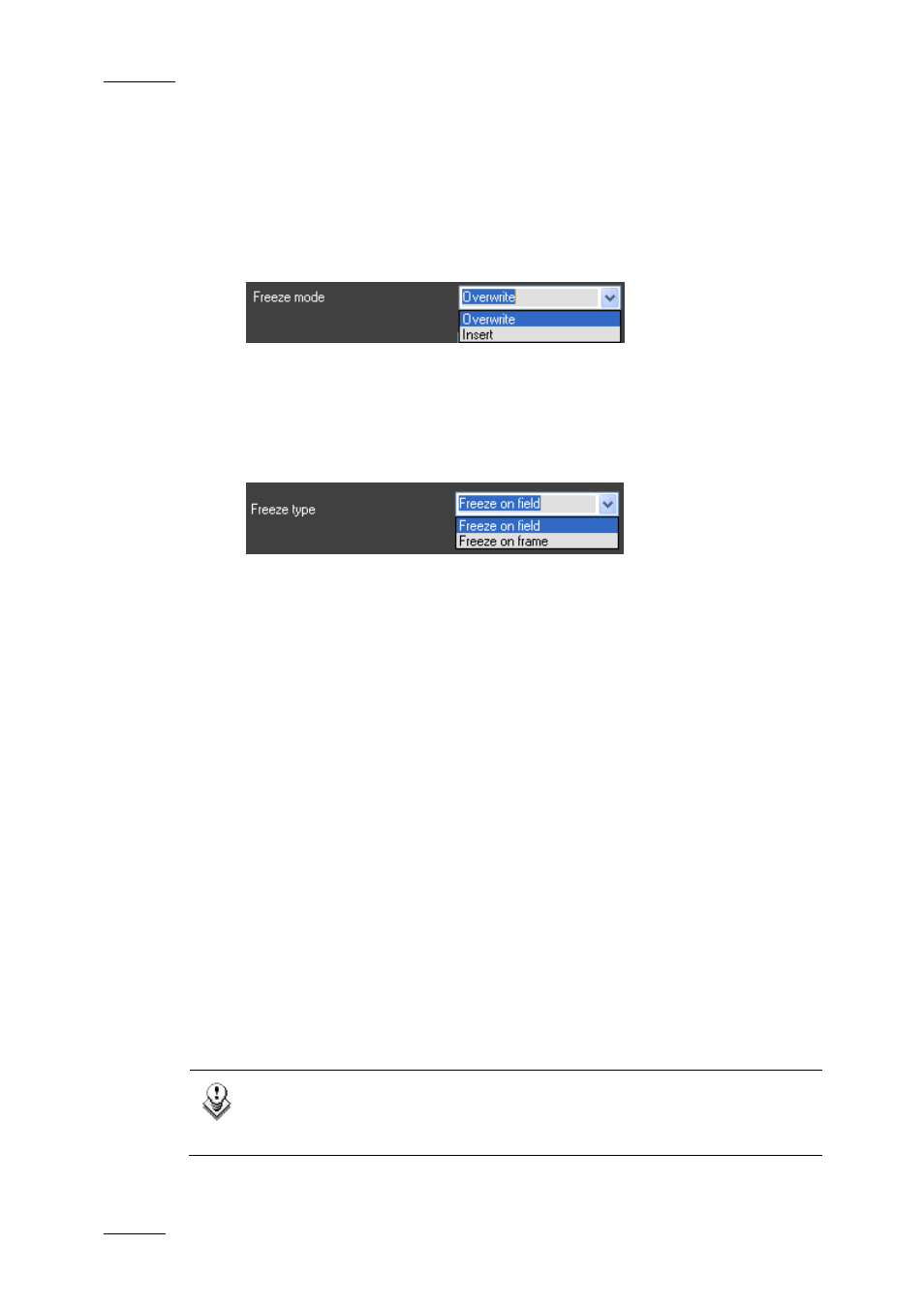
Issue 5.8.B
IPDirector Version 5.8 – User Manual – Part 6: Playout – Playlist Panel
EVS Broadcast Equipment – July 2010
84
4.
Do one of the following:
•
Enter the duration of the Freeze effect in the Duration field. The resulting
TC OUT for the Freeze is calculated and shown in the TC OUT field.
•
Enter the TC value for the end of the Freeze effect in the TC OUT field.
The duration of the effect is automatically calculated.
5.
Select the desired Freeze mode:
Overwrite: The freeze overwrites the images in the element for the duration
of the freeze.
Insert: The freeze is added to the element images, so the total duration of
the element is increased with the duration of the freeze.
6.
Select the desired Freeze type:
Freeze on field: The freeze will be applied to the image field.
Freeze on frame: The freeze will be applied to the image frame.
7.
Click OK to confirm.
The original element is now split into three (or two) elements:
1. Element before the freeze
2. Freeze element
3. Element after the freeze
If the Freeze is inserted at the TC IN of the element, the original element will be
split in two. A freeze cannot be inserted at the end of an element.
R
EMOVING A
F
REEZE
E
FFECT
Introduction
After inserting a Freeze in a Playlist element, the contextual menu of the Freeze
element that was created, will show the Remove Freeze command.
Remove Freeze does not remove the inserted elements. It just removes the freeze
property of the selected element.
Note
If you wish to undo the Insert Freeze command, use Ctrl-Z to perform a
standard Undo operation.
