6 playlist editing, 1 adding elements to a playlist, Possible operations – EVS IPDirector Version 5.8 - July 2010 Part 6 User's Manual User Manual
Page 63: Playlist editing, Adding elements to a playlist, 6 ‘playlist editing, 52 an, 1 ‘adding elements to a playlist, 1 ‘adding elements, To a playlist
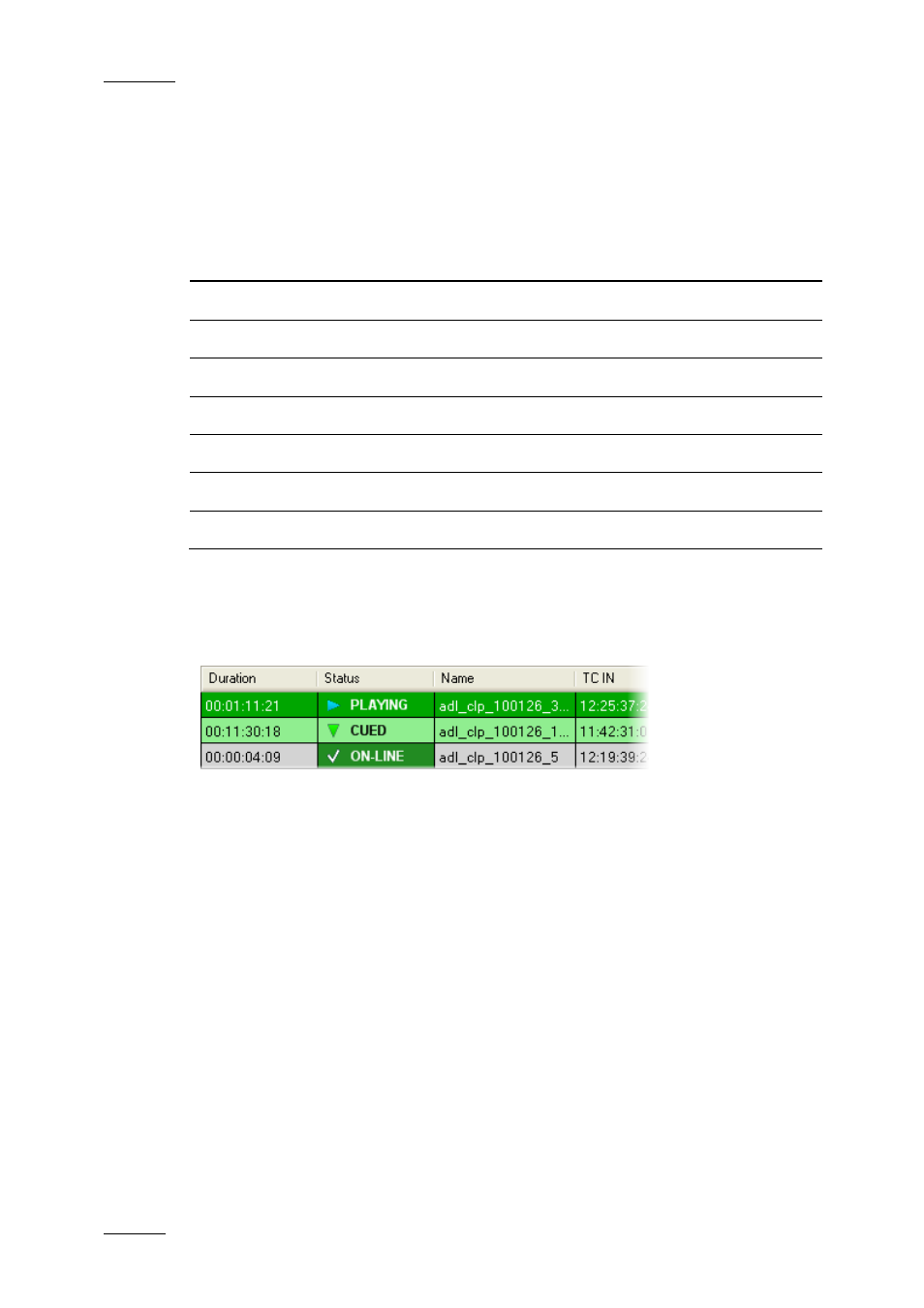
Issue 5.8.B
IPDirector Version 5.8 – User Manual – Part 6: Playout – Playlist Panel
EVS Broadcast Equipment – July 2010
52
1.6 PLAYLIST EDITING
This section provides information on the following topics:
Section Page
1.6.1 ‘Adding Elements to a Playlist’
1.6.4 ‘Moving Elements within a Playlist’
1.6.5 ‘Removing Elements from a Playlist’
1.6.6 ‘Modifying a Playlist Element’
1.6.7 ‘Adding a Linked Clip to a Playlist’
1.6.8 ‘Grouping Elements in a Playlist’
1.6.9 ‘Inserting Comments in a Playlist’
Changes and modifications to the playlist can be directly made in the Playlist
Panel. This is only allowed when the element is not currently being played out or it
is not the next item to be played out, as defined by the highlighted elements in the
list.
In the screenshot above, the event on-air is highlighted in dark green; and the
next event to air in light green. These are only default colours and can be
modified using the Playlist > Playlist / General settings of the Tools menu. For
more information see the section 1.9.1 ‘General Settings’ on page 120.
1.6.1 A
DDING
E
LEMENTS TO A
P
LAYLIST
P
OSSIBLE
O
PERATIONS
Several kinds of elements can be added to a playlist, which are: clips, trains, bins,
playlists, growing clips, protect media (clips associated to logs).
Depending on the element to be added, different methods can be used to add it to
the playlist:
•
Drag-and-drop operation into the playlist grid
•
Drag-and-drop operation on the Append zone of the Playlist Panel
•
Use of the Append button in the Control Panel
