Creating a playlist with virtual playlist elements, 3 creating playlists, Introduction – EVS IPDirector Version 5.8 - July 2010 Part 6 User's Manual User Manual
Page 41: How to create a new playlist, Creating playlists, 3 ‘ creating playlists, 3 ‘creating playlists, Reating, Laylists
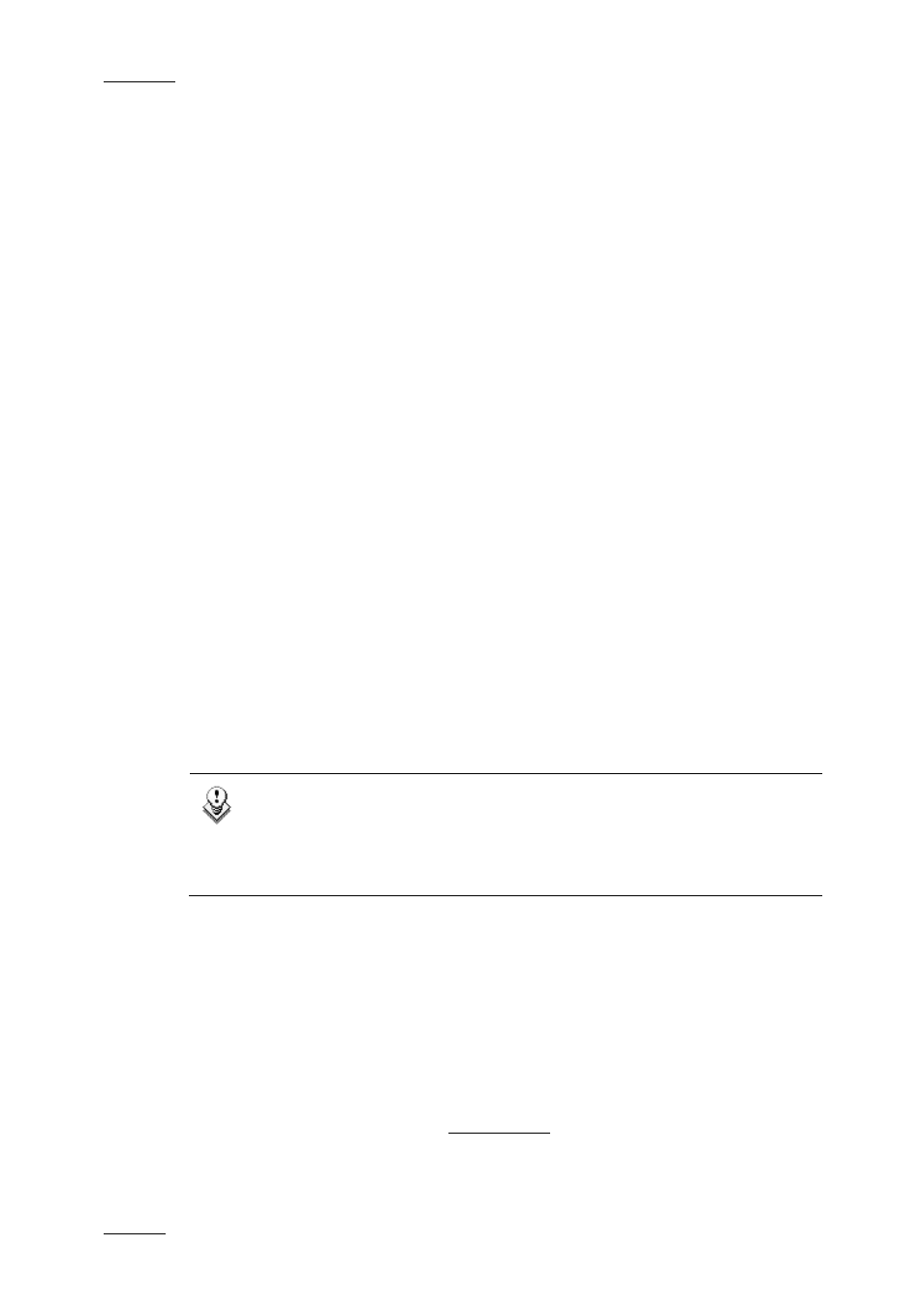
Issue 5.8.B
IPDirector Version 5.8 – User Manual – Part 6: Playout – Playlist Panel
EVS Broadcast Equipment – July 2010
30
C
REATING A
P
LAYLIST WITH
V
IRTUAL
P
LAYLIST
E
LEMENTS
In some production workflows, the playlist definition is based on a rundown
managed by a Newsroom Computer System (NRCS). The playlist definition is thus
automatically imported into IPDirector, whereas the clips themselves are not yet
available on the XNet network or on the GigE network.
In other workflows, the playlists are created manually in IPDirector, but some clips
will only be available on the XNet network or on the GigE network later on.
The playlist elements that are not yet available are created as virtual playlist
elements in IPDirector. Once an element becomes available on the XNet Network,
it is automatically associated and the virtual element disappears.
For more information, refer to the section 1.6.2 ‘Inserting Virtual Elements in a
Playlist’, on page 58.
1.5.3 C
REATING
P
LAYLISTS
I
NTRODUCTION
Playlists can be created on-line or off-line, depending on whether a channel is
assigned to it or not.
•
A playlist can be created on-line if a channel has been first assigned to the
Playlist Panel. The system immediately puts the playlist on-line on that EVS
server.
•
An off-line playlist is a playlist created without associating it to a channel. You
can browse and play an off-line playlist on the Software Player.
The off-line playlist can also be made on-line afterwards. Refer to section
’How to Make a Playlist On-Line’ on page 31.
Note
When creating a playlist, different types of playlists can be defined:
Normal, Fill or Key. The following sections refer to Normal playlists. For
specificities of Fill and Key playlists, refer to section 2.3 ‘Fill and Key
Playlists’ on page 150.
H
OW TO
C
REATE A
N
EW
P
LAYLIST
You can create a new on-line or off-line playlist
•
from the Playlist Panel,
OR
•
from the Database Explorer.
To create a new playlist from the Playlist Panel, proceed as follows:
1. Open a Playlist Panel.
