Playlist panel, 1 introduction, 1 purpose and workflow – EVS IPDirector Version 5.8 - July 2010 Part 6 User's Manual User Manual
Page 12: Introduction, Purpose and workflow, Urpose and, Orkflow
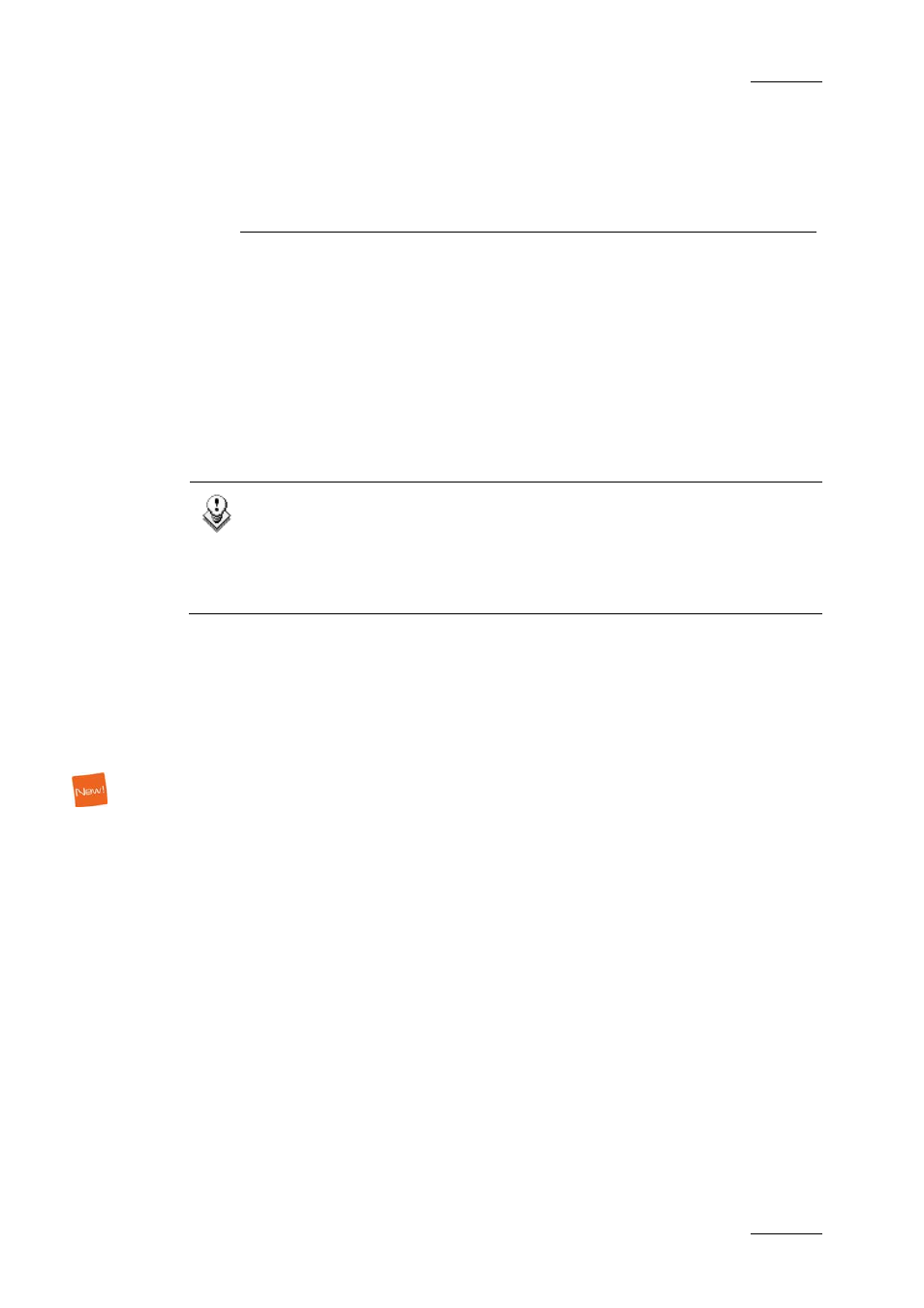
IPDirector Version 5.8 – User Manual – Part 6: Playout – Playlist Panel
EVS Broadcast Equipment – July 2010
Issue 5.8.B
1
1. Playlist Panel
1.1 INTRODUCTION
1.1.1 P
URPOSE AND
W
ORKFLOW
The Playlist Panel allows multiple playlists to be made, modified and played to air
using an efficient workflow with a great deal of flexibility.
Note
The Playlist Panel module is a software option, which requires the
production playlist license key 50 being imported to XSecure.
For more information on the required license key, contact the Support or
Sales team.
The workflow combines four modules within the application that are needed to
perform the tasks required:
•
the Playlist Panel interface to manage several playlists.
•
the Control Panel used for playout or browsing purposes on an EVS video
server.
•
the Software Player to browse clip elements via the GigE network
•
the Database Explorer
The user can load an element from the Database Explorer onto a Control Panel
channel to preview it before adding it to a playlist or directly insert the element
into a playlist in the Playlist Panel. The element can be loaded or inserted by
using drag & drop or simple mouse click operations.
Several Playlist Panels may be used at the same time.
The Playlist Panel chapter describes the management of normal playlists.
Specificities about Fill and Key playlists are detailed in a dedicated chapter, in
section 2.3 ‘Fill and Key Playlists’ on page 150.
