Playout on a player channel, Playback on the software player, Replace process of virtual playlist elements – EVS IPDirector Version 5.8 - July 2010 Part 6 User's Manual User Manual
Page 70
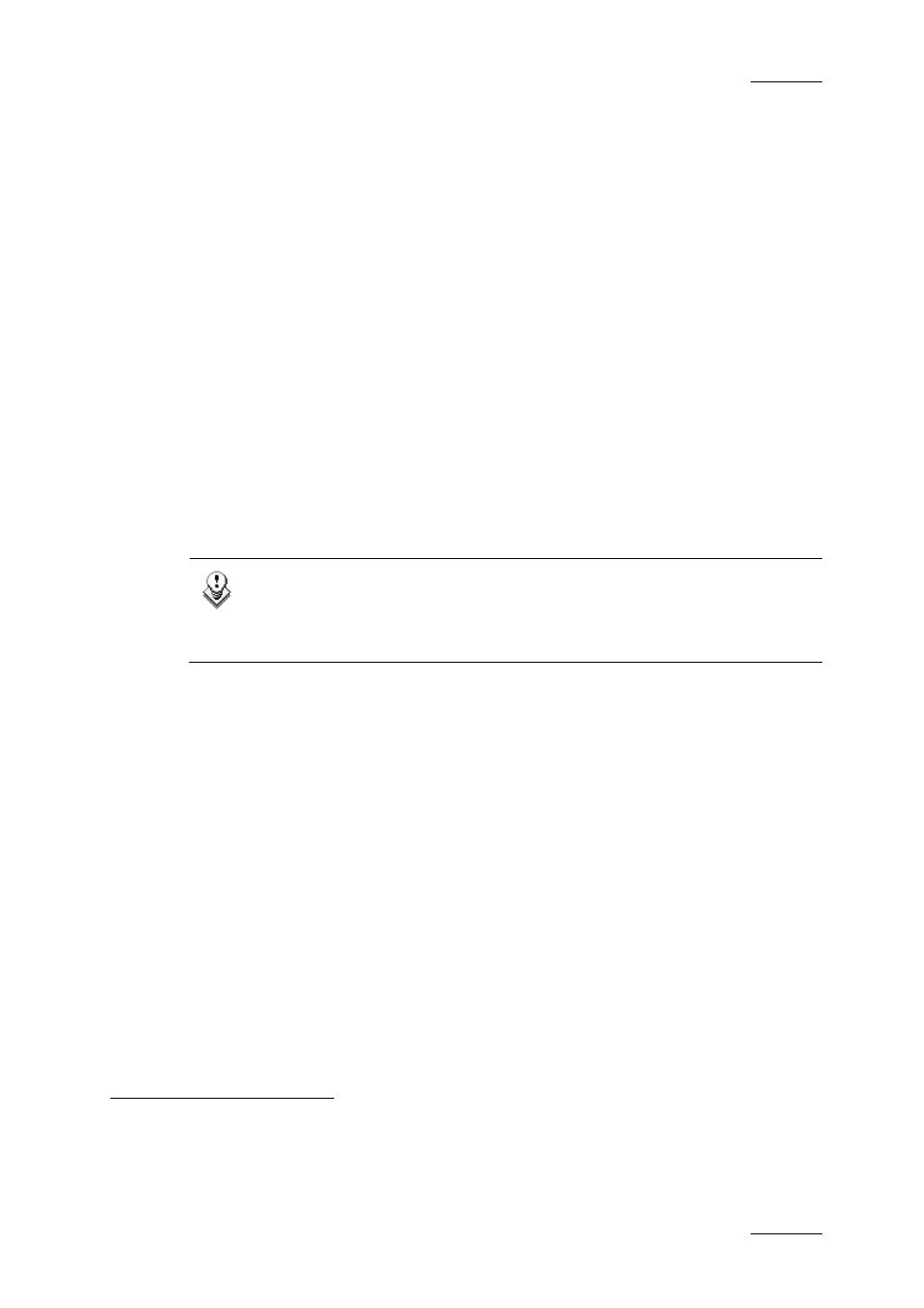
IPDirector Version 5.8 – User Manual – Part 6: Playout – Playlist Panel
EVS Broadcast Equipment – July 2010
Issue 5.8.B
59
3.
Specify the VarID.
4.
Do one of the following:
•
If you do not precisely know the TC IN and TC OUT of the clip that will
replace the virtual element, tick the Use clip boundaries option and type
the TC IN and TC OUT, if you want to get an estimation of the playlist
duration.
•
If you know the TC IN and TC OUT of the clip that will replace the virtual
element, tick the Use virtual element boundaries option and type TC IN
and TC OUT values as closed as possible to the clip TC IN and TC OUT
values, as far as the virtual element values are included in the clip
duration.
5.
Click OK.
A virtual element has been added to the playlist. When the clip with the same ID
will be made available on the XNet network or on an on-line nearline, this clip will
automatically be matched to the virtual elements on playlists.
If you need to modify information on the virtual element, select the element in the
playlist, right-click and select Modify virtual element from the contextual menu.
Note
A virtual element is considered as a normal playlist element.
Consequently all operations allowed on playlist elements are also
allowed on virtual elements.
P
LAYING OUT OR
P
LAYING
B
ACK A
P
LAYLIST WITH
V
IRTUAL
E
LEMENTS
Playout on a Player Channel
When a playlist still containing virtual elements is being played out on a Player
channel, the virtual elements will be skipped in the playout.
Playback on the Software Player
When a playlist containing virtual elements is being played on the Software
Player, the latter will try to play all elements. Consequently, the playback will stop
on a virtual playlist element and the video display will show an image with the
‘virtual element’ comment. To continue the playback, you need to manually cue
and play the next element.
R
EPLACE
P
ROCESS OF
V
IRTUAL
P
LAYLIST
E
LEMENTS
Whether the playlist is on-line or off-line, the system will check for a clip element
with the same ID
as the virtual element. If a clip element with the same ID is
1
The ID refers to the VarID or element ID, depending on the type of ID group defined in the Remote Installer. For more
information, refer to the IPDirector Technical Reference manual.
