How to open a playlist via the playlist name field, Loading a playlist, Limitations for loading a playlist – EVS IPDirector Version 5.8 - July 2010 Part 6 User's Manual User Manual
Page 46: Channel already associated to a playlist panel
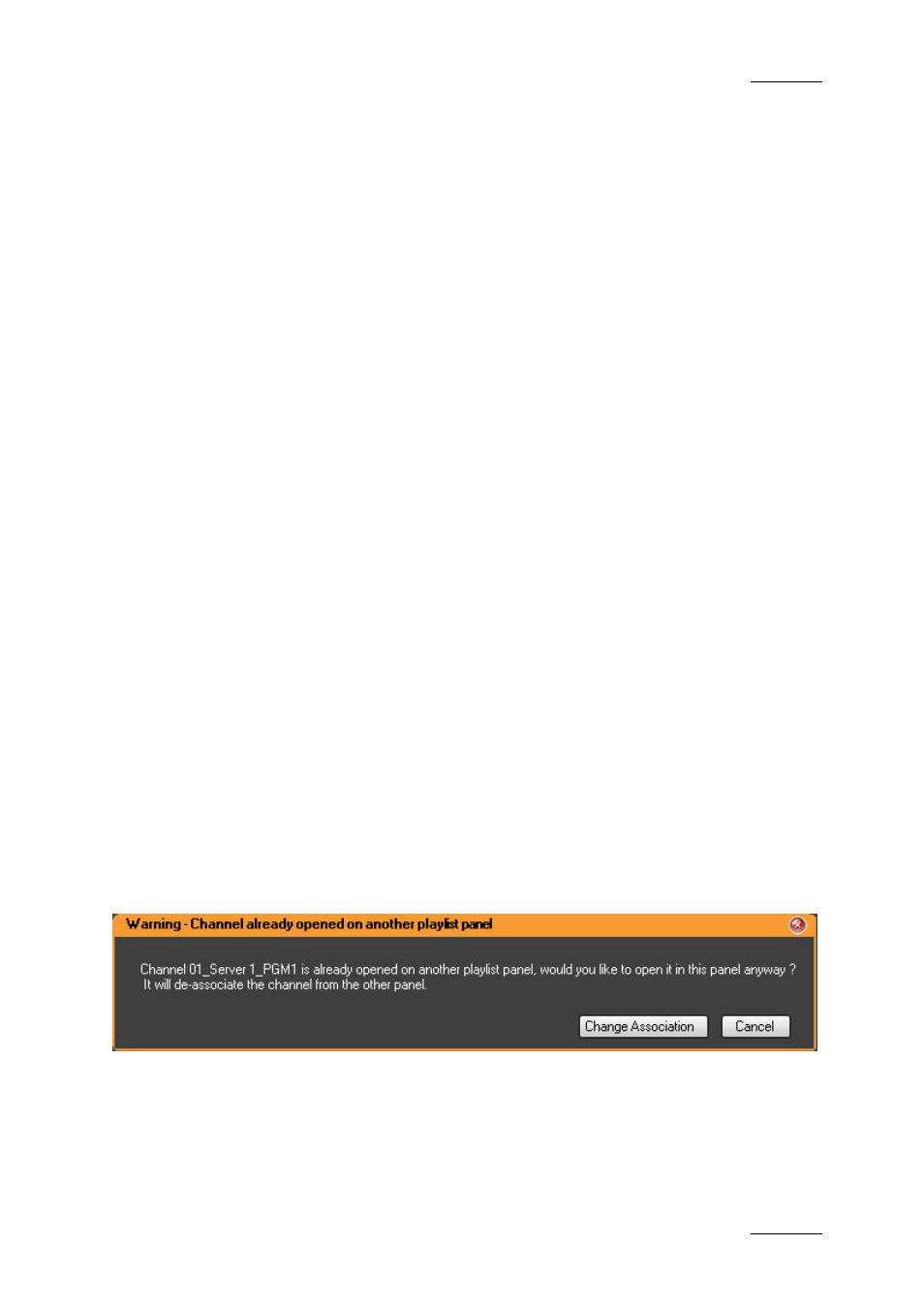
IPDirector Version 5.8 – User Manual – Part 6: Playout – Playlist Panel
EVS Broadcast Equipment – July 2010
Issue 5.8.B
35
How to Open a Playlist via the Playlist Name Field
To open a playlist via the Playlist Name field, proceed as follows:
1.
Type the playlist name in the Playlist Name field. If the playlist name
entered by the operator is found several times in the database, the last
playlist created with that name in the database is considered.
2.
Press ENTER.
L
OADING A
P
LAYLIST
The action of loading a playlist means that a channel must be associated to the
Playlist Panel to load a playlist on it.
When an off-line playlist is loaded in the Playlist Panel, it automatically becomes
on-line on the EVS server of the controlled channel.
When a distant playlist is loaded in the Playlist Panel, it is automatically copied to
the EVS server of the controlled channel.
There are several ways to load a playlist into the Playlist Panel. Proceed in one of
the ways described below.
Limitations for Loading a Playlist
To be able to load a playlist on a channel, the following conditions must be met:
•
the channel is not locked,
•
the user has the rights to control the channel,
•
the control of the channel has not been given to a secondary controller.
Channel Already Associated to a Playlist Panel
If the selected channel is already associated to a playlist panel a warning
message is displayed:
