12 generating continuous t/c track, How to generate a continuous timecode track, Generating continuous t/c track – EVS IPDirector Version 5.8 - July 2010 Part 6 User's Manual User Manual
Page 61: 12 ‘ generating continuous t/c track, 12 g, Enerating, Ontinuous, Rack
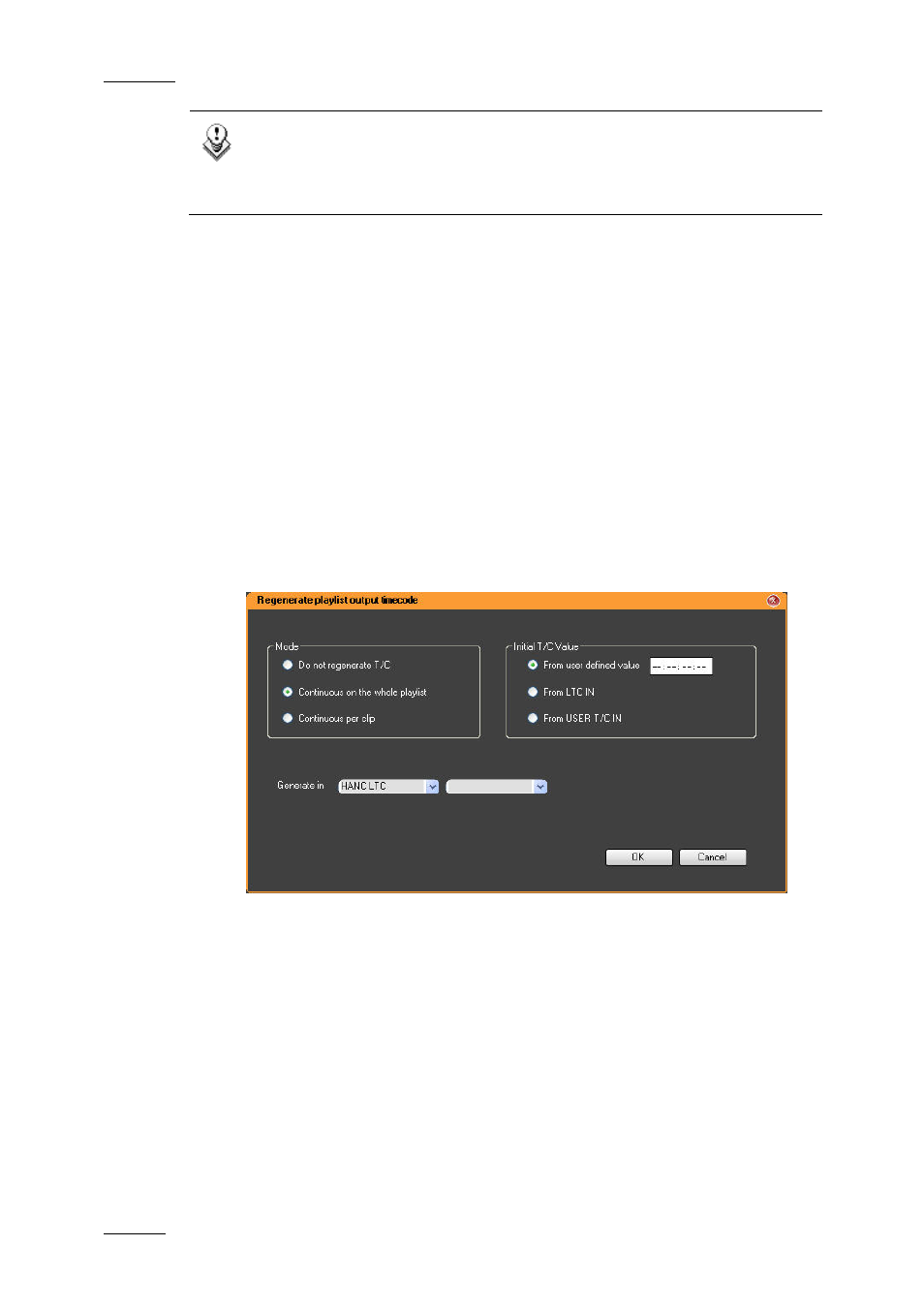
Issue 5.8.B
IPDirector Version 5.8 – User Manual – Part 6: Playout – Playlist Panel
EVS Broadcast Equipment – July 2010
50
Note
If the user imports a playlist to the IPDirector system and the clips for
the playlist are not currently present on the network, the clips appear as
‘MISSING’ in the playlist.
1.5.12 G
ENERATING
C
ONTINUOUS
T/C
T
RACK
This function allows generating a continuous timecode to be able to browse a
playlist easily.
H
OW TO
G
ENERATE A
C
ONTINUOUS
T
IMECODE
T
RACK
To generate a continuous T/C track on the playlist output for the playlist open in
the Playlist Panel, proceed as follows:
1.
Right-click the Channel Media and Transport Functions Pane.
The Playlist contextual menu is displayed.
2.
Select Regenerate T/C Output from the menu.
The Regenerate Playlist Output Timecode window opens:
3.
In the Mode area, select one of the following radio buttons:
•
Do not generate T/C: this is used to de-activate the regenerate function.
All the other options become dimmed and unavailable.
•
Continuous on the whole playlist:
All the options in the Initial T/C Value area become available as well as
the Generate in fields.
•
Continuous per clip:
All the options in the Initial T/C Value area become available, except the
‘from user defined value’ option. The Generate in fields become available
as well.
