Yamaha 006IPTO-F0 User Manual
Page 56
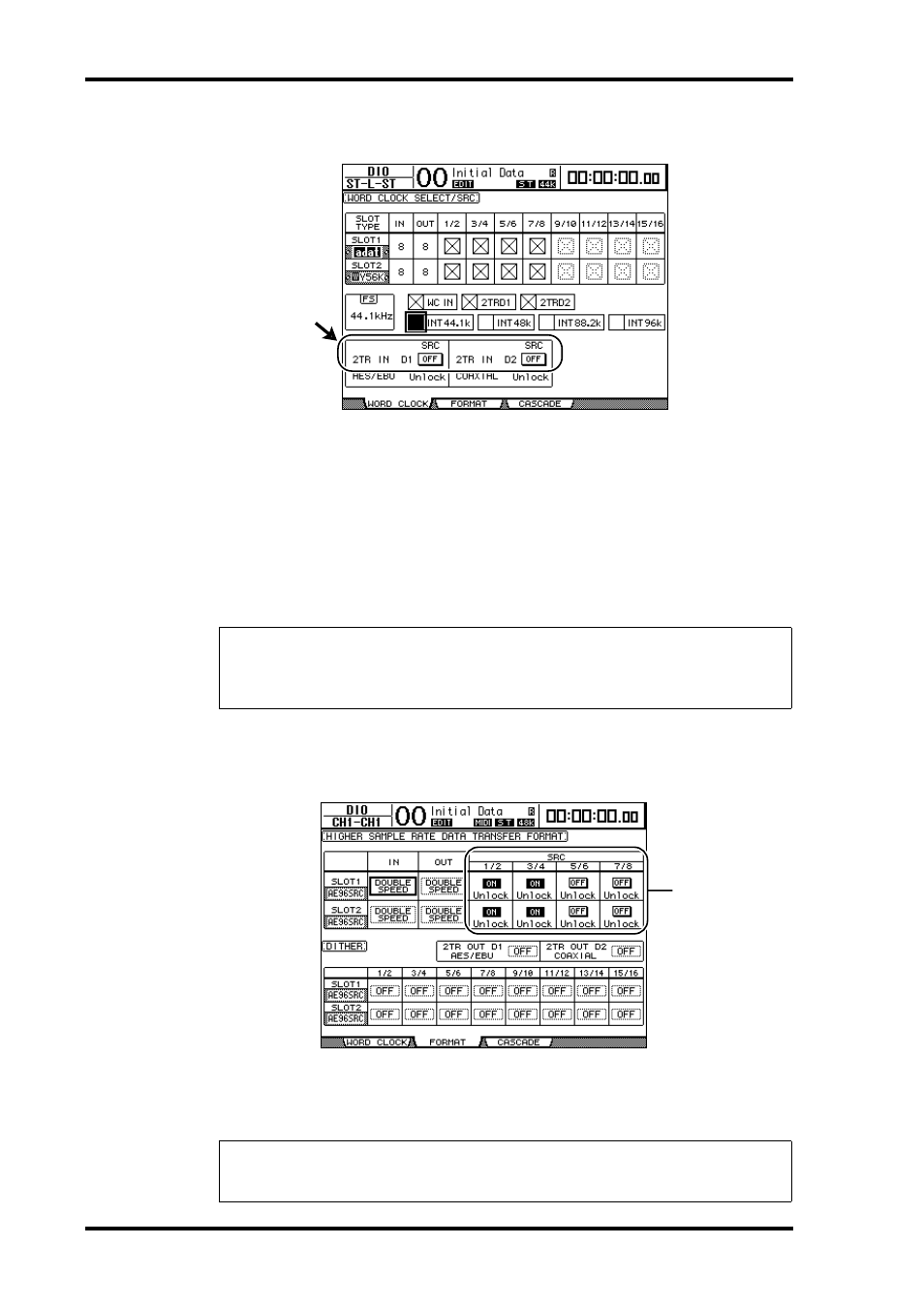
56
Chapter 5—Analog I/O & Digital I/O
DM1000 Version 2—Owner’s Manual
The DIO | Word Clock page appears. Use the following buttons to turn the sampling rate
converter on and off.
• 2TR IN D1..................... This button turns on and off the sampling rate converter for
2TR IN DIGITAL 1.
• 2TR IN D2..................... This button turns on and off the sampling rate converter for
2TR IN DIGITAL 2.
2 Use the cursor buttons to move the cursor to the 2TR IN D1 or 2TR IN D2
button, then press [ENTER].
The sampling rate converter for the selected 2TR Digital Input turns on or off. When on,
the sampling rate of the received digital audio is converted to the DM1000’s current sam-
pling rate.
3 To convert the sampling rate of the signals input at the installed I/O card
inputs, press the DISPLAY ACCESS [DIO] button, then press the [F2] button.
The DIO | Format page appears.
Use the buttons in the SRC sections (
1
) to turn the sampling rate converters on and off.
You can turn the sampling rate converters of the digital I/O cards on or off in pairs (odd &
even channels, in this order).
Tip:
• The FS box displays the sampling frequency at which the DM1000 is currently operating.
• The AES/EBU and COAXIAL parameter fields display the converted sampling rate. (If the
current wordclock is not synched, they display “Unlock.”)
Note: The sampling rate converter is available only on the Yamaha MY8-AE96S Digital I/O
card. If you have installed other types of I/O cards in the slots, or if no cards are installed in
the DM1000, the buttons in the SRC sections are disabled.
1
